How do I install software when I have remote control?
Depending on the device, it may require you to have admin privileges to install/modify applications.
As the Agent, after remote control is enabled, request for UAC (User Account Control). The ScreenMeet application will reinstall as an Admin and allow to install or modify applications on the remote device.*
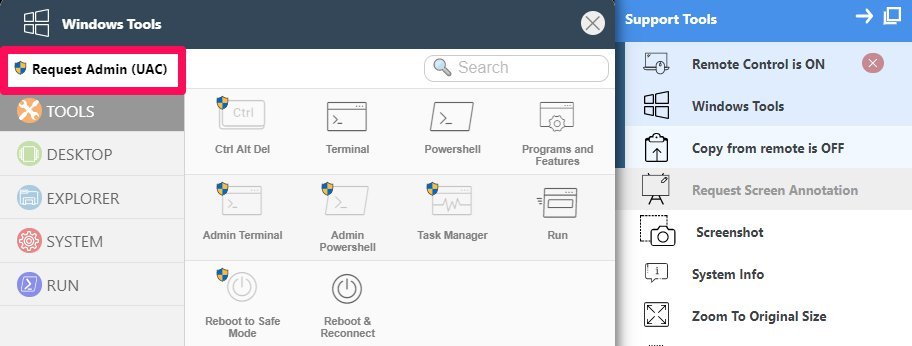
As an agent, can I sign in for users on the remote device during the initial sign in screen?
For example, when you select Reboot/Reconnect, you will need UAC enabled to still control the device and input the password on login screens.This is by design.

Can I invite additional agents (not in my organization) into the session?
Yes, external agent(s) not in your organization or part of your licensing count can join the support session.
They will need to provide their Name and Company and request permission to enter.

If I am an L1 agent, can I escalate my session from a L1 agent to L2 Agent and exit out keeping the session open for the L2 Agent and customer?
Yes. After the 2nd agent joins in, the 1st agent can exit out by selecting ‘Leave Session’ and can “tag out”.

Is there a way to have remote control enabled when an agent join a session?
Yes. An Admin can configure these settings in the ScreenMeet console to enable sessions to start with remote control and/or admin privileges granted when an agent join the session.
