- 15 Aug 2023
- 1 Minute zum Lesen
- Drucken
- DunkelLicht
- pdf
Enabling features within the Salesforce + ScreenMeet component
- Aktualisiert am 15 Aug 2023
- 1 Minute zum Lesen
- Drucken
- DunkelLicht
- pdf
ScreenMeet Component Features
Within the component of ScreenMeet, there are notable features that can be enabled that are specific to component/Salesforce behavior.
Viewing the features/settings
Navigate to the page layout where you have deployed the ScreenMeet Component to.
As a Salesforce administrator, click on the ScreenMeet component when in the page layout.
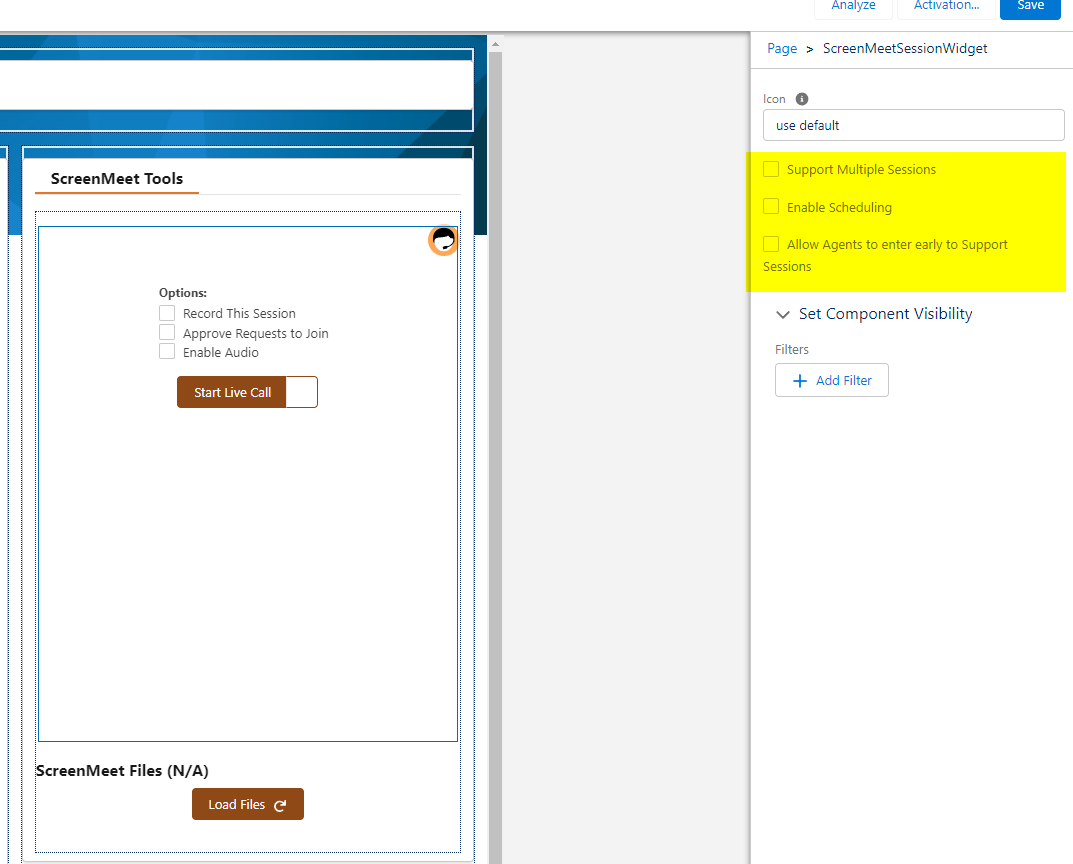
Support Multiple Sessions
This feature allows multiple sessions to be created concurrently.
Enable Scheduling
This feature, when enabled, allows sessions to be scheduled later in the future.
The session will automatically start at the scheduled time so the agent may return to the case/object and join the session seamlessly.
Allow Agents to enter support sessions early
This feature allows agents to enter the remote support session before their end user/customer has joined.
Typically, the remote support session will require the user to join first before letting the agent join if this is disabled.
.png)
