New Live Meetings
- 07 Jan 2022
- 1 Minute zum Lesen
- Drucken
- DunkelLicht
- pdf
New Live Meetings
- Aktualisiert am 07 Jan 2022
- 1 Minute zum Lesen
- Drucken
- DunkelLicht
- pdf
The content is currently unavailable in German. You are viewing the default English version.
Artikel-Zusammenfassung
Fanden Sie diese Zusammenfassung hilfreich?
Vielen Dank für Ihr Feedback
To Start a New Live Meeting, select ' Live Call'. There is the option to enable recording of the session, 'knock' for users to join and enable audio. (Note : Live workflow may be different if using within an integration.)
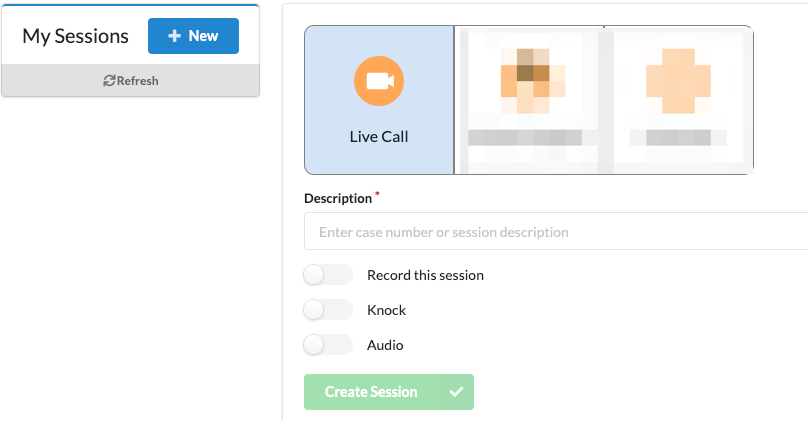
Agent can join into the session by selecting 'Start Live Call'.
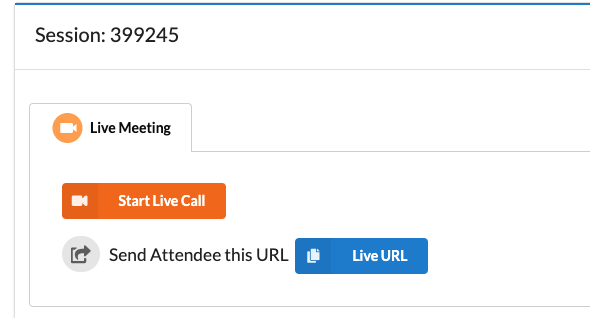
You will be prompted into to Meeting Lobby. Select the microphone and video icon to enable the audio microphone and video cam.
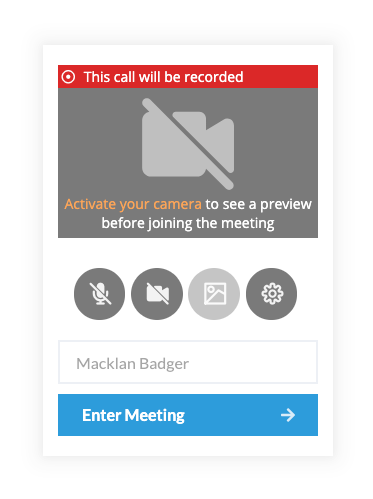
War dieser Artikel hilfreich?
.png)
