System Permissions
- 17 Oct 2021
- 1 Minute zum Lesen
- Drucken
- DunkelLicht
- pdf
System Permissions
- Aktualisiert am 17 Oct 2021
- 1 Minute zum Lesen
- Drucken
- DunkelLicht
- pdf
The content is currently unavailable in German. You are viewing the default English version.
Artikel-Zusammenfassung
Fanden Sie diese Zusammenfassung hilfreich?
Vielen Dank für Ihr Feedback
- From the ScreenMeet Agent Permission Set Overview, open System Permissions.
- Click on Edit.
- Make sure the following settings are enabled:
- API Enabled
- Apex REST Services
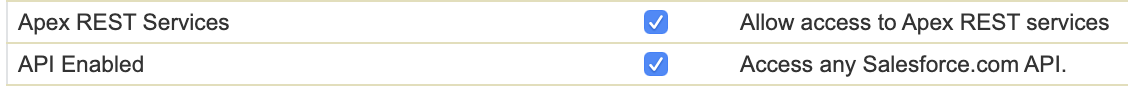
- Click Save.
- Click Save on the confirmation dialog.
War dieser Artikel hilfreich?
.png)
