Edit Settings
- 20 Jan 2023
- 1 Minute zum Lesen
- Drucken
- DunkelLicht
- pdf
Edit Settings
- Aktualisiert am 20 Jan 2023
- 1 Minute zum Lesen
- Drucken
- DunkelLicht
- pdf
The content is currently unavailable in German. You are viewing the default English version.
Artikel-Zusammenfassung
Fanden Sie diese Zusammenfassung hilfreich?
Vielen Dank für Ihr Feedback
To edit an existing Beam group, select the group from the table of Beam groups and then click the ‘Edit Beam Group’ Button
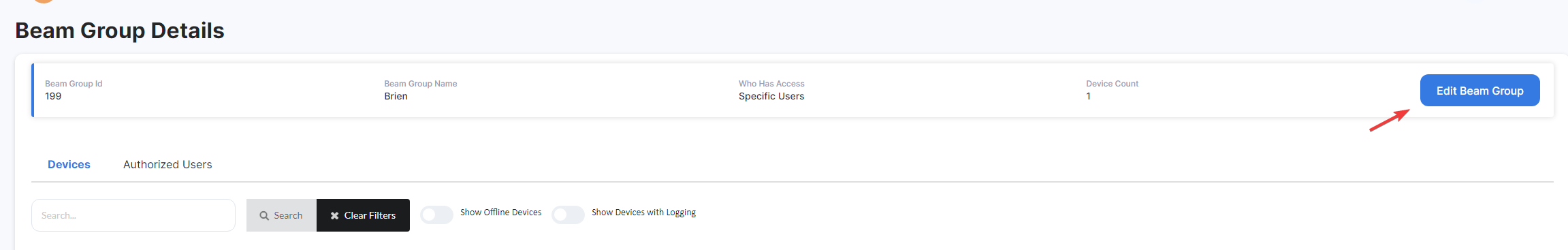
Here is the form where you can edit a Beam group. From this form you can change the name of the group, toggle whether the group is active and select who has access to the group. After making changes, click ‘Save Beam Group’ to save the changes you made.
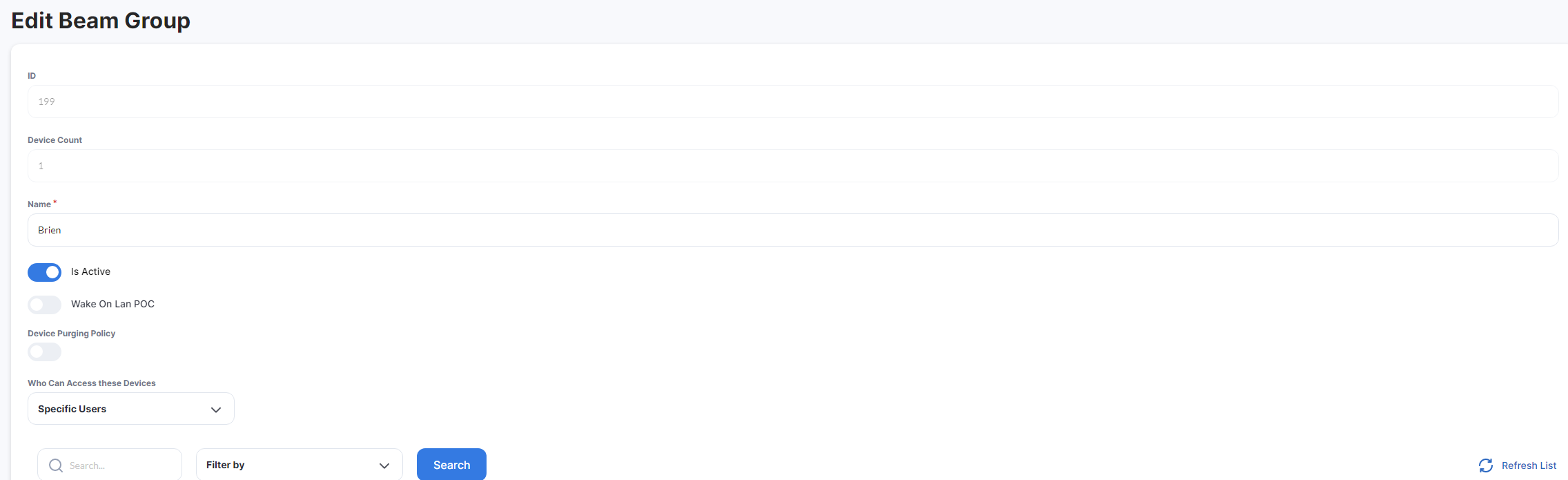
War dieser Artikel hilfreich?
.png)
