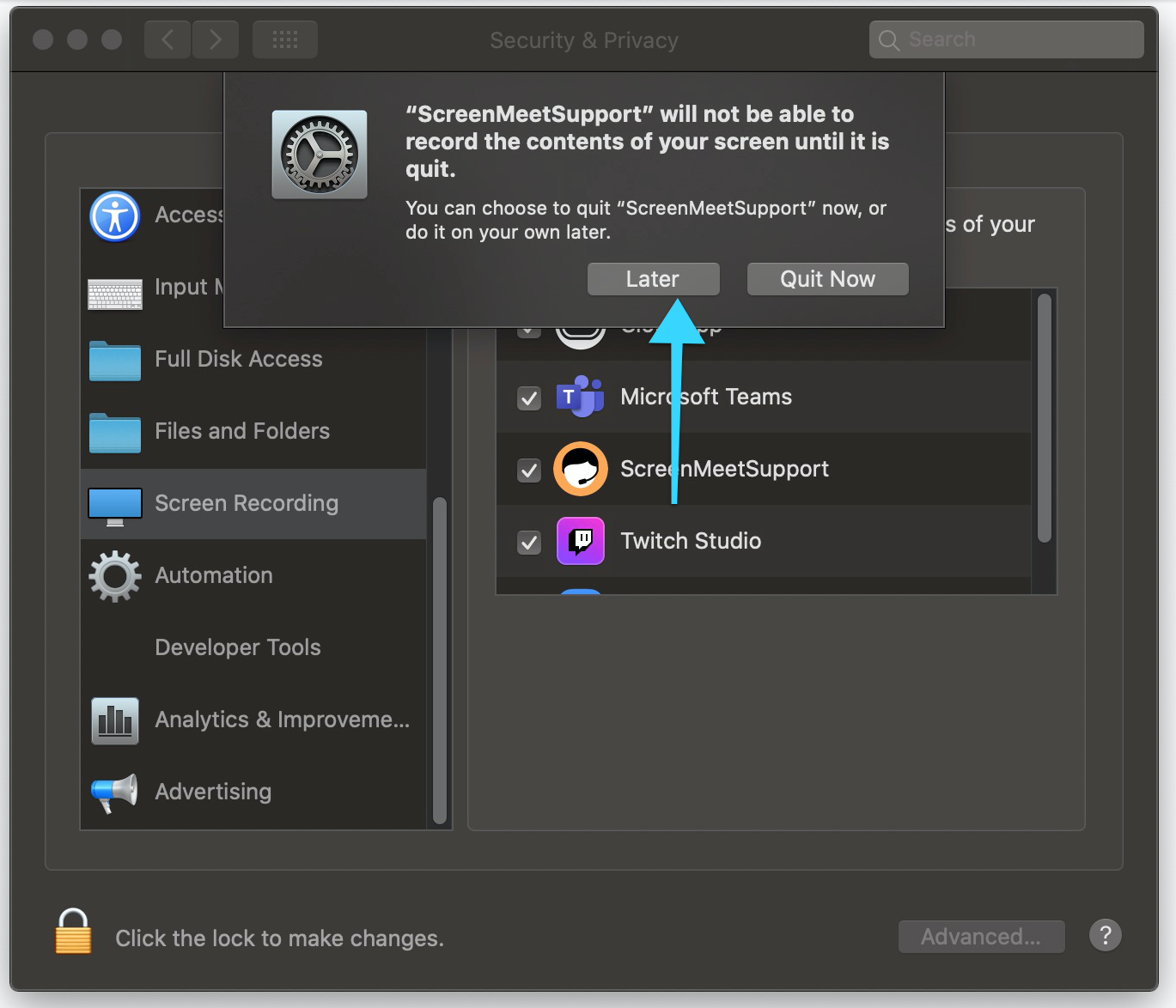This article explains which macOS system permissions are required for ScreenMeet Remote Support to function correctly. To allow remote viewing and control, two permissions are required.
The steps to enable these permissions vary slightly depending on the macOS version.
Screen Recording (or Screen & System Audio Recording)
Accessibility
MacOS Sequoia
To enable remote control, the end user must enable ScreenMeetSupport in Screen Recording and Accessibility in the privacy settings under System Settings. The first time they run the application will walk them through these prompts to enable the correct permissions.
If you are using the on-demand client, you will see a prompt to allow the download. Select Open to continue. If you are using the installed client, this prompt will not appear.
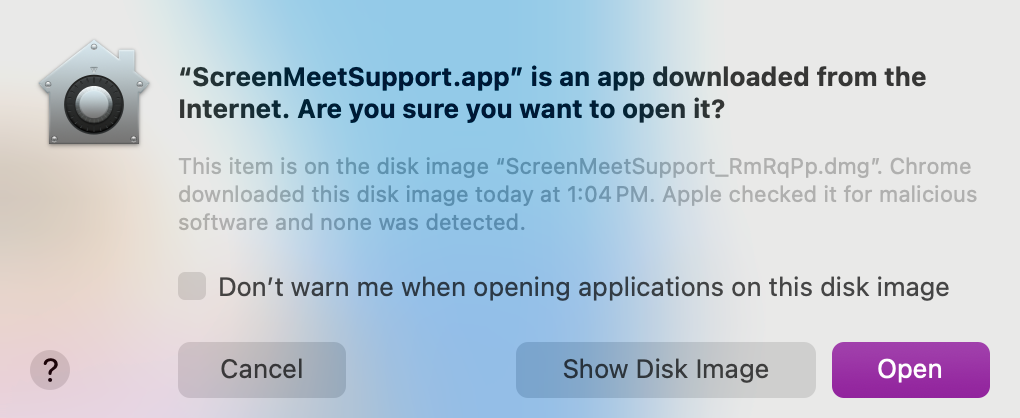
Double-click ScreenMeetSupport.app to start the application.
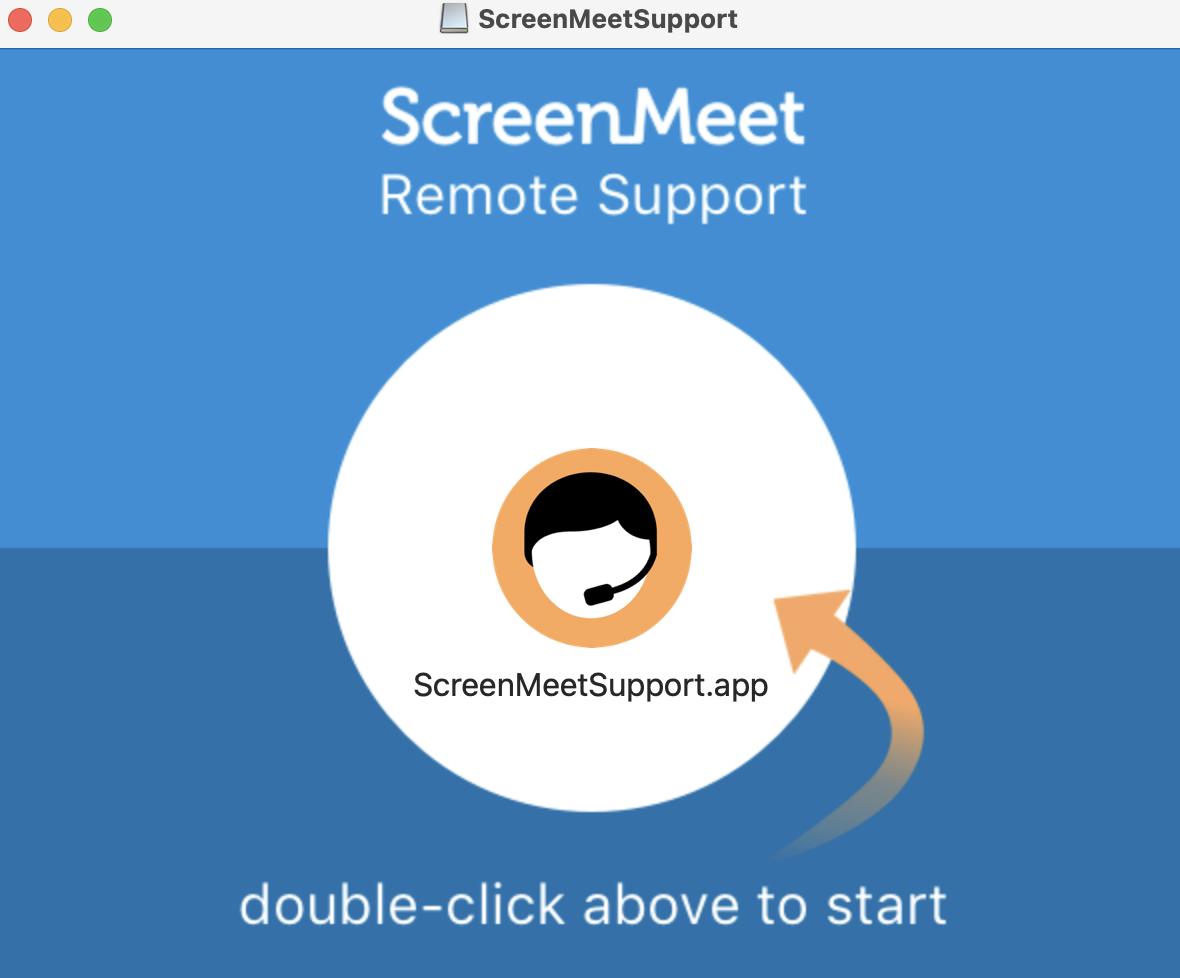
Clicking Allow will enable the permissions for the end-user
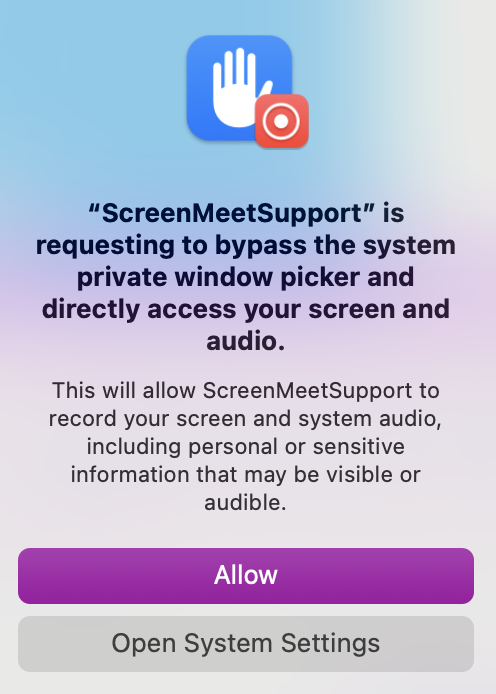
If permissions were not enabled automatically, you can enable them manually by going to System Settings and follow the steps below:
Privacy & Security → Screen & System Audio Recording → Enable ScreenMeetSupport

Privacy & Security → Accessibility → Enable ScreenMeetSupport
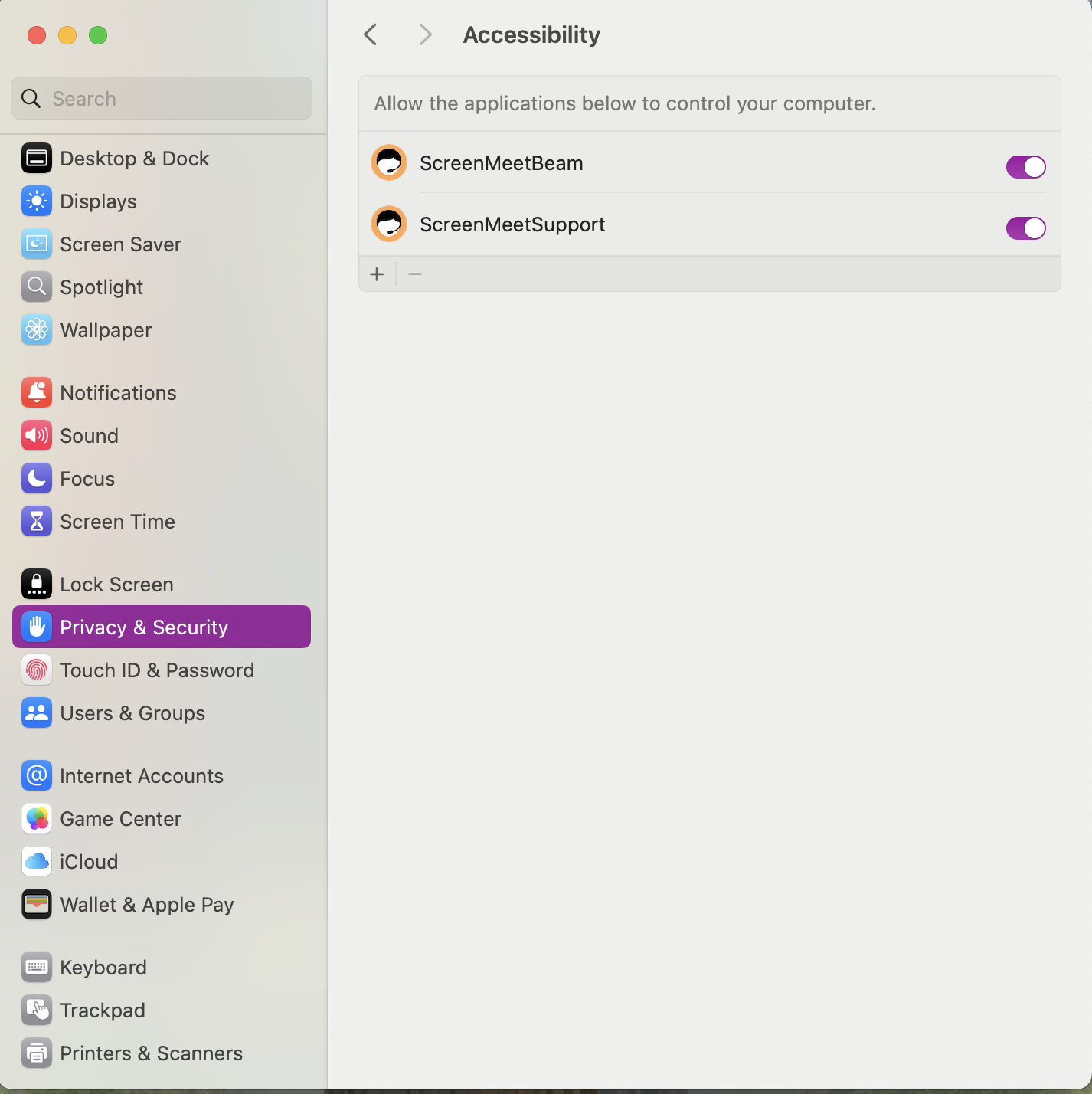
MacOS Catalina (10.15)+
To enable remote control, the end user must enable ScreenMeetSupport in Screen Recording and Accessibility in the privacy settings under System Preferences.
.png)
Security & Privacy → Screen recording → Click the lock to make changes → Check the box next to ScreenMeetSupport → Click the lock again to save changes
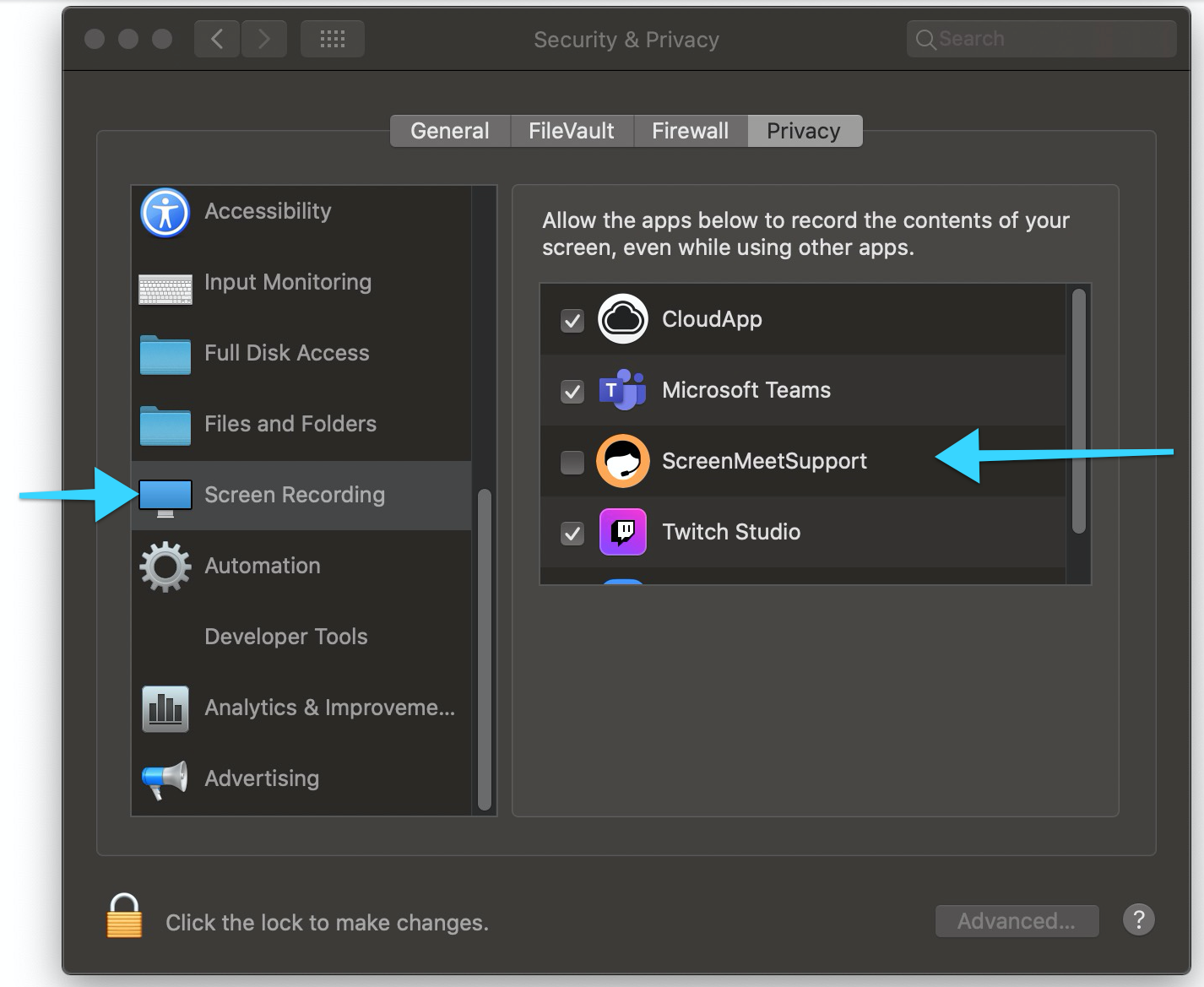
Security & Privacy → Accessibility → Click the lock to make changes → Check the box next to ScreenMeetSupport → Click the lock again to save changes
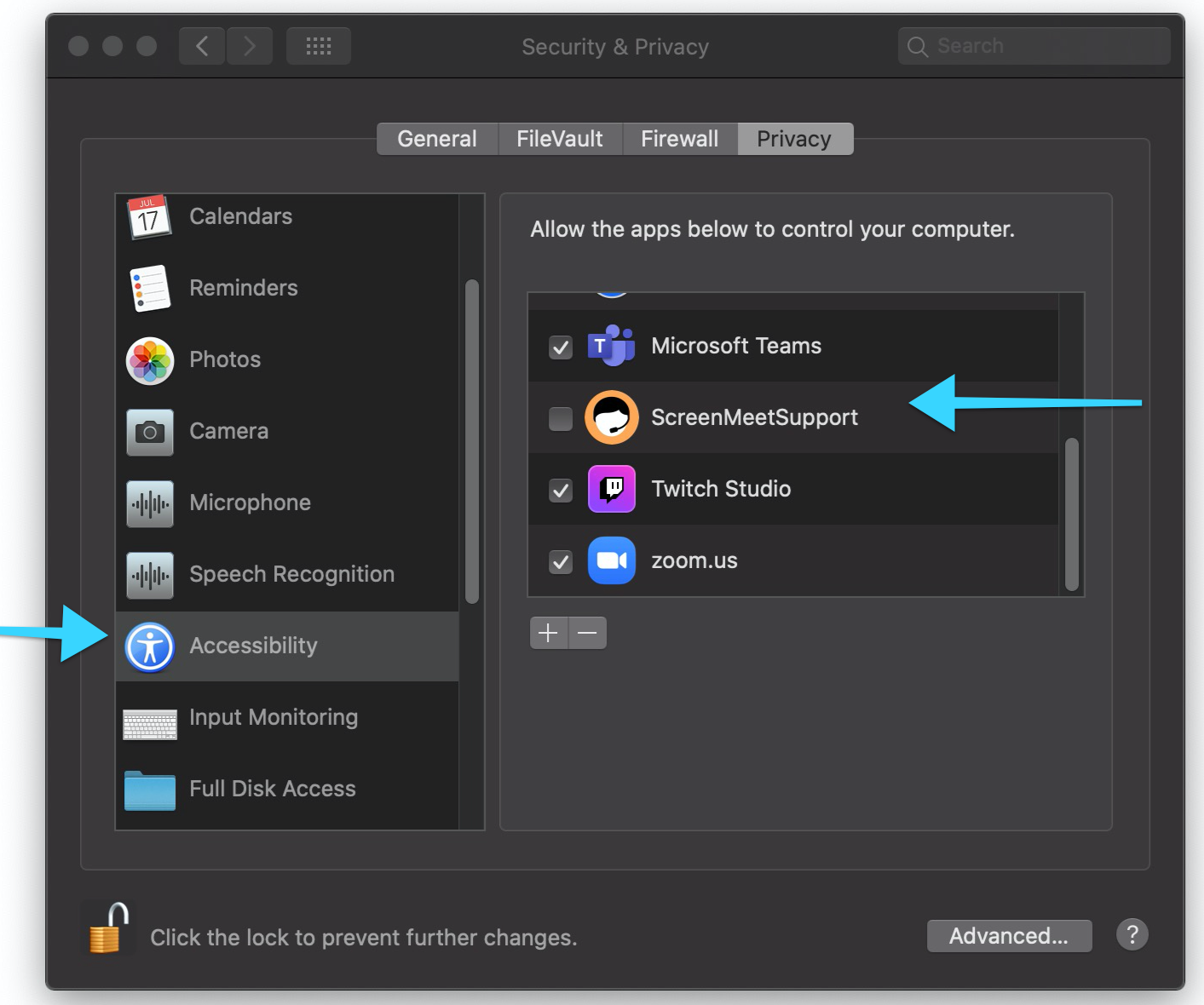
Once the privacy settings are enabled, the prompt to Quit Now or Later for the application will appear. Choosing Later will allow end users to proceed with the remote Session normally without exiting the application