File Transfer Settings
- 10 Aug 2023
- 1 Minute to read
- Print
- DarkLight
- PDF
File Transfer Settings
- Updated on 10 Aug 2023
- 1 Minute to read
- Print
- DarkLight
- PDF
Article summary
Did you find this summary helpful?
Thank you for your feedback!
ScreenMeet Live allows administrators to control how files are transferred.
File Extension Blacklist: Administrators can enter a list of file extensions that are restricted from being transferred.
Retain transferred Files: Toggle that determines if transferred files will be saved after the Session ends.
After any modifications or updates to settings, click Save Configuration.
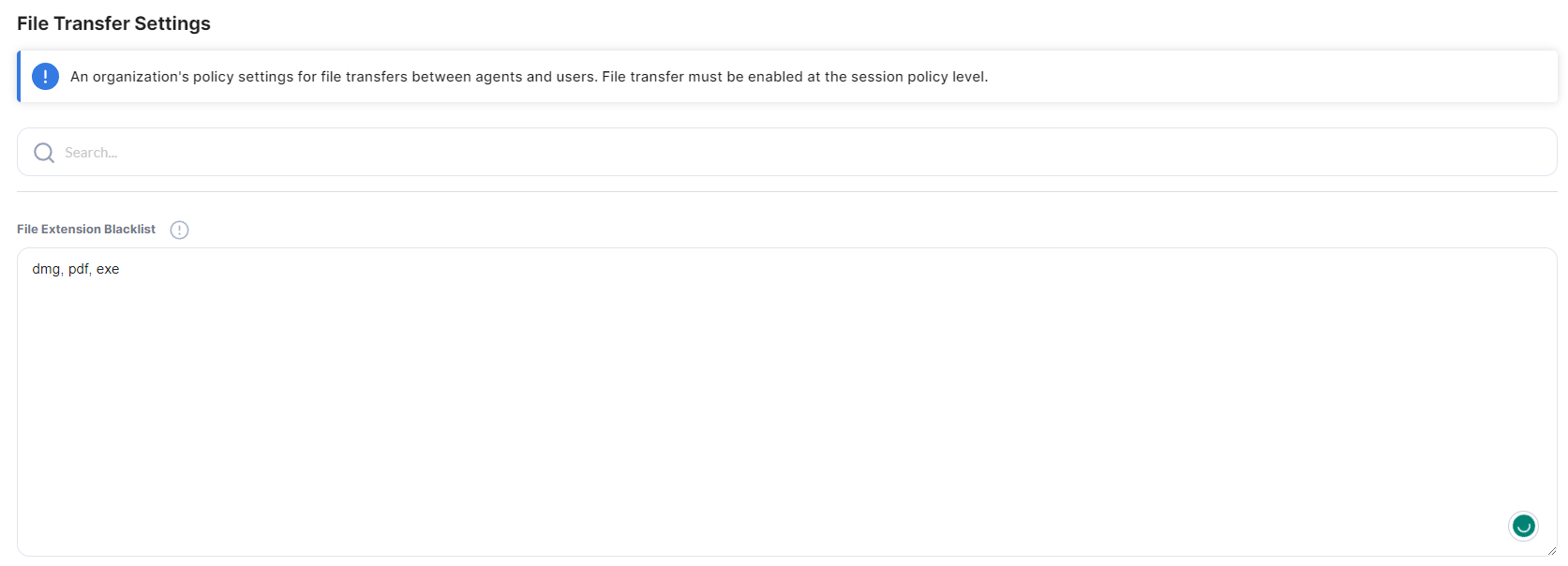
Was this article helpful?
.png)
