Getting a Mobile API Key
- 01 Oct 2020
- 1 Minute to read
- Print
- DarkLight
- PDF
Getting a Mobile API Key
- Updated on 01 Oct 2020
- 1 Minute to read
- Print
- DarkLight
- PDF
Article summary
Did you find this summary helpful?
Thank you for your feedback!
The Mobile API key is required when initializing the SDK. The key is unique to your organization and can be generated by your organization's administrator using the ScreenMeet Console.
- Login to the ScreenMeet Console.
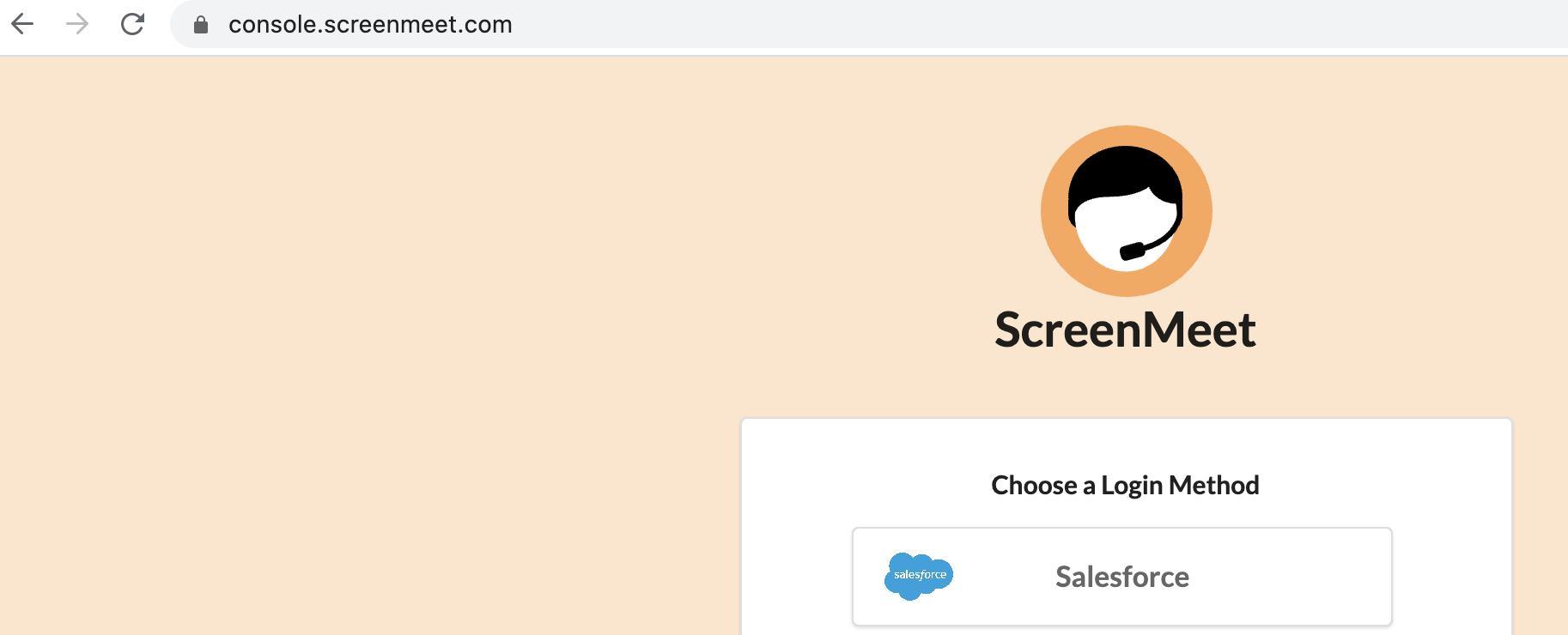
- Navigate to the Mobile API Keys section of the the console.
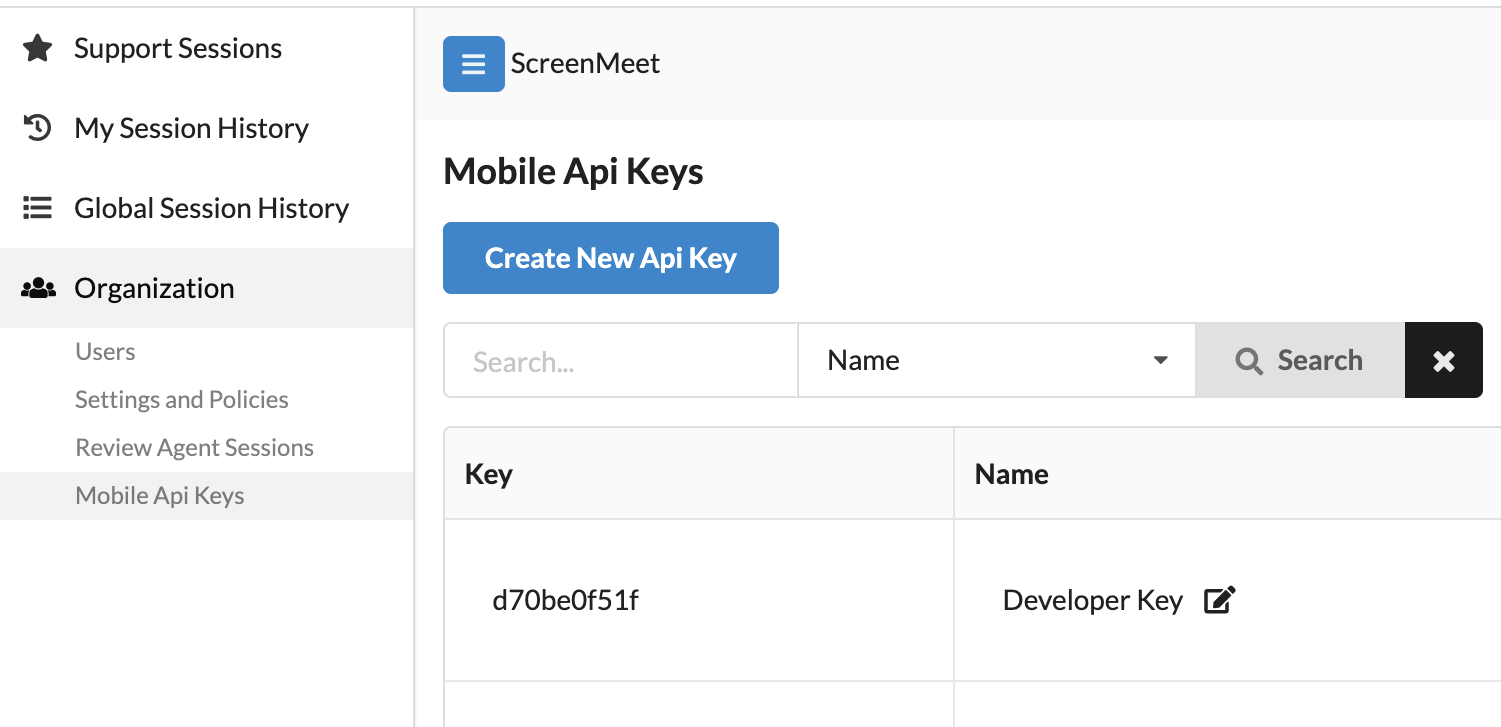
- Click the blue "Create New API Key" button.
- Provide a user-friendly description for the key. This allows you to easily identify the key in the list.
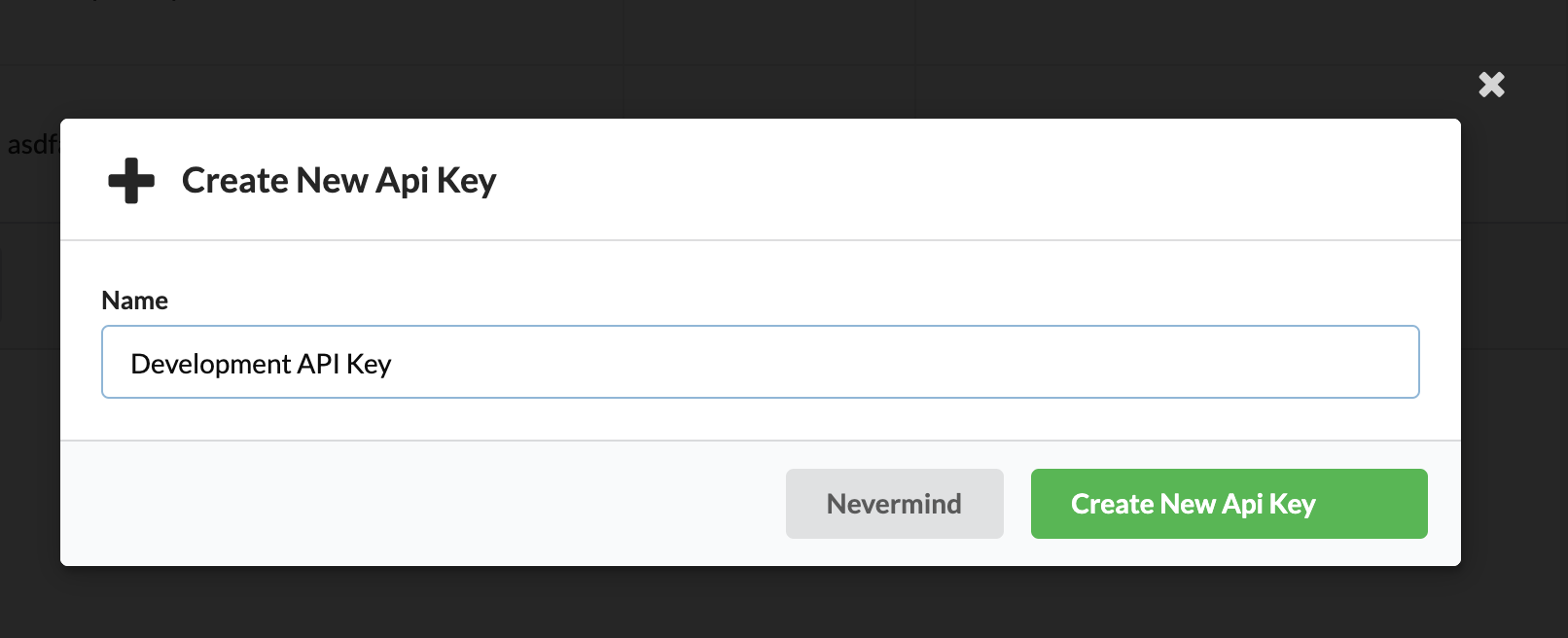
- Click the green "Create API Key" button.
- You are done! Note the generated API key. This will be used to initialize the SDK on both iOS and Android.
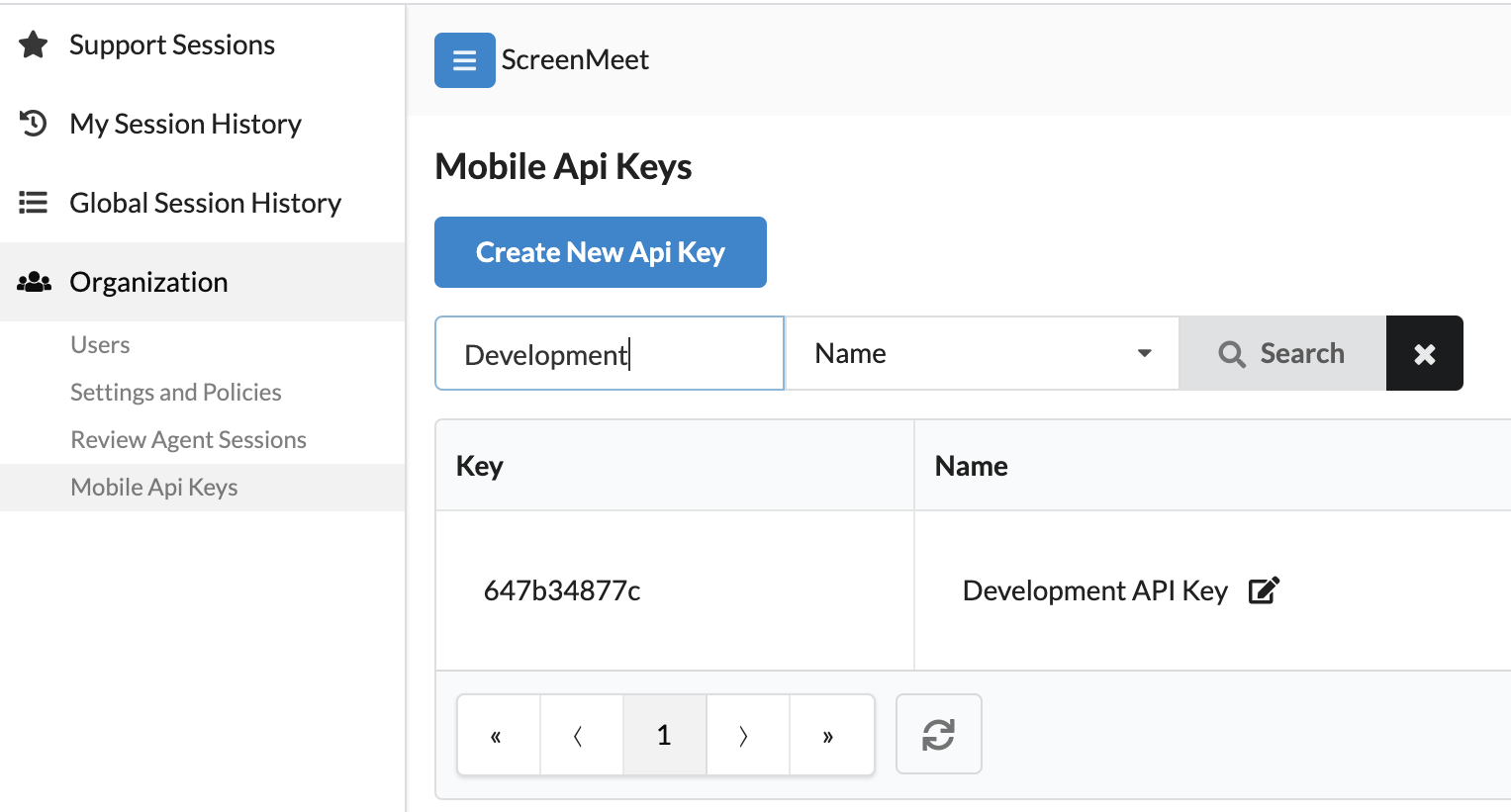
Was this article helpful?
.png)
