Signing into ScreenMeet console with Azure AD
- 05 Dec 2024
- 1 Minuto para leer
- Impresión
- OscuroLigero
- PDF
Signing into ScreenMeet console with Azure AD
- Actualizado en 05 Dec 2024
- 1 Minuto para leer
- Impresión
- OscuroLigero
- PDF
The content is currently unavailable in Spanish. You are viewing the default English version.
Resumen del artículo
¿Te ha resultado útil este resumen?
Gracias por sus comentarios
Connecting ScreenMeet to Azure AD
Steps to Connect
Step 1: Access the ScreenMeet Console
- Navigate to the ScreenMeet Console.
- Select Azure AD from the menu.
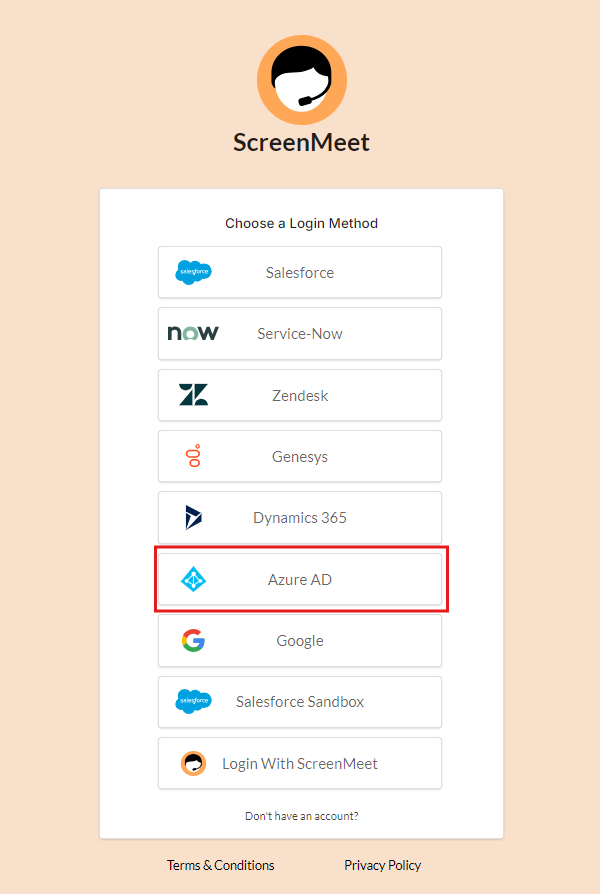
Step 2: Sign In with Microsoft Azure Credentials
- After selecting Azure AD, you will be prompted to sign in with your Microsoft Azure credentials.
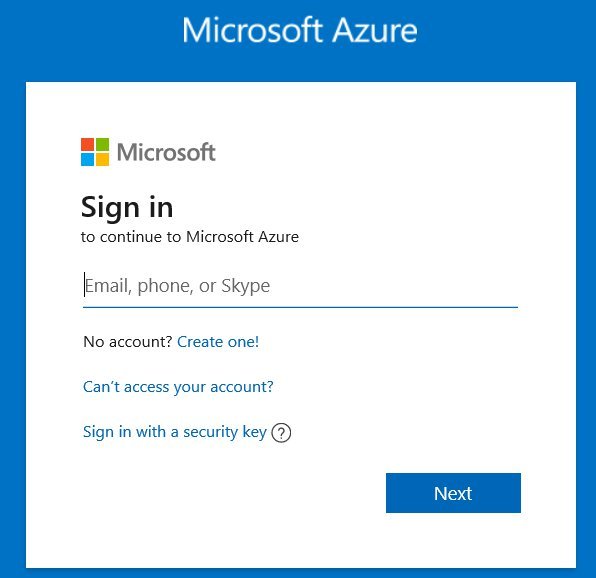
¿Te ha sido útil este artículo?
.png)
