22.1 - February 16, 2022
This release, ScreenMeet Live 2.0 is a major update with performance enhancements, usability improvements, and some key features shown below. You will need to contact support if you are interested in migrating to this new version.
1. Usability Improvements
- Chat - chat window now separated from settings
- Participants - toggle button to show participants
- Full Screen - from the browser you can now go into full screen mode
- Participant Layouts - toggle between active speaker and grid layout
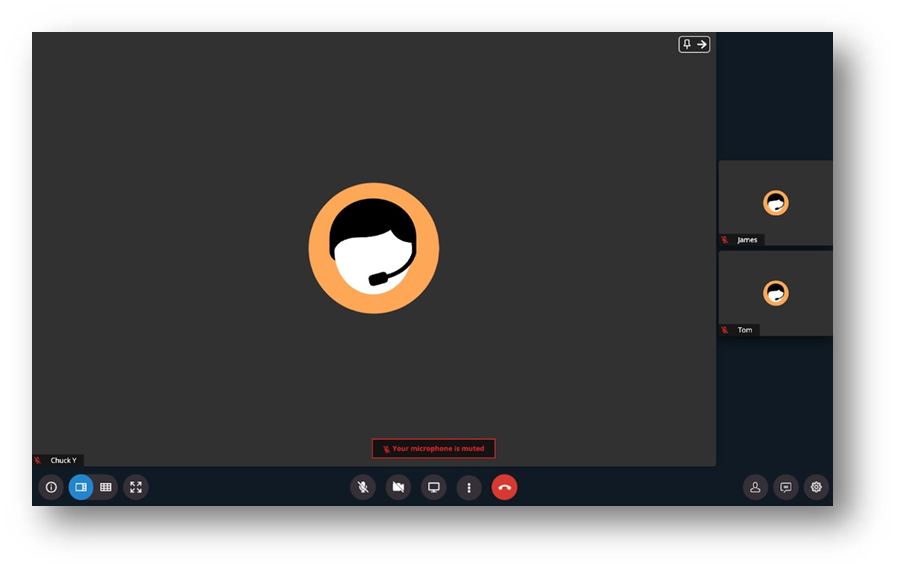
2. Swarming - Agents can now invite up to 20 participants to join a session.
3. HD Screen Sharing - Support for up to 4k resolution streaming for screen sharing.
4. File Sharing - Users can share files with participants in the chat screen by selecting a file to upload or simply dragging a file onto the chat.
5. Virtual Background - In addition to blurred background, Users can now configure a virtual background using pre-configured images.
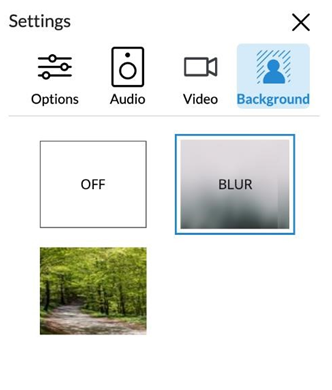
6. Platform Support for Mobile SDK - Support for Native iOS and Android Apps
7. Guest Video Toggle - Agents can now control whether guests can share their video stream.
8. Meeting Information Dialog now displays PIN information to allow Users to easily share meeting PIN.8.
Release Notes
- Enhanced the overall performance of the virtual background.
- Enhanced the notifications of incoming chat messages and file transfer updates.
- Optimized the mobile experience to allow swiping right to close the session side-bar.
- Enhanced the security of the live server and client during internal audits.
- Enhanced the internal event tracking within Live to aid troubleshooting, exporting, etc.
- Corrected an issue that prevented the invite participants button from working as expected with Microsoft Edge
- Corrected an issue that allowed a user to enter a live call multiple times.
- Corrected an issue that caused the session to crash if the screen shared window was closed.
- Corrected an issue that caused some session audio to be distorted.
- Corrected an issue that prevents unexpected behavior when multiple people use the annotation feature at the same time.
- Corrected an issue that prevented users from using the background blur feature.
- Corrected an issue that caused screen sharing to be downscaled improperly.