- 12 Oct 2021
- 1 Minuto para leer
- Impresión
- OscuroLigero
- PDF
Release Summer 2020 (1.9)
- Actualizado en 12 Oct 2021
- 1 Minuto para leer
- Impresión
- OscuroLigero
- PDF
ScreenMeet Live Support for Video/Audio Chat
ScreenMeet has added two-way video and chat integration to Salesforce. Start a Live session with a remote attendee directly from a Case or any other Object such as a Lead, Contact, or Opportunity. ScreenMeet Live allows up to five participants with video sharing, voice, and screen sharing and works directly in the browser, no app or download required for any party.
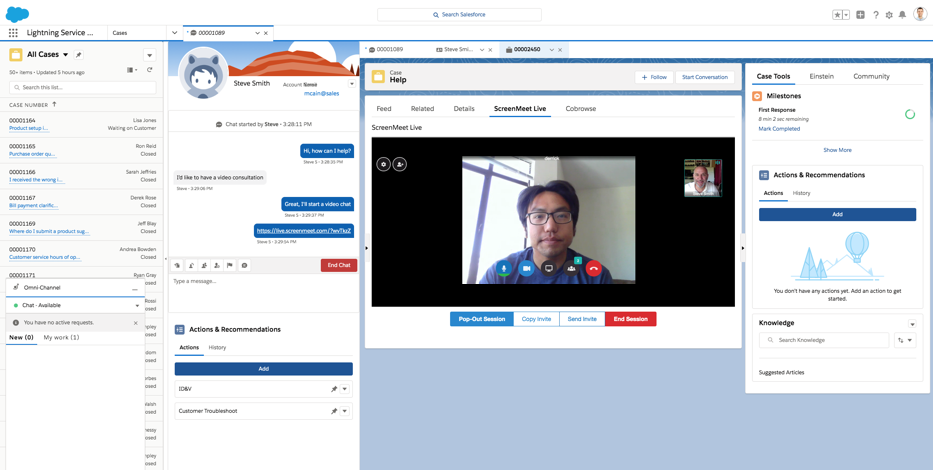 Live In Session
Live In Session
New ScreenMeetLiveWidget component
The new ScreenMeetLiveWidget is a single custom-managed component that allows you to create a Live, Cobrowse, or Remote Support session from an Object record such as a Case, Lead, Contact, or Opportunity.
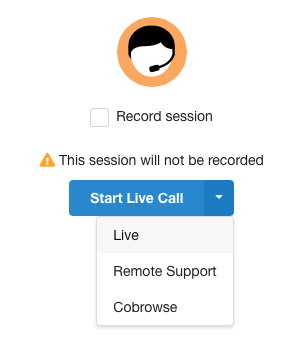 Choose Type of Session
Choose Type of Session
Connect ScreenMeet Sessions to any Object
Previously, ScreenMeet could only be connected to a Case. ScreenMeet Version 1.9 can now connect to any Object such as a Case, Lead, Contact, or Opportunity.
.png) ScreenMeet Connected to a Lead
ScreenMeet Connected to a Lead
.png)
