Chat
- 05 Jun 2020
- 1 Minuto para leer
- Impresión
- OscuroLigero
- PDF
Chat
- Actualizado en 05 Jun 2020
- 1 Minuto para leer
- Impresión
- OscuroLigero
- PDF
The content is currently unavailable in Spanish. You are viewing the default English version.
Resumen del artículo
¿Te ha resultado útil este resumen?
Gracias por sus comentarios
You will see the chat icon towards the bottom of the support tools bar.

You can start a chat by clicking on the icon.
The Agent and end-user can chat with each other by typing in these windows. Either party can initiate the chat and the messages appear instantly.
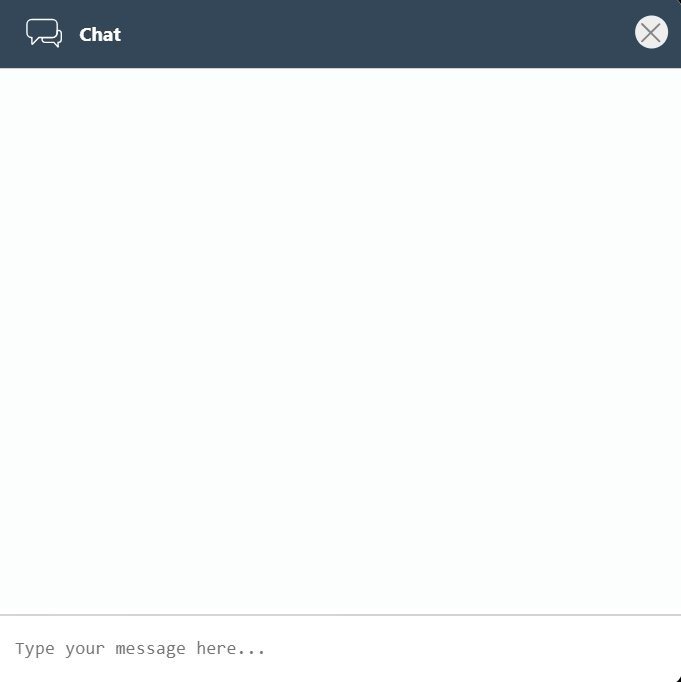
Agent View
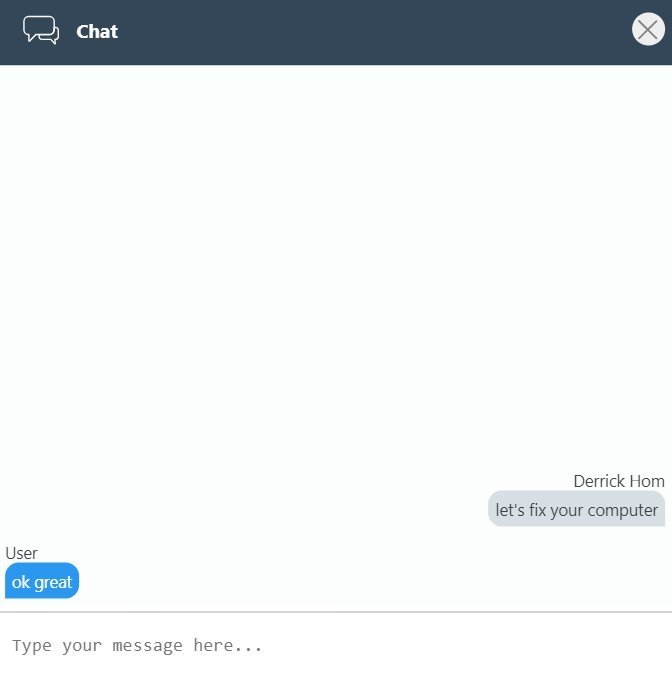
End-User View
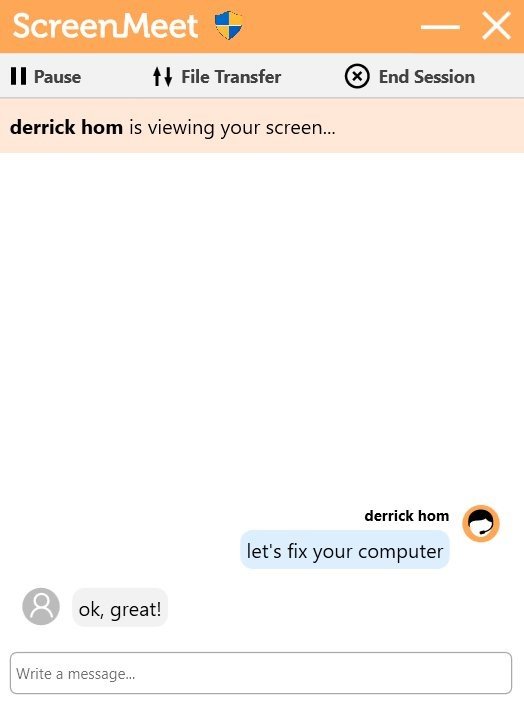
¿Te ha sido útil este artículo?
.png)
