Clipboard
- 05 Jun 2020
- 1 Minuto para leer
- Impresión
- OscuroLigero
- PDF
Clipboard
- Actualizado en 05 Jun 2020
- 1 Minuto para leer
- Impresión
- OscuroLigero
- PDF
The content is currently unavailable in Spanish. You are viewing the default English version.
Resumen del artículo
¿Te ha resultado útil este resumen?
Gracias por sus comentarios

When clipboard is enabled, it will allow the agent to copy and paste on the remote device
To turn off, click on ‘Clipboard’ to disable the feature.
Agents can copy content from the user’s machine and paste it into their own device. After enabling remote control and toggling the clipboard link on, when the agent copies content on the user machine, it will be saved into their Agent Clipboard. After it is copied, a notification will appear on the Copy Remote Clipboard button in the sidebar. Select it, and then the agent can paste it into their own environment.
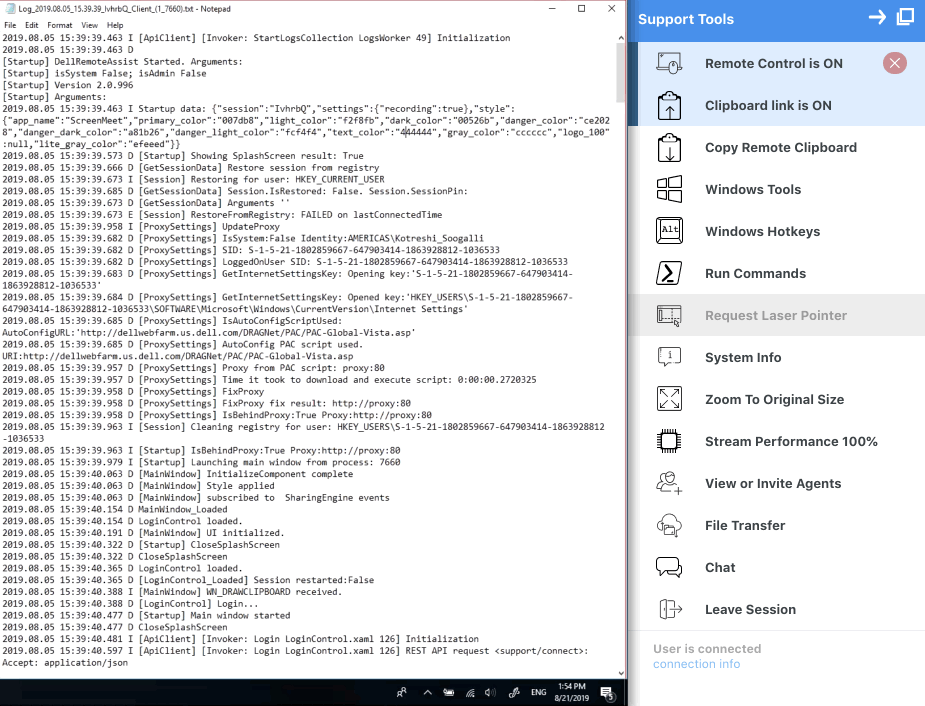
¿Te ha sido útil este artículo?
.png)
