CoBrowse Deployments
- 02 Feb 2024
- 1 Minute à lire
- Impression
- SombreLumière
- PDF
CoBrowse Deployments
- Mis à jour le 02 Feb 2024
- 1 Minute à lire
- Impression
- SombreLumière
- PDF
The content is currently unavailable in French. You are viewing the default English version.
Résumé de l’article
Avez-vous trouvé ce résumé utile ?
Merci pour vos commentaires
Deployment Keys
Deployment keys identify the domains used by your site to allow CoBrowse sessions to remain active while navigating to different domains and also improves security by preventing spoofing by others outside of your organization.
To create and manage deployment keys:
- Go to Organization → Settings and Policies → CoBrowse Deployments (shown in the image below)
- Add deployment keys and domains as needed; most organizations will only need one deployment key
NOTE: domains may use wildcards.
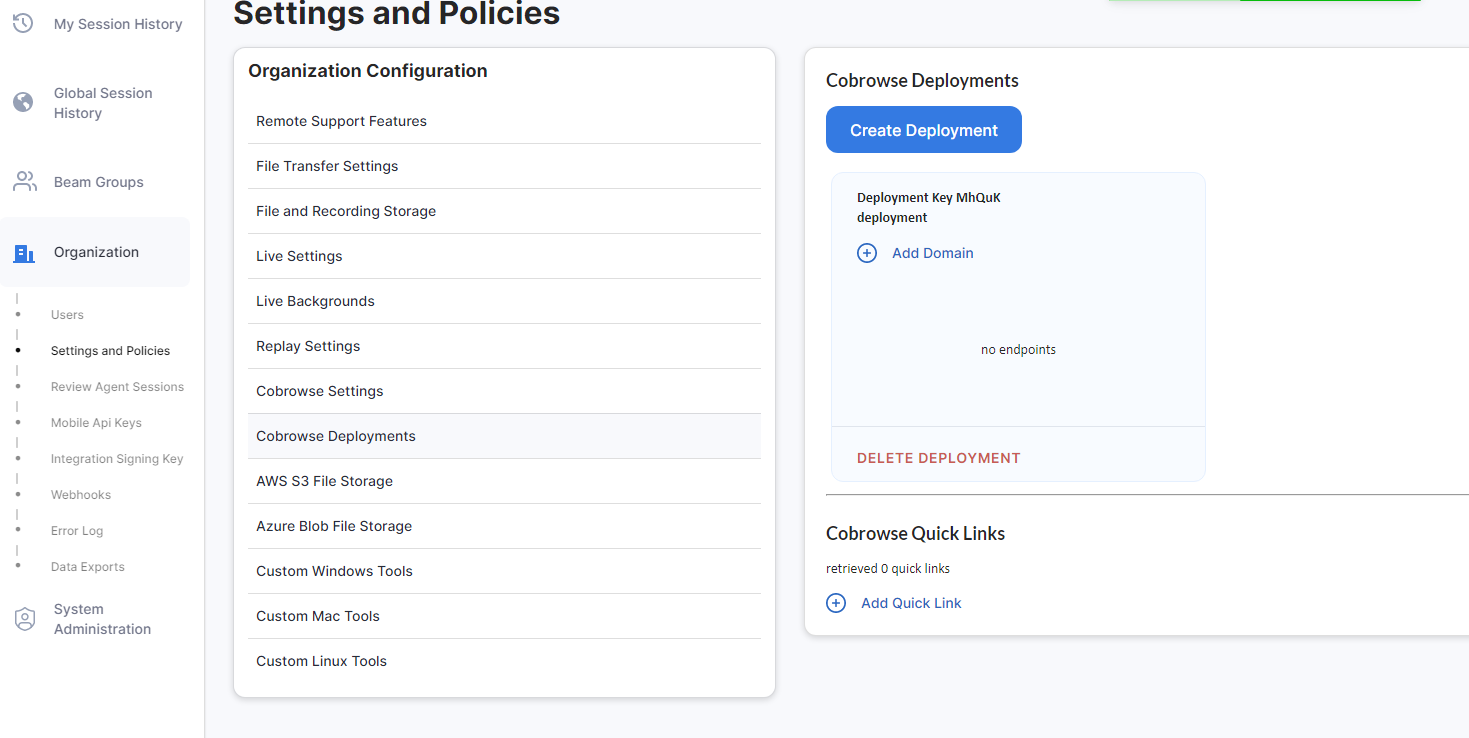
NOTE: Deployment keys are specific and bind your CoBrowse sessions to the organization that the deployment key was created on.
If you're changing environments (ex: moving from stage to QA or QA -> prod), you must generate a new deployment key and replace the key within the snippet on your page.
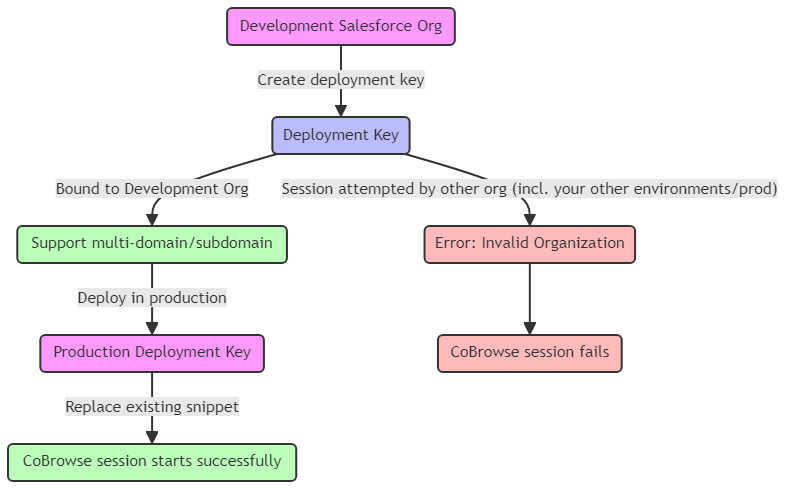
Cet article vous a-t-il été utile ?
.png)
