- 02 Jun 2020
- 1 Minute à lire
- Impression
- SombreLumière
- PDF
Prerequisites are Installed Correctly
- Mis à jour le 02 Jun 2020
- 1 Minute à lire
- Impression
- SombreLumière
- PDF
Make sure the prerequisites are installed correctly
ScreenMeet Cobrowse is a dependent solution on Microsoft Omnichannel Solution. So before any troubleshooting steps please confirm that following prerequisites are installed correctly.
1. Omnichannel Solution is upgraded to the latest version available
This is can be verified by navigating to Omnichannel Provisioning Portal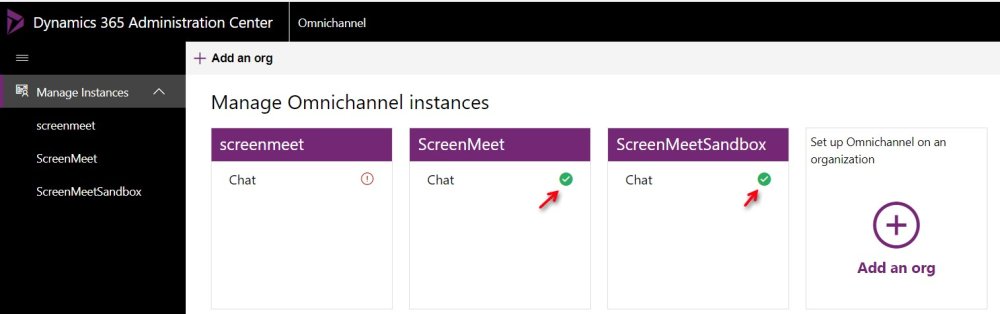
2. Intermittent Data Flush is enabled
This is essential integration step required for ScreenMeet Cobrowse functionality. If this is not enabled for the given dynamics org. Screenmeet Cobrowse will through 404 not found error when agent try to create a new cobrowse session.
Currently user interface for dynamics Admin to enable intermittent data flush is not available, so a request to omnichannel development team must be put to enable this for a given dynamics org.
.png)
