- 13 Dec 2021
- 1 Minute à lire
- Impression
- SombreLumière
- PDF
January
- Mis à jour le 13 Dec 2021
- 1 Minute à lire
- Impression
- SombreLumière
- PDF
What’s New - January 2020
Features
- Clipboard enhancement
- Zoom enhancement
- Start with Remote Control/UAC
- Linux Support
- Report a bug on agent viewer
- Salesforce 1.6 upgrade
- iOS chat
- iOS UI enhancements
Bug/Performance Fixes
- MacOS: Uploading certain files would crash application
- MacOS: Clicking terminal would open multiple terminal windows, it only opens one now
- Windows: If a customer does not have local admin rights, this option is now grayed out
- Windows: Increased performance for sites with low bandwidth
- Added multiline message support in chat
- Better disconnection/reconnection management and user experience for Agent
- Agents were unable to invite other agents to a session. This was resolved in the Salesforce 1.6 upgrade.
- Misalignment reload icon within ScreenMeet’s Salesforce widget
Clipboard Enhancement
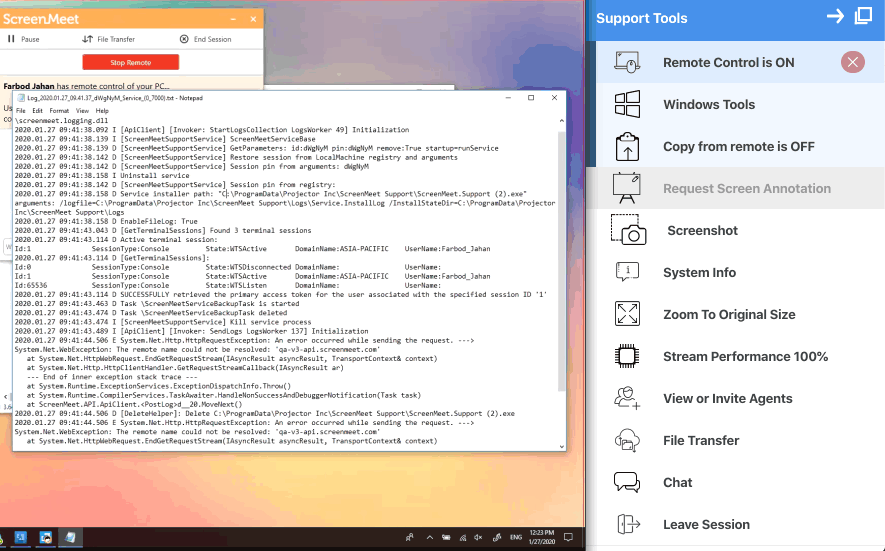
The clipboard workflow has been redesigned to make it easier to copy content from the customer’s screen to the Agent’s screen and vice versa. Once the Agent enables the clipboard, a small popup screen will appear showing the copied content and allow that content to be copied to the Agent’s device.
Zoom to Original Size Enhancement
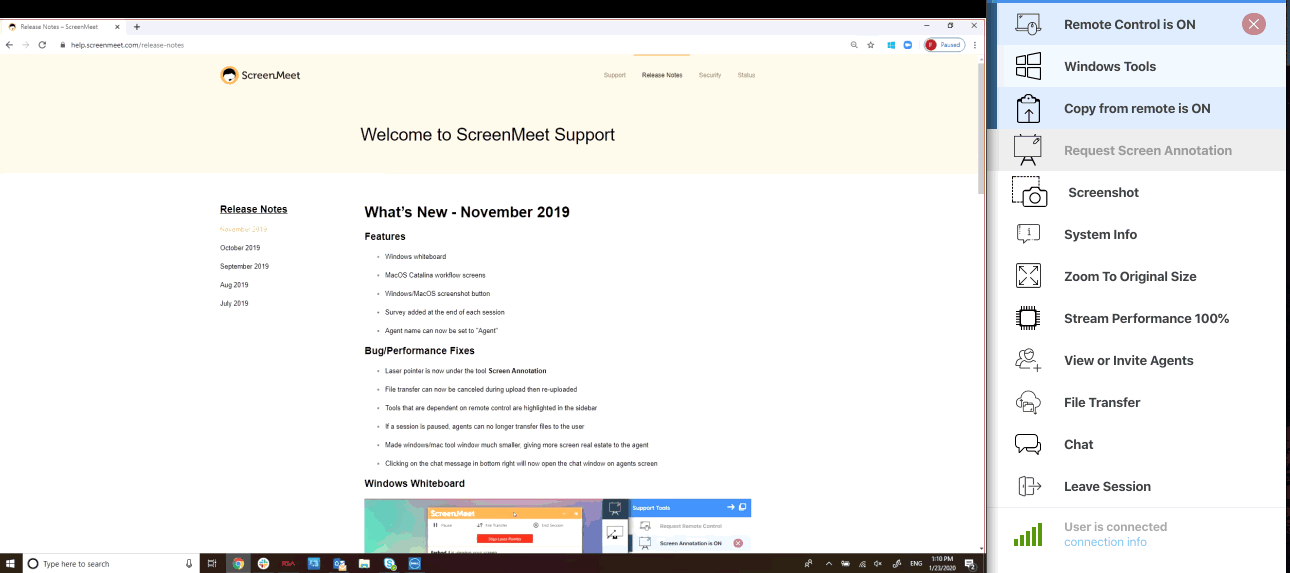
Once remote control/screen annotation and zoom to original size are enabled, the zoom will focus on wherever the mouse is placed. There is no need to press hotkeys and pan around in remote control if the Agent is zoomed in. This is only required if remote control is disabled. This provides a simpler workflow for an agent who has a monitor with a different resolution than the customer.
Start with Remote Control or Admin
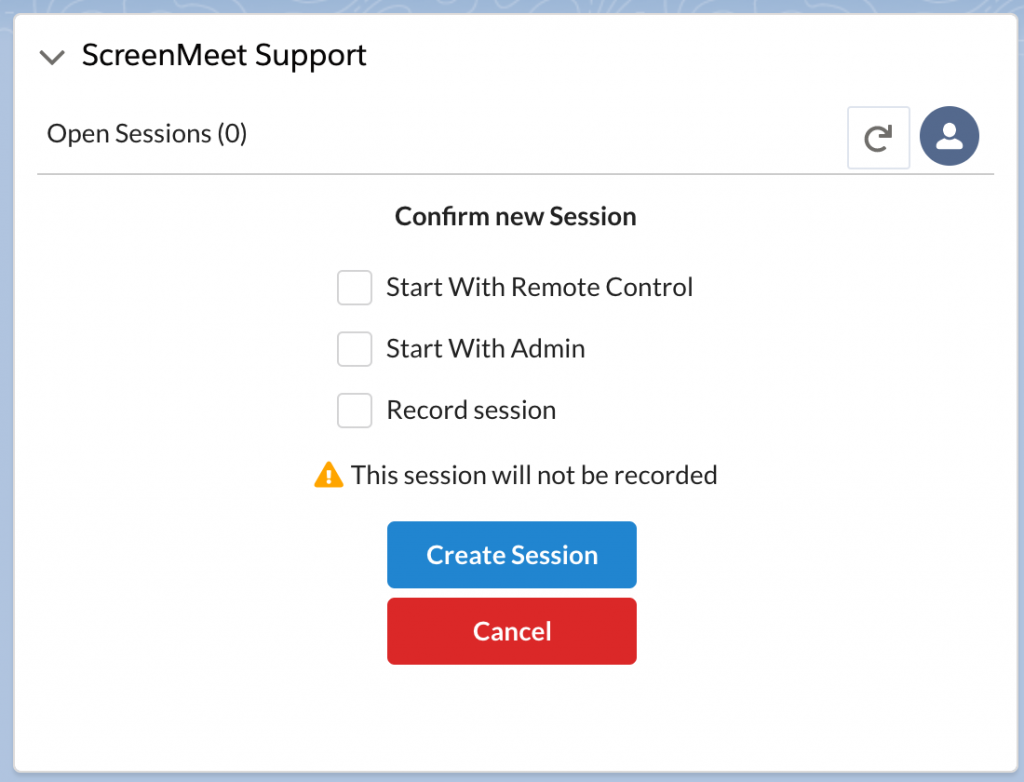
Agents now can begin a session with remote control or admin. If enabled, the Session will start with these permissions granted and allow the use any admin level tools at their disposal. When the customer runs the application, a consent screen will be shown for remote control or admin. If the customer has local admin rights and allows consent, the Session will start. If the customer does not have local admin rights, a windows dialog screen will be shown to enter the username/password of the admin group.
Report a bug
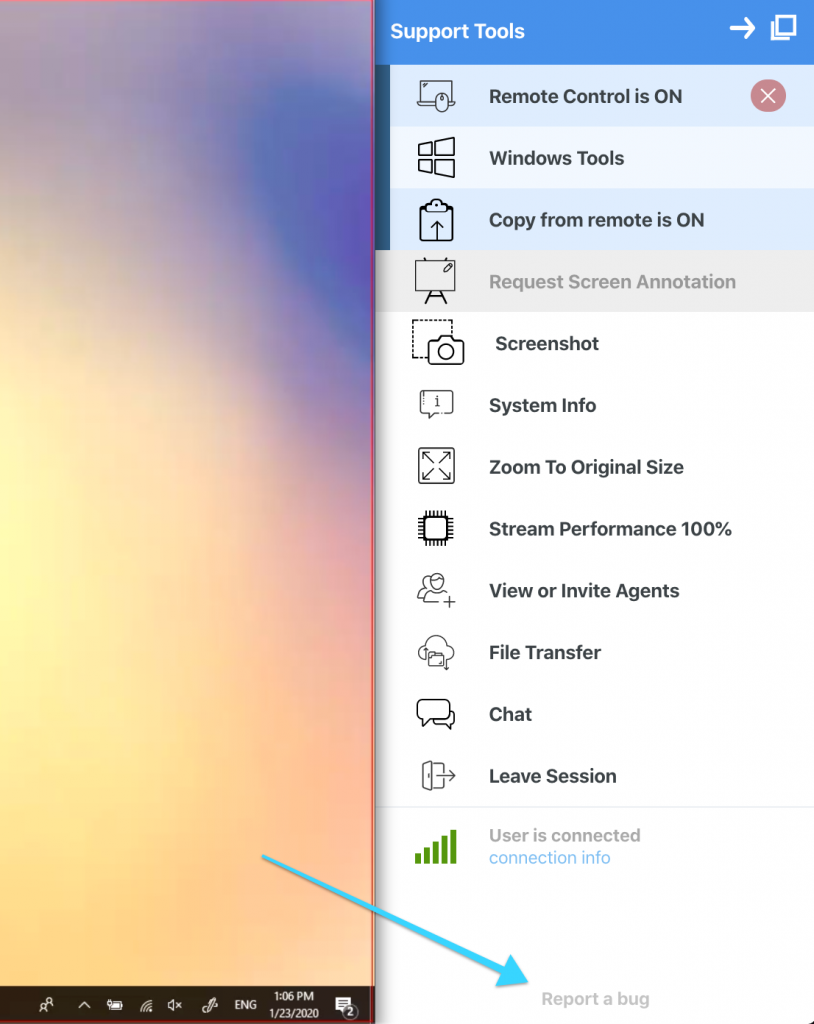
Agents can report a bug during an active session with a customer. Click on the Report a Bug on the bottom of the sidebar to begin a service desk ticket with the ScreenMeet customer support team.
.png)
