- 16 Oct 2021
- 2 Minutes à lire
- Impression
- SombreLumière
- PDF
Release Summer 21 (1.14)
- Mis à jour le 16 Oct 2021
- 2 Minutes à lire
- Impression
- SombreLumière
- PDF
Overview
In this release, we have added support to manage ScreenMeet features at the Permission Set level, so you can now assign different features to different agents or groups based on their needs. We also added a new version of our widget component built with Lightning components and using SLDS (Salesforce Lightning Design System) and added support for a new product called Replay.
Feature details
Controlling features using permission sets
Now you can control which features are enabled for a specific agent or group of agents based on permission sets by enabling the option 'Custom Permission Feature Control' under Setup > Custom Settings > ScreenMeet Settings.
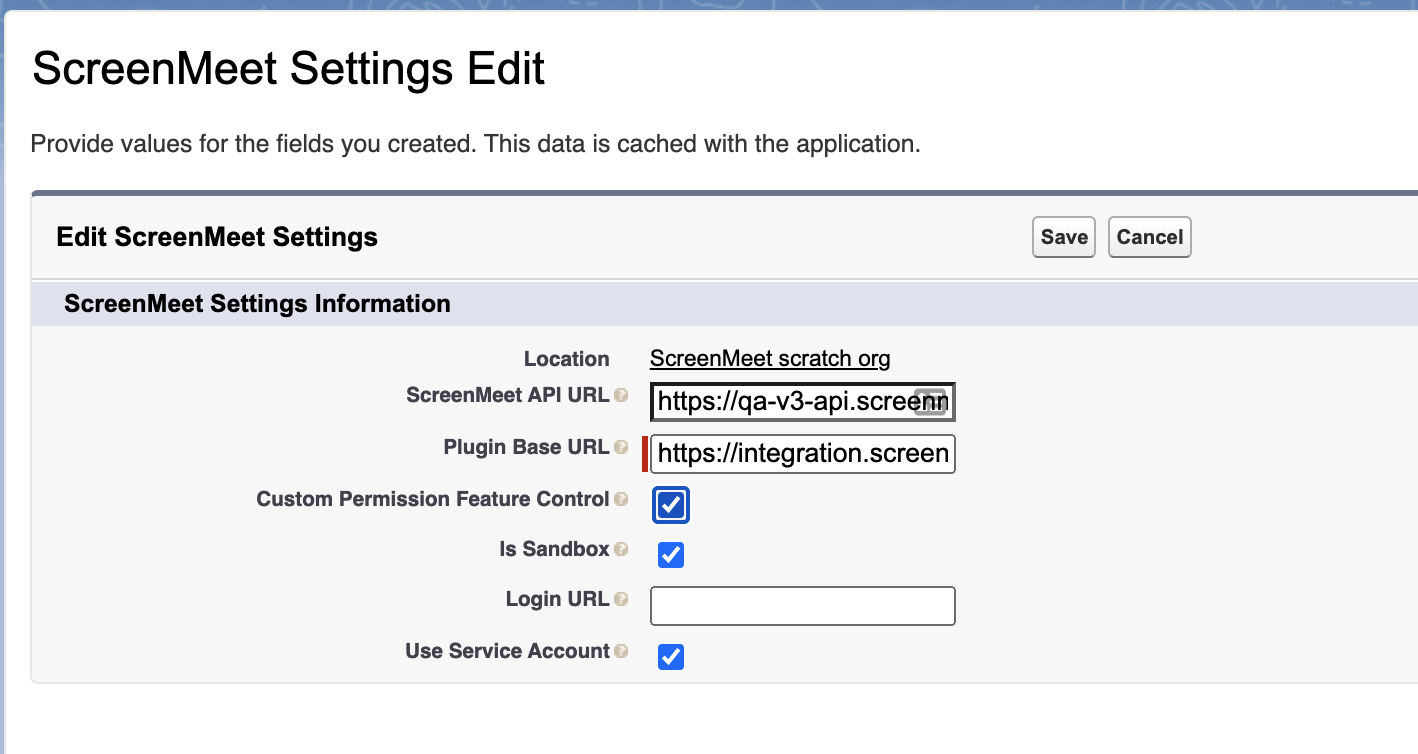
With that option enabled, most feature permissions can be controlled from Salesforce. You will need to assign the corresponding Custom Permissions to the users by creating a new permission set and including the desired Custom Permissions.
The Custom Permissions are labeled as follows:
- To enable products, use the following format Namespace.Enable Product Name.
- To enable specific features, use the following format Namespace.Product_Name Feature_Name Agent_Decide.
For example, you will see a feature named Screenmeet.live Session Recording Agent Decide
This Custom Permission format indicates:
- it is part of the ScreenMeet Namespace.
- it only applies to the Live product.
- the feature it enables calledSession Recording.
- enables the agent to decide if recording will be enabled or not during the session.
Or, to enable a product, you will see an option called Screenmeet.Enable live
One last consideration we have with naming our features includes options to enable the agent to decide to use the feature.
For example, if the agent decides to use the session recording feature, there are three values available in the ScreenMeet Console:
- Never
- Always
- Let Agent Decide
Custom Permissions in Salesforce can only indicate two states, Enabled or Disabled, so, to achieve the same control in Salesforce, we opted to use two separate Custom Permissions.
First, enable the Screenmeet.live Session Recording feature itself. Then, if you want the agent to decide, add the Screenmeet.live Session Recording Agent Decides permission. 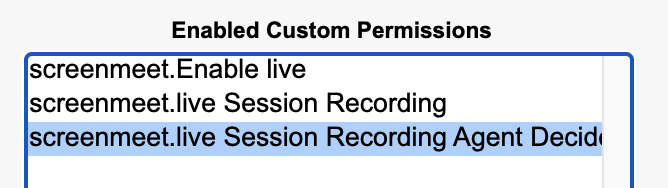
In this example, the agent will have the Live product enabled and will decide if the session is going to be recorded or not.
Enabling different products
NOTE: You will always see the option to enable any product, but be aware that you must have a license for that product to be enabled. For example, if you try to enable Live, but your organization does not have a Live license, the product will not be enabled.
New Widget: ScreenMeetSessionWidget
The ScreenMeetSessionWidget adds support for the following:
- SLDS (Salesforce Lightning Design System) to be able to support Salesforce themes.
- Brand icon customization.
- Multiple sessions.
- The new Replay product.
- Controlling product features through custom permissions.
- Compact Layouts/Mobile Devices
Below are screenshots of the new features:
Compact Layout/Mobile: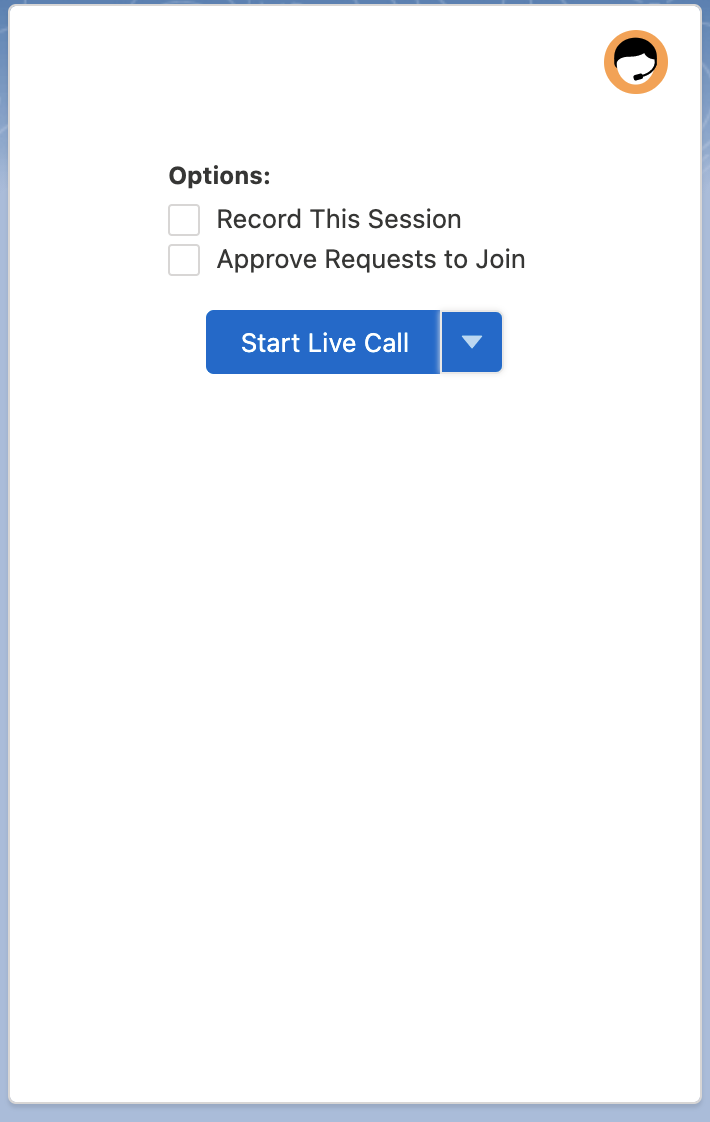
Theme support:
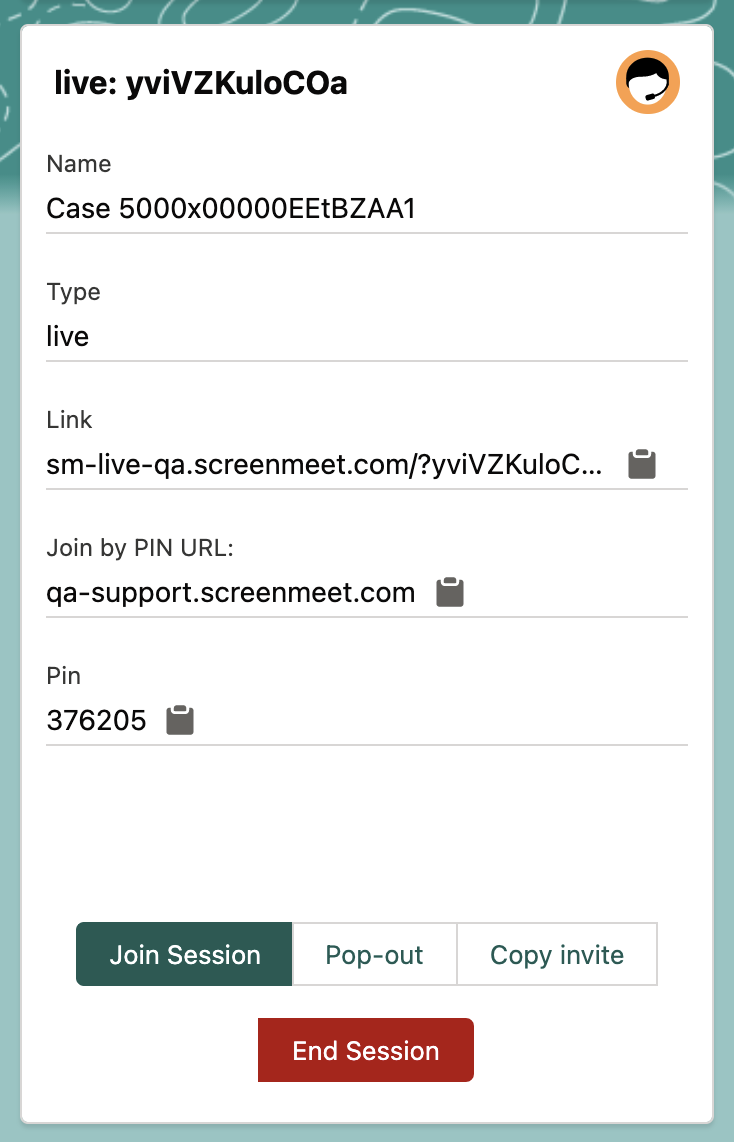
Branding Icon and multiple sessions configuration:
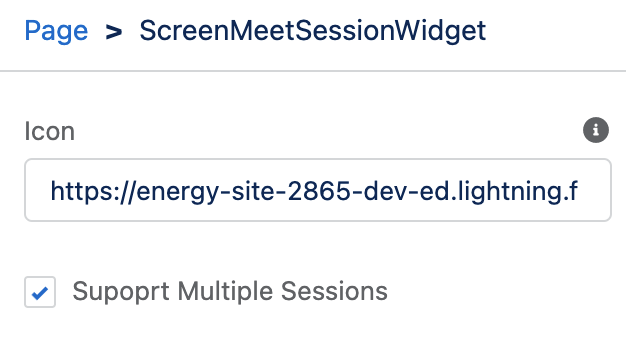
Branding Icon and multiple sessions support: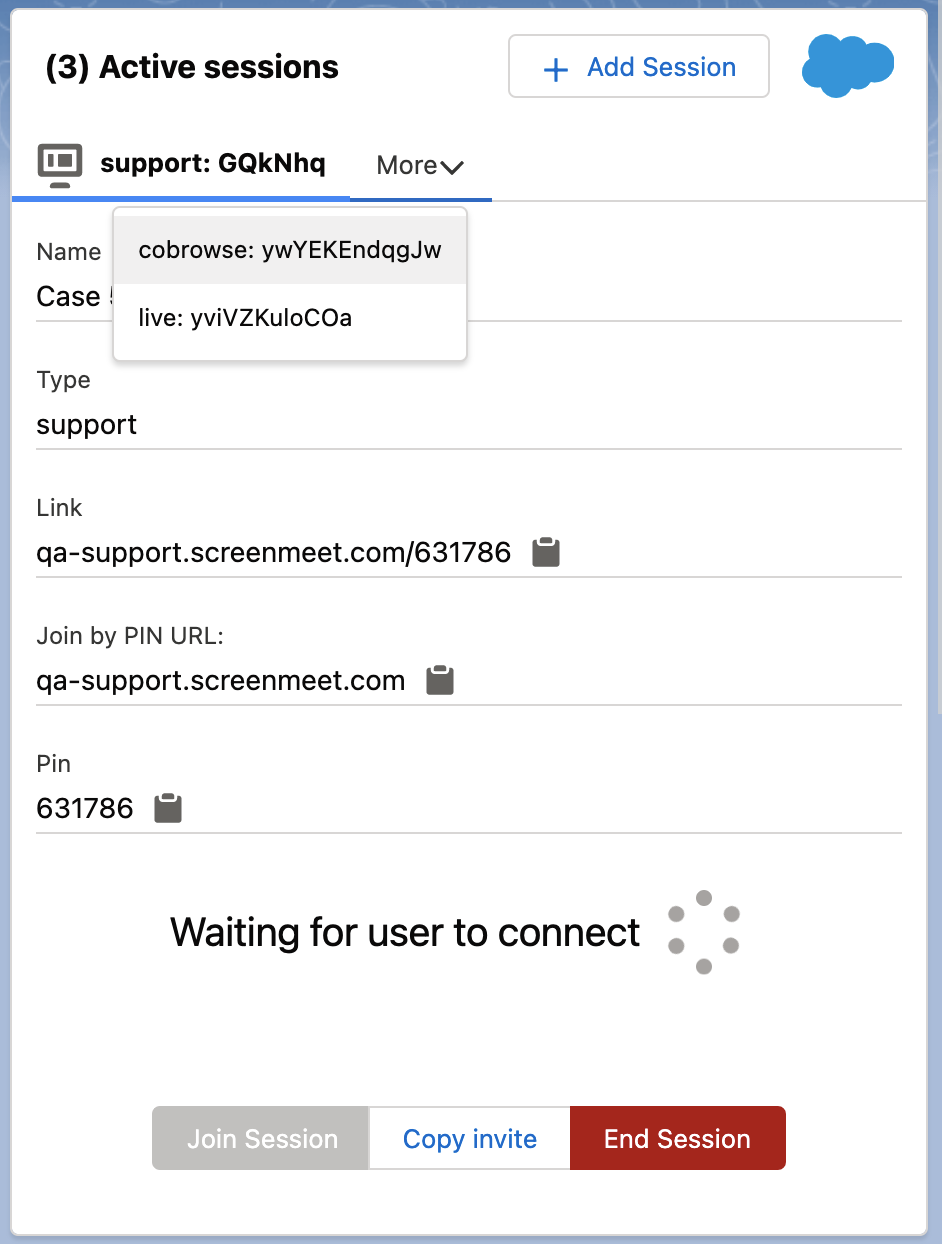
.png)
