Audio
- 07 Jan 2022
- 1 Minute à lire
- Impression
- SombreLumière
- PDF
Audio
- Mis à jour le 07 Jan 2022
- 1 Minute à lire
- Impression
- SombreLumière
- PDF
The content is currently unavailable in French. You are viewing the default English version.
Résumé de l’article
Avez-vous trouvé ce résumé utile ?
Merci pour vos commentaires
Users can configure the audio of the local device.
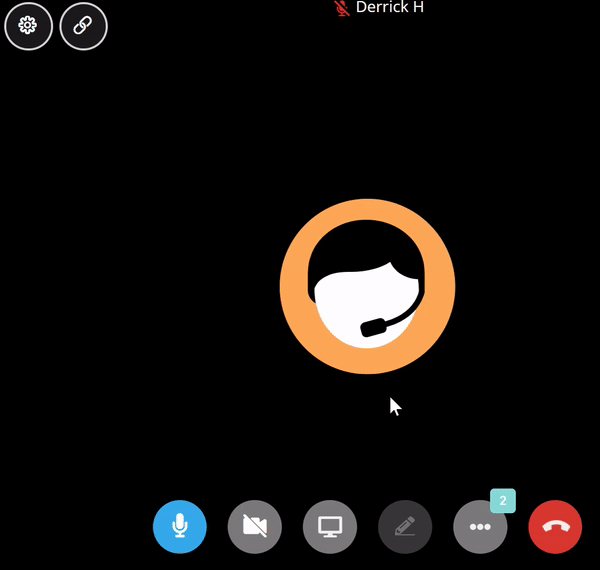
Users can disable microphone by clicking on the microphone icon.
When microphone is enabled, microphone icon will be blue with volume gauge in green.
When microphone is disabled, microphone icon will be dark gray with a strike through.
Microphone and Speaker can be configured within the settings icon.
When entering session with no audio enabled, you will get a notification that your microphone is not on.
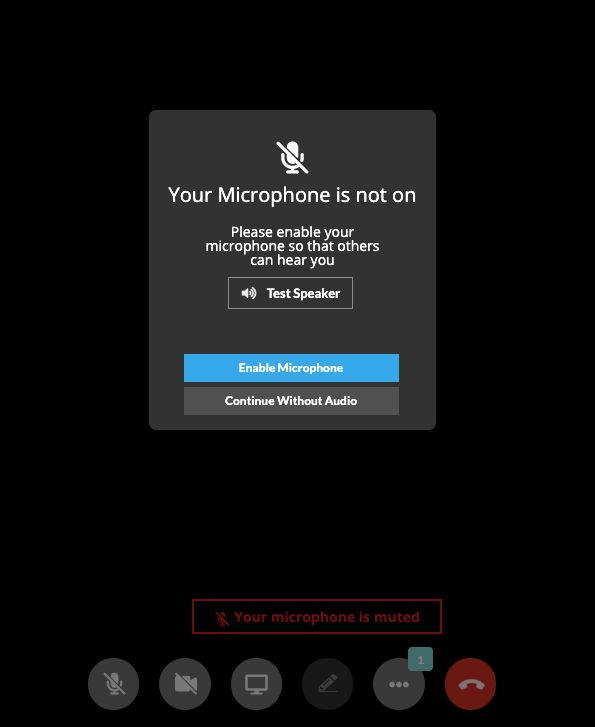
Cet article vous a-t-il été utile ?
.png)
