Signing into ScreenMeet console with Azure AD
- 05 Dec 2024
- 1 読む分
- 印刷する
- 闇光
- PDF
Signing into ScreenMeet console with Azure AD
- 更新日 05 Dec 2024
- 1 読む分
- 印刷する
- 闇光
- PDF
The content is currently unavailable in Ja - 日本語. You are viewing the default English version.
記事の要約
この要約は役に立ちましたか?
ご意見ありがとうございます
Connecting ScreenMeet to Azure AD
Steps to Connect
Step 1: Access the ScreenMeet Console
- Navigate to the ScreenMeet Console.
- Select Azure AD from the menu.
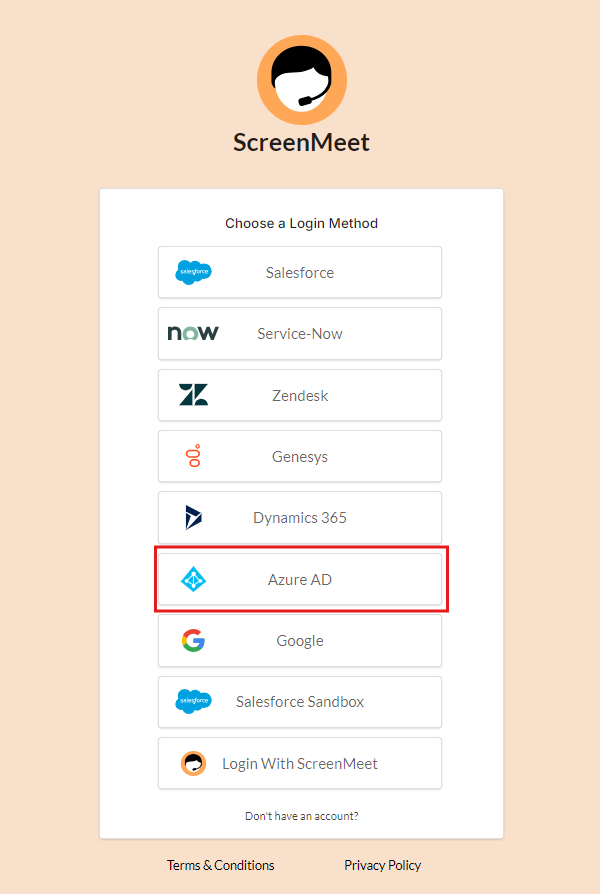
Step 2: Sign In with Microsoft Azure Credentials
- After selecting Azure AD, you will be prompted to sign in with your Microsoft Azure credentials.
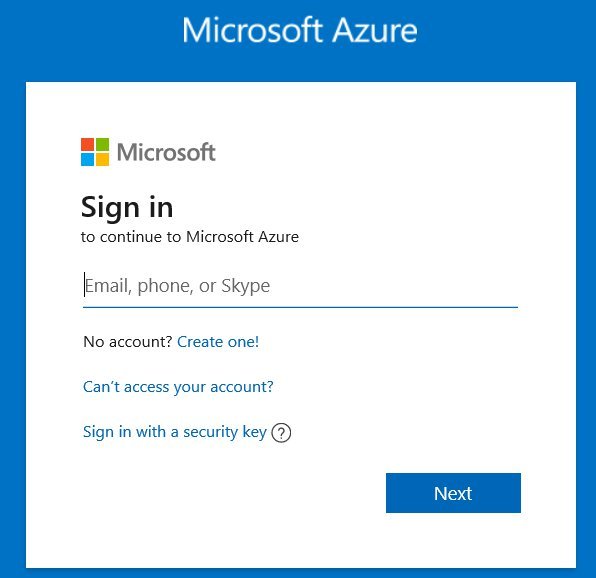
この記事は役に立ちましたか?
.png)
