CSP Trusted Site Policy
- 17 Oct 2021
- 1 読む分
- 印刷する
- 闇光
- PDF
CSP Trusted Site Policy
- 更新日 17 Oct 2021
- 1 読む分
- 印刷する
- 闇光
- PDF
The content is currently unavailable in Ja - 日本語. You are viewing the default English version.
記事の要約
この要約は役に立ちましたか?
ご意見ありがとうございます
Next, you will need to add CSP permission to allow communication to the ScreenMeet API via the Lightning front-end.
- Open Setup.
- Search for CSP in Quick Find.
- Click on CSP Trusted Sites.
- Click on New Trusted Site.
- Enter screenmeet for Trusted Site Name.
- Enter *.screenmeet.com for Trusted Site URL.
- Ensure All options are checked and context is set to All.
- Click Save.
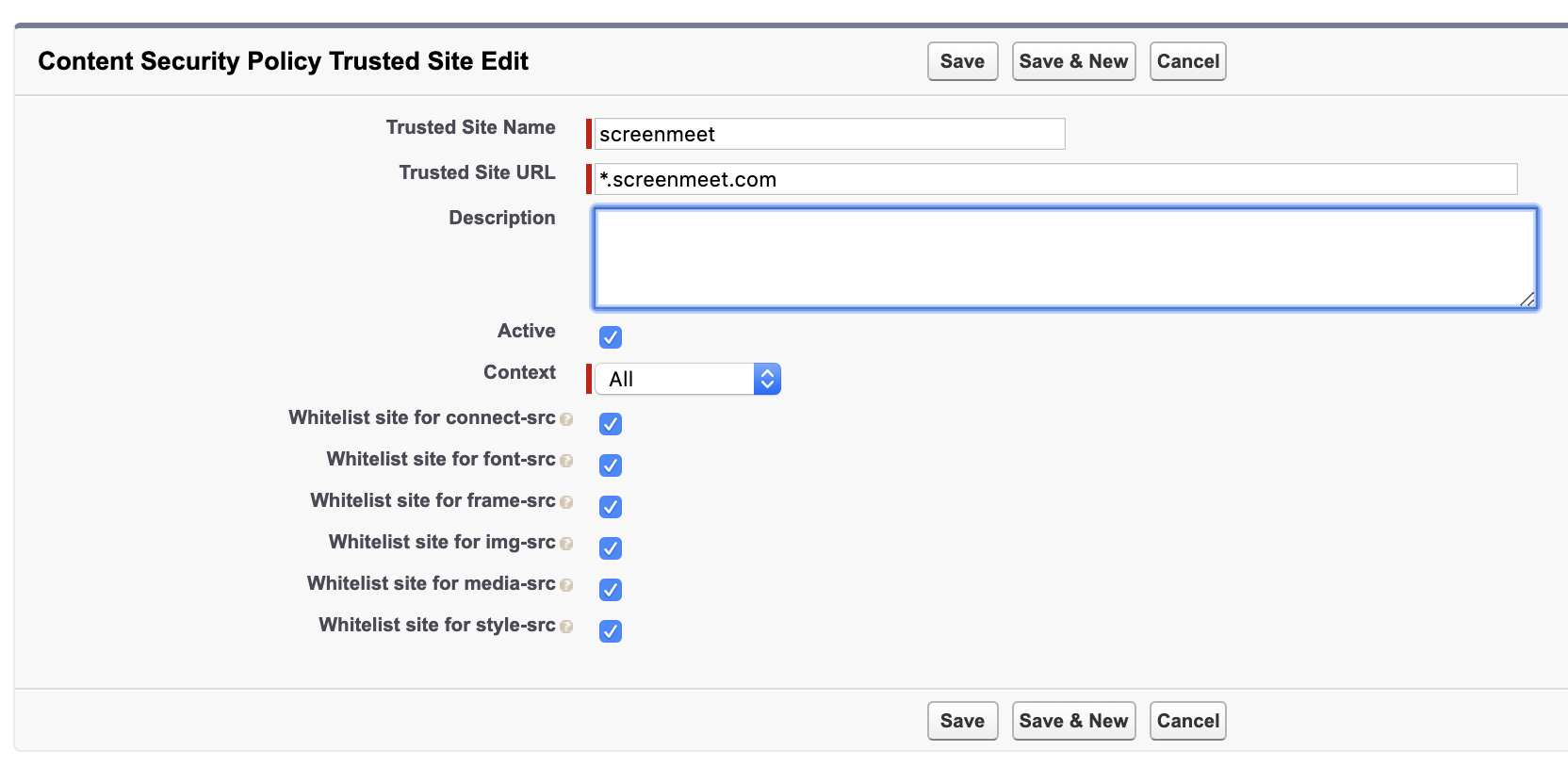
この記事は役に立ちましたか?
.png)
