Apex Class Access
- 17 Oct 2021
- 1 読む分
- 印刷する
- 闇光
- PDF
Apex Class Access
- 更新日 17 Oct 2021
- 1 読む分
- 印刷する
- 闇光
- PDF
The content is currently unavailable in Ja - 日本語. You are viewing the default English version.
記事の要約
この要約は役に立ちましたか?
ご意見ありがとうございます
Several apex class permissions are required for ScreenMeet to function in your Organization.
- Open the Permission Set called ScreenMeet Agent, which you had created in an earlier step.
- Click on Apex Class Access.
- Click the Edit button.
- Select the following Available Apex Classes and add them to Enabled ApexClasses, then click Save.
- screenmeet.ScreenMeetApi
- screenmeet.ScreenMeetAPIHelper
- screenmeet.ScreenMeetConfigRest
- screenmeet.ScreenMeetController
- screenmeet.ScreenMeetValidateToken
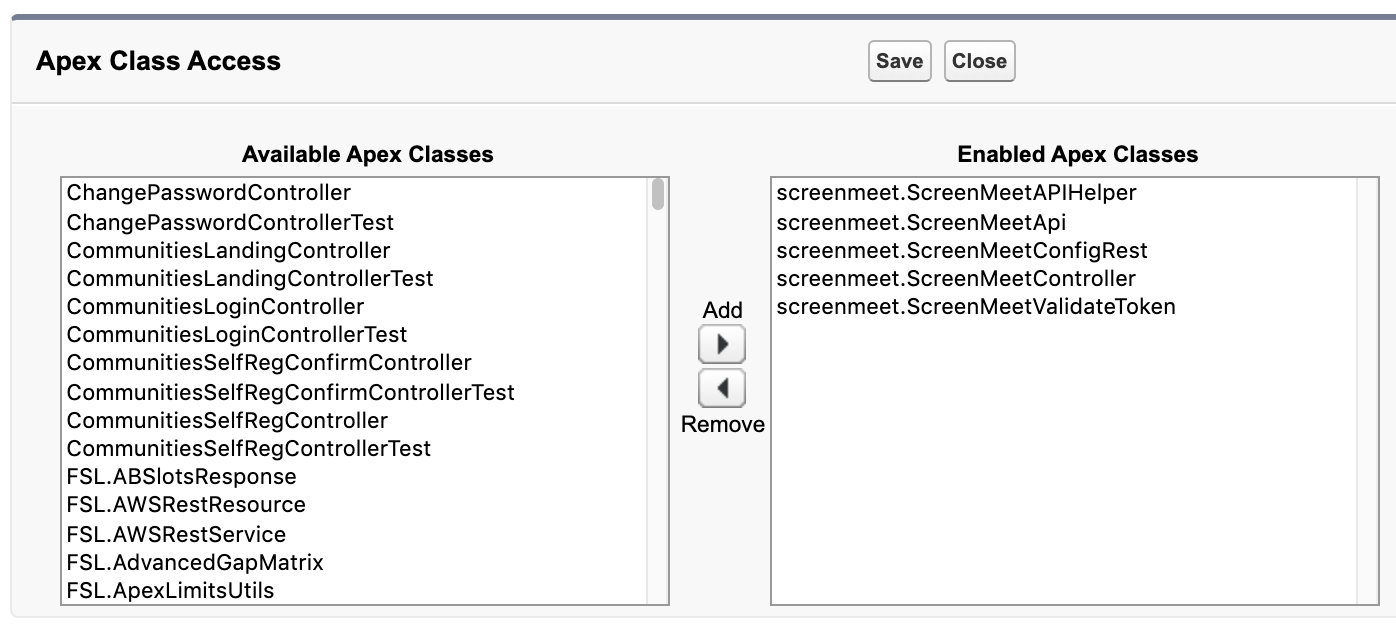
この記事は役に立ちましたか?
.png)
