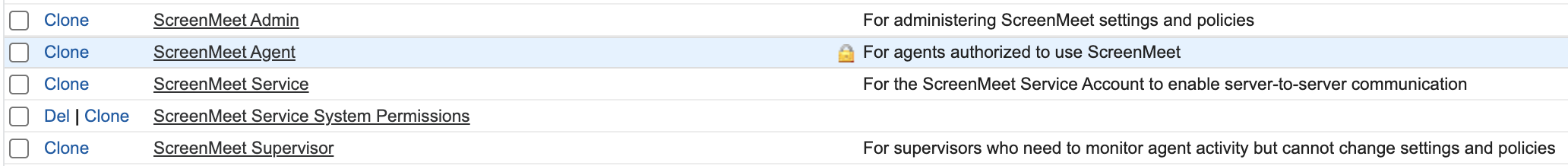Release Winter 2021 (v1.12)
- 16 Oct 2021
- 1 読む分
- 印刷する
- 闇光
- PDF
Release Winter 2021 (v1.12)
- 更新日 16 Oct 2021
- 1 読む分
- 印刷する
- 闇光
- PDF
The content is currently unavailable in Ja - 日本語. You are viewing the default English version.
記事の要約
この要約は役に立ちましたか?
ご意見ありがとうございます
Overview
In release 1.12 we focused on simplifying the setup process, permission management, and streamlining troubleshooting of the Service Account configuration.
We also added various QOL changes for agents. These changes include PIN support to join meetings (as an easy way to tell customers over the phone to join a live call) and the ability to store the Session Preferences and Last Session Type locally in the browser.
The new changes have drastically improved the time to set up the package, taking initial configuration time from approximately one hour down to 15-20 minutes.
New Features added in this version
- Simplified permission management by adding pre-configured permission sets into the managed package.
- Integrated CSP requirements into the package and reduced its scope.
- Reduced system permissions requirements access for agent/admin/supervisor roles.
- Added the ability to store preferred agent sessions and agent options locally in the browser.
- Added support for using a PIN to join live calls via myhelpscreen.com.
- Added a new Troubleshooting page in the new ScreenMeet Admin Page. This page should help you diagnose Object- and Field-Level Security issues with your Service Account Permission Set.
- Added an Agent Preference to enable/disable the audio channel for live calls if the organization configuration allows.
- Added several security/key management enhancements.
- Added capability to route all API calls via the SFDC back-end rather than making requests directly via the browser.
Bug Fixes
- Fixed OmniChannel integration Button that sent an invite link on the chat.
- Only show enabled session types and preferences when you are creating a new session.
- Fixed an issue of erroneously displaying "This session will not be recorded" when recordings are set to "always on".
New Features screenshots
Permissions Sets:
PIN to join live call: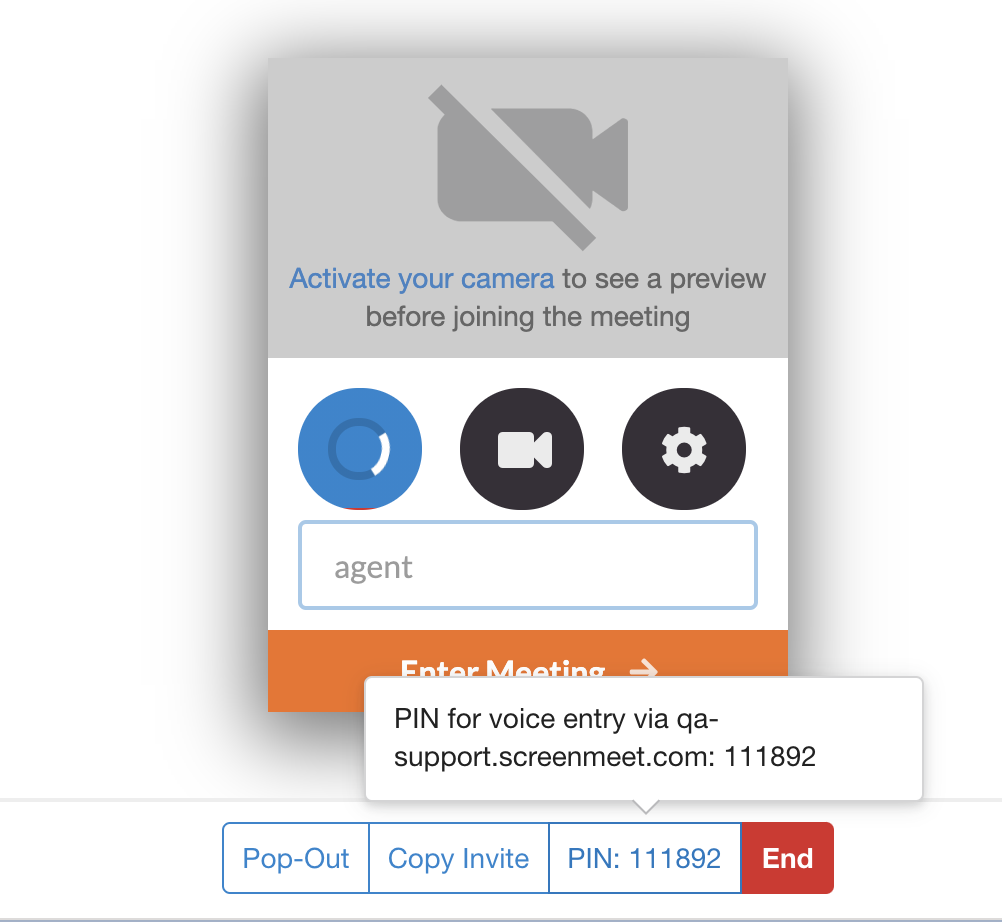
Troubleshooting Page:
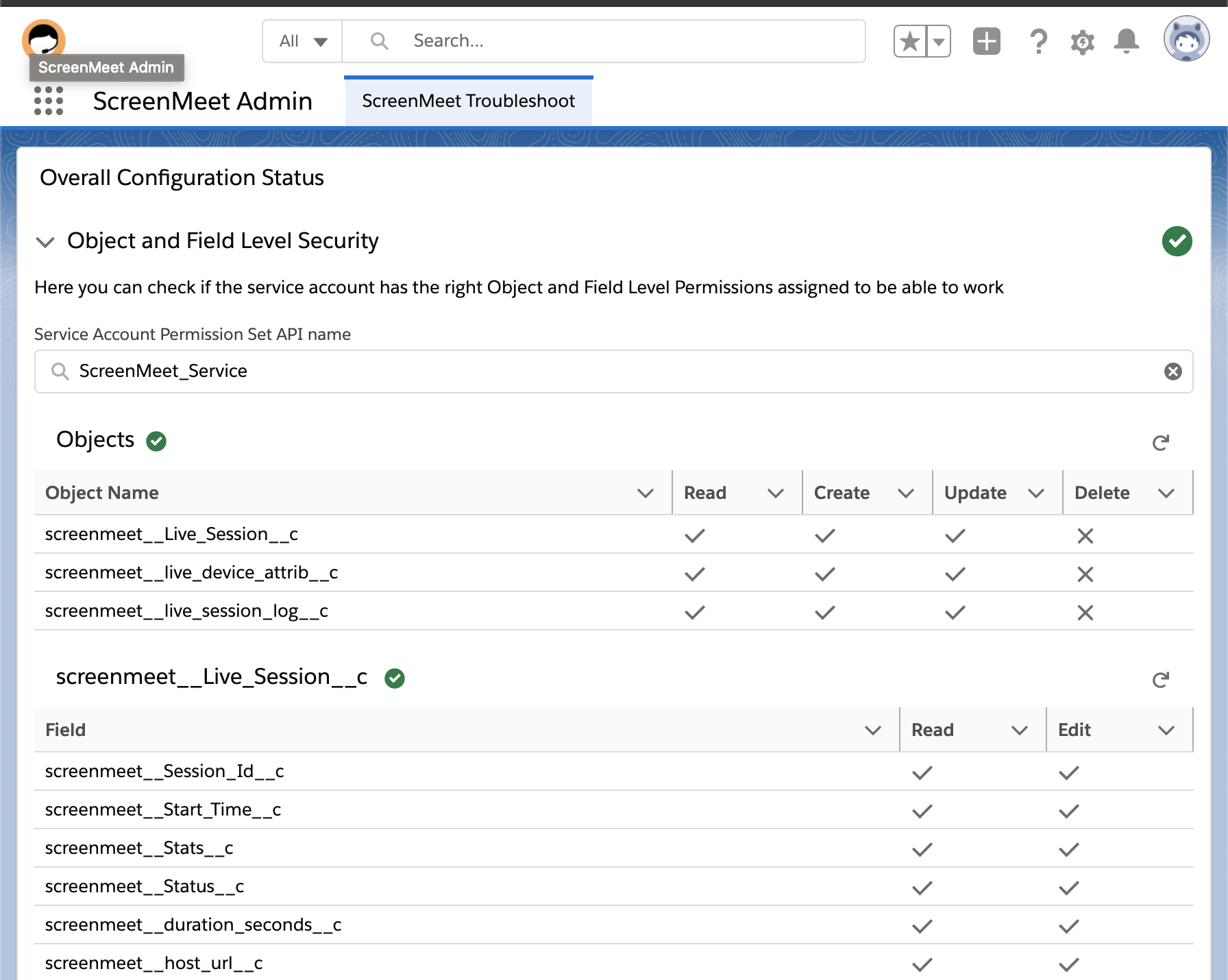
この記事は役に立ちましたか?
.png)