- 11 Oct 2022
- 1 読む分
- 印刷する
- 闇光
- PDF
Changing Beam Settings on a Device
- 更新日 11 Oct 2022
- 1 読む分
- 印刷する
- 闇光
- PDF
On a device with the Beam Client installed, search for ‘Beam Configuration’ in the windows search bar and select the ‘Beam Configuration’ application. There are 3 tabs: General, Security, and Advanced.
In the General tab, you can change the device group key, or if you want to disconnect this device temporarily you can check ‘Deactivate Beam Service,’ and then you can reconnect the device by unchecking this box. Checking this box will not uninstall the Beam Client.
Click ‘Apply Changes’ to save the new configuration for the device.
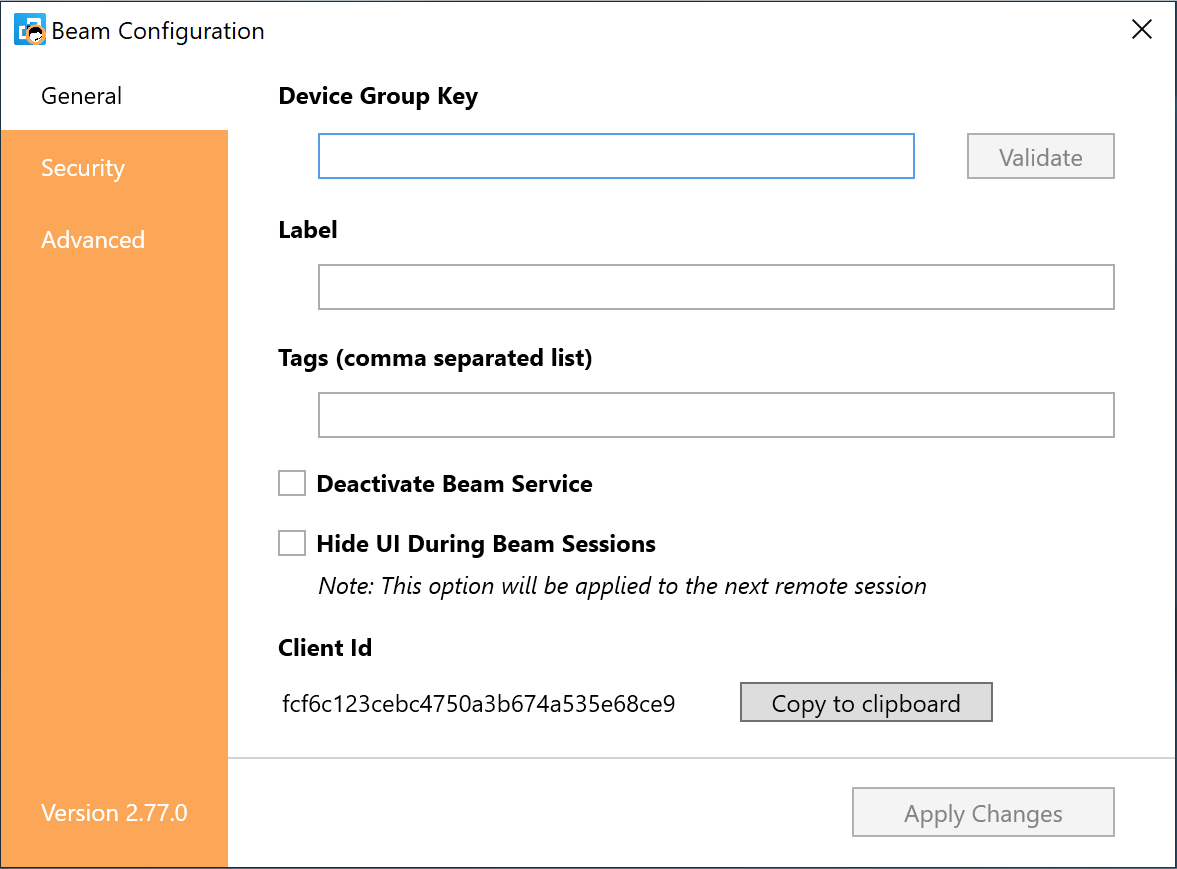
In the Security tab,you can change the authentication method.

In the Advanced tab, you have the option to enable / disable updates. You can also configure logging options here as well. Logging is primarily for technical troubleshooting with ScreenMeet support.
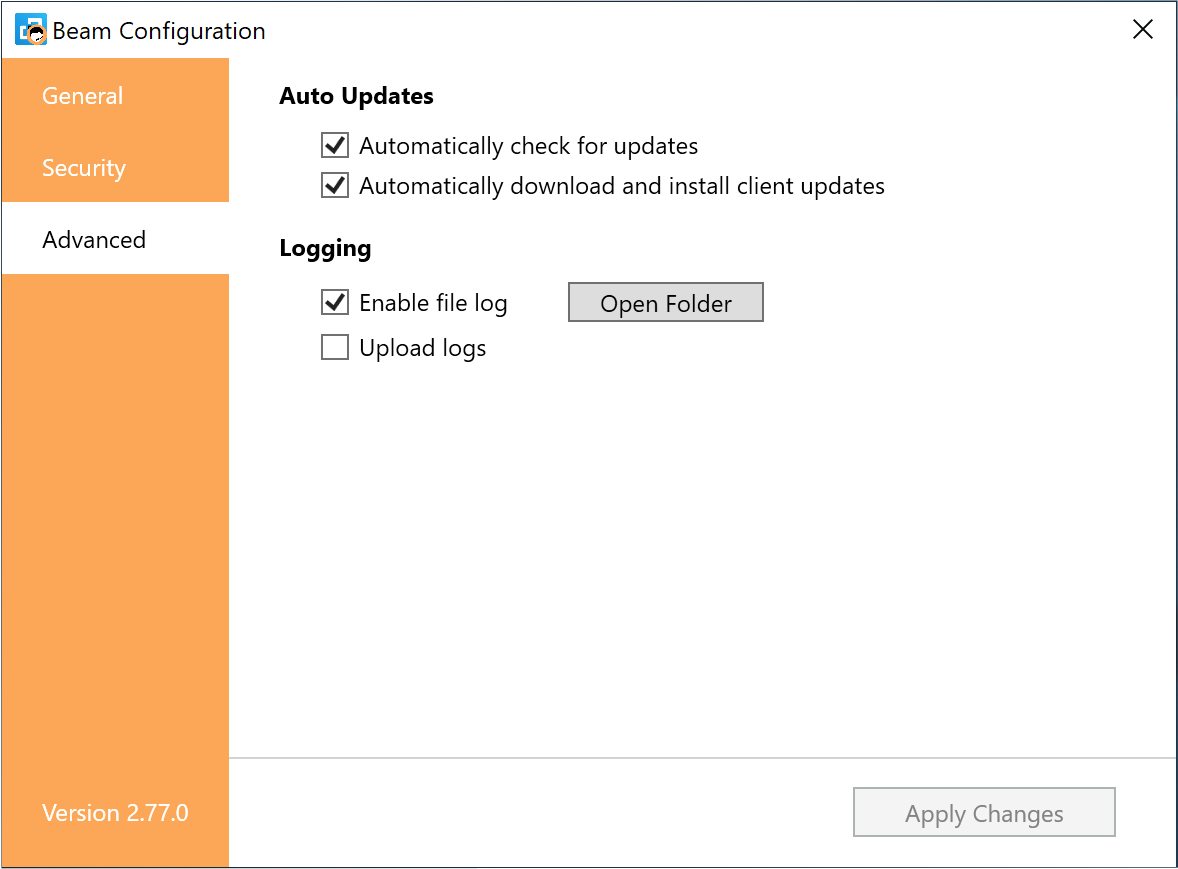
.png)
