- 20 Jan 2023
- 1 読む分
- 印刷する
- 闇光
- PDF
Connecting to a Device Using Beam
- 更新日 20 Jan 2023
- 1 読む分
- 印刷する
- 闇光
- PDF
Once a device has the Beam client installed and running, it will now show up in the ‘Devices’ table on the Beam Group page. You can search the connected devices by the device’s name, domain, local IP or remote IP.
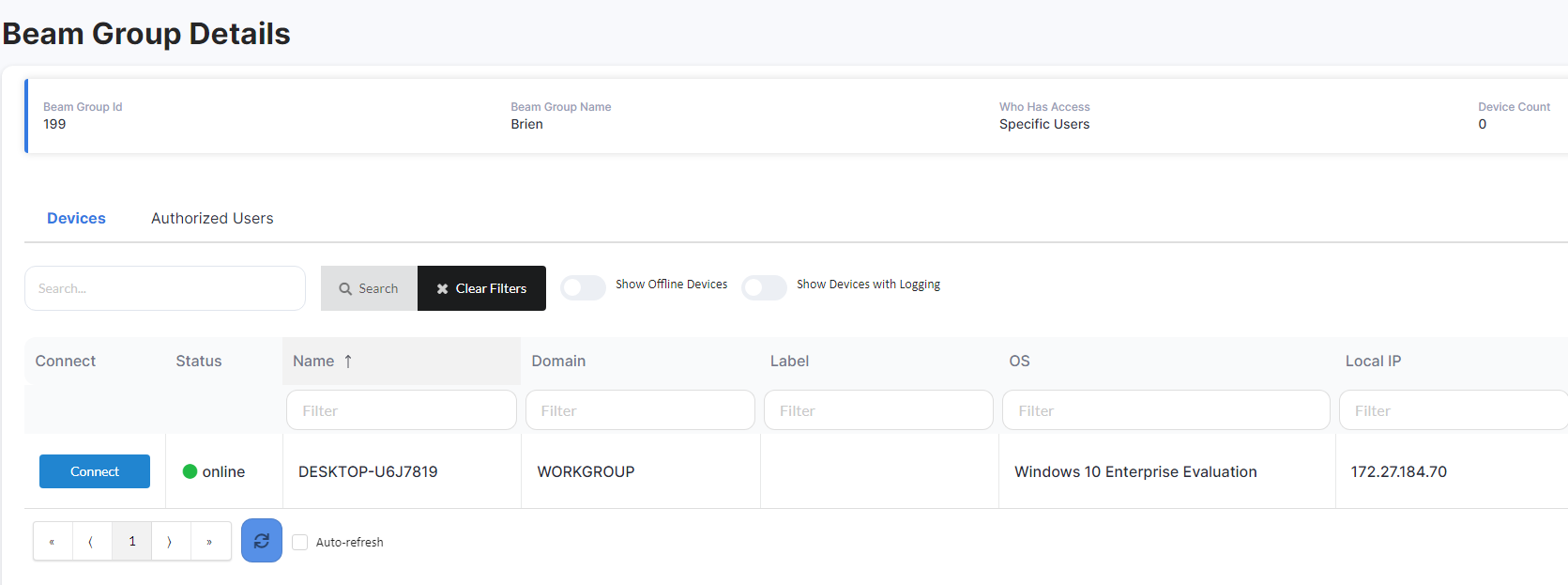
In order to connect to a device, click the ‘Connect To Device’ button and a modal will open up. Inside this modal, you will have to fill out the credentials that correspond to the device’s authentication method. You can also choose whether or not to record the Beam session. Below are examples of the modal depending on which authentication method the device has chosen.
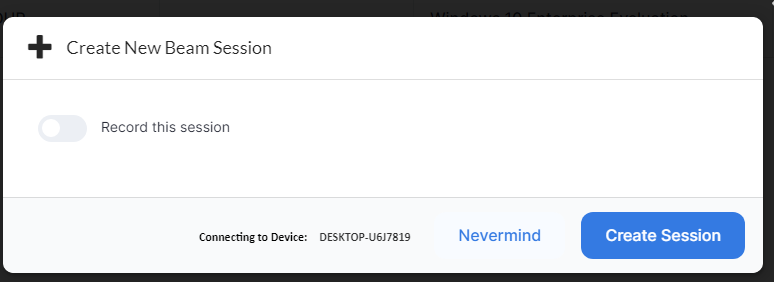
If the credentials are valid and the device is ready, you will see the modal change to the picture below :
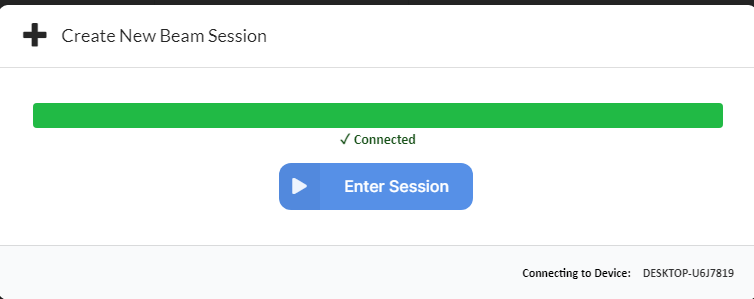
You can also close the modal by clicking the little ‘X’ in the top right corner, after which you can still enter the session. The ‘Connect to Device’ button will change to a ‘Enter Session’ button, shown below.
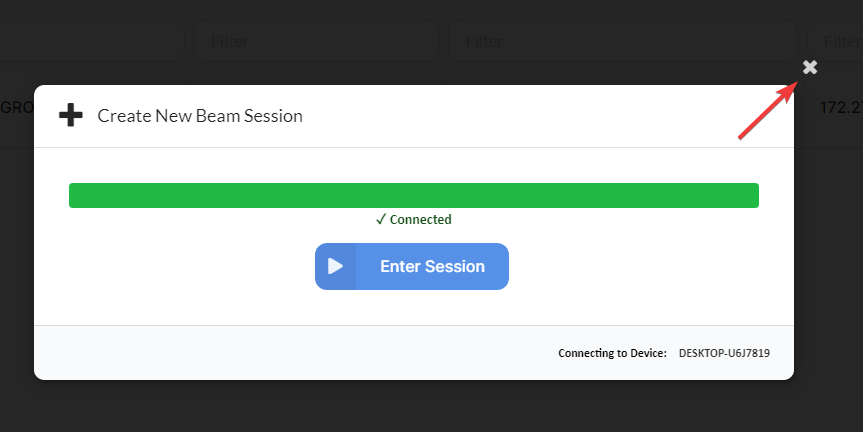
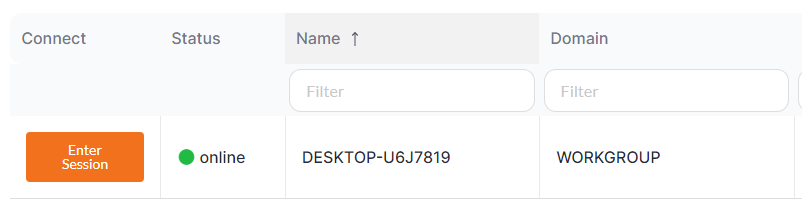
.png)
