Create Session
- 13 Dec 2021
- 1 読む分
- 印刷する
- 闇光
- PDF
Create Session
- 更新日 13 Dec 2021
- 1 読む分
- 印刷する
- 闇光
- PDF
The content is currently unavailable in Ja - 日本語. You are viewing the default English version.
記事の要約
この要約は役に立ちましたか?
ご意見ありがとうございます
Once successfully logged in, the Agent can manage and navigate active sessions through the main portal screen.
Click either “+ New Session” toward the top-left or “+ Create New Session” toward the center to create a new session. This initiates the workflow to create a new remote support session.
New Remote Support Session
After initiating a new session, the Agent sees the following screen:
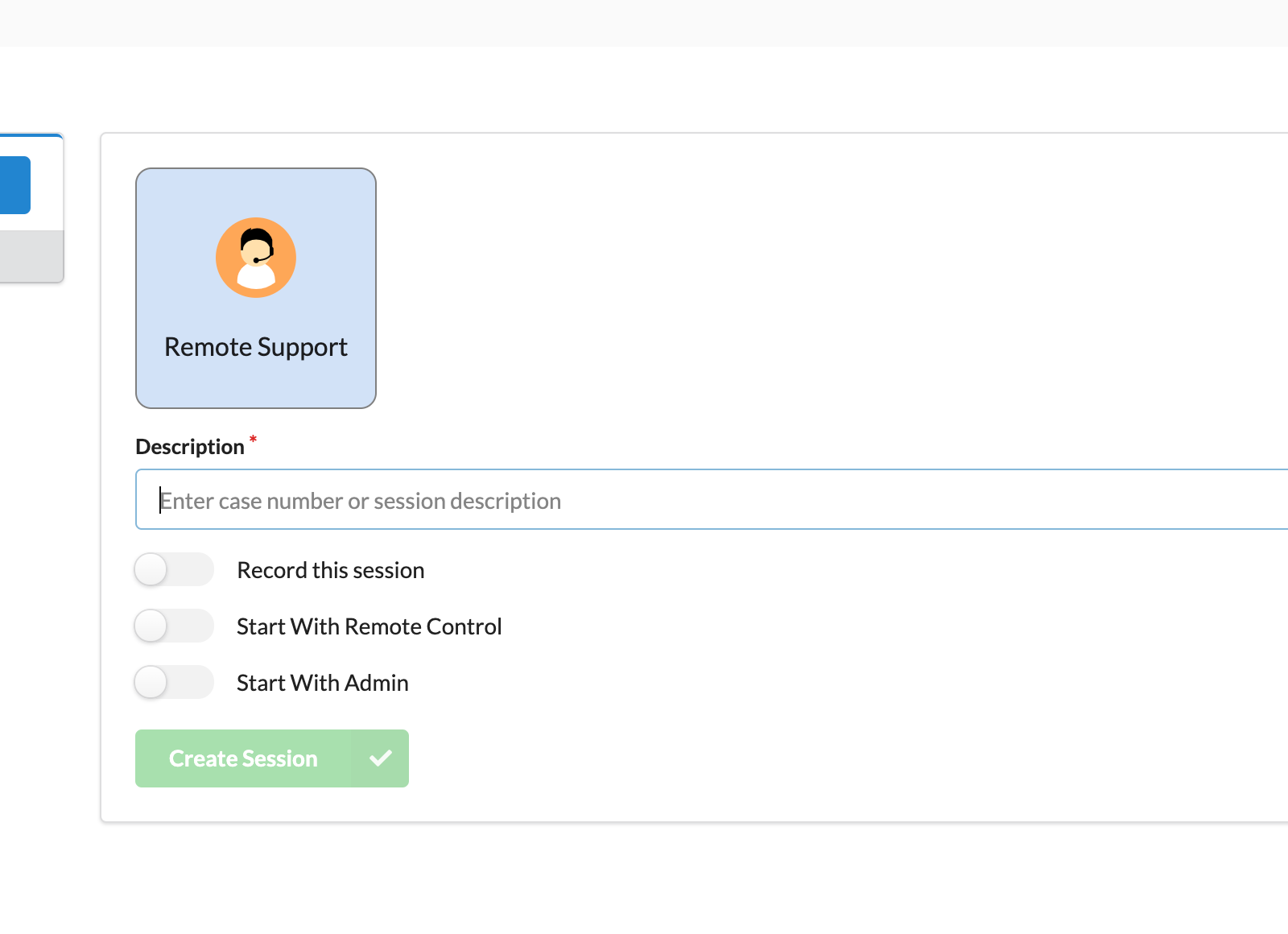
The Agent is required to enter the case number or information about the Session into the session description field.
After filling out the session description, the agent clicks Create Session.
この記事は役に立ちましたか?
.png)
