Video
- 07 Jan 2022
- 1 読む分
- 印刷する
- 闇光
- PDF
Video
- 更新日 07 Jan 2022
- 1 読む分
- 印刷する
- 闇光
- PDF
The content is currently unavailable in Ja - 日本語. You are viewing the default English version.
記事の要約
この要約は役に立ちましたか?
ご意見ありがとうございます
User has video capabilities to share webcam to video chat
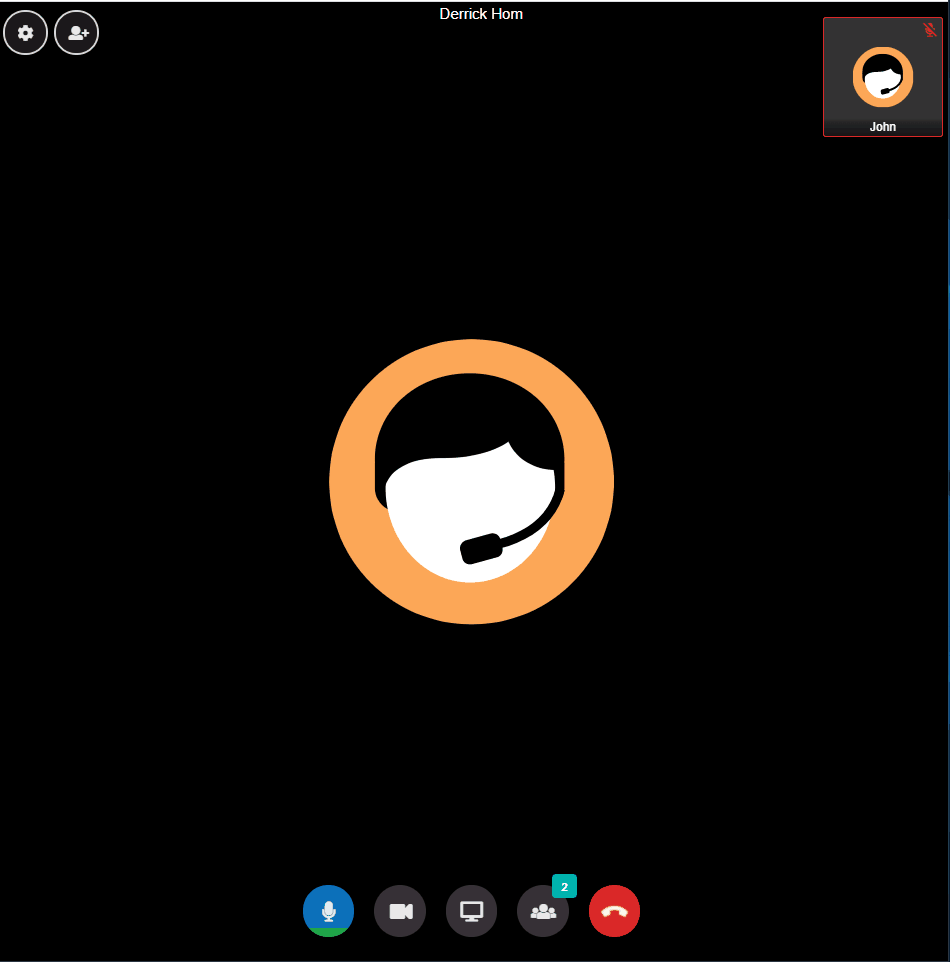
Users can disable microphone by clicking on the microphone icon.
When video is enabled, video icon will be blue along with video streaming
When video is disabled, video icon will be dark gray and no video streaming.
Video Camera can be configured within the settings icon (if more than one camera).
この記事は役に立ちましたか?
.png)
