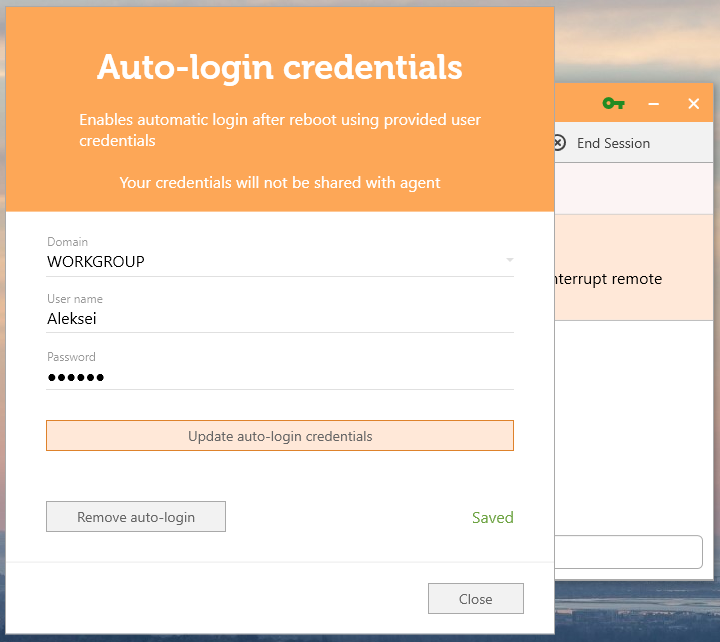What’s New - September 2020
Features
- Windows - Auto Login
Auto Login
Credentials will now be saved on the clients machine when initiating reboot/reconnect. When reboot/reconnect is initiated, a popup screen will appear on the client side to enter their credentials. Once saved, the agent can reboot the clients machine and it will auto login to the desktop. Credentials are saved Locally/Encrypted and will be REMOVED at the end of the session.
Prerequisite - Remote Control & UAC must be enabled.
“Auto-login credentials” button
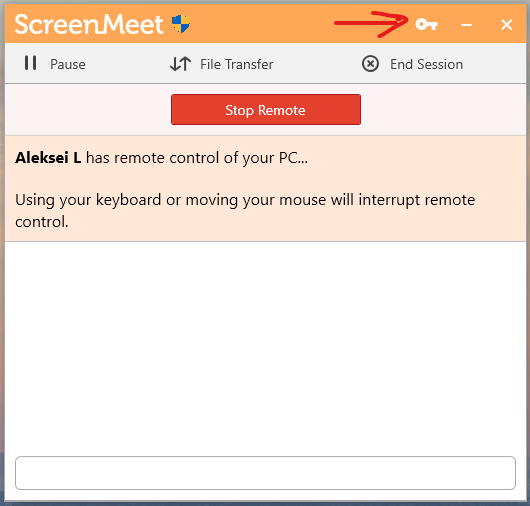
Auto-login credentials window
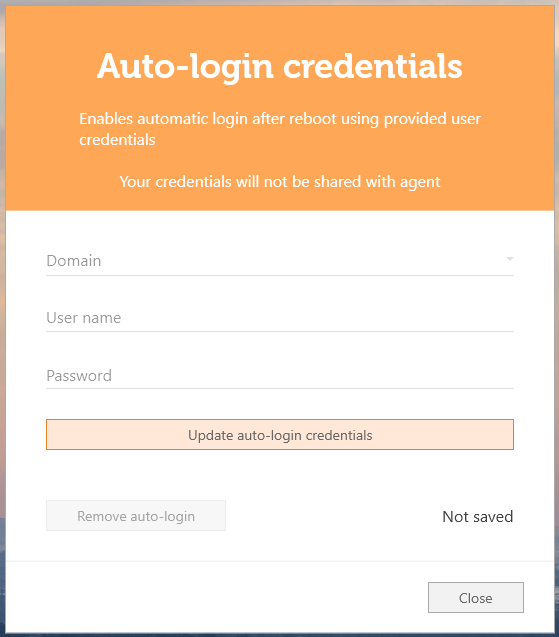
Auto-login credentials window in “Saved“ state