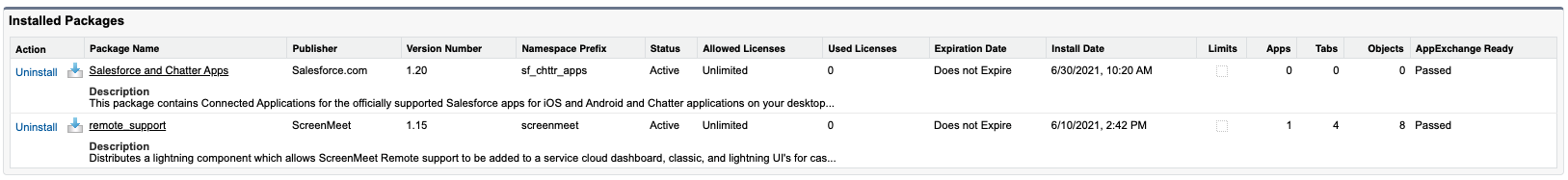- 14 Mar 2022
- 3 読む分
- 印刷する
- 闇光
- PDF
Upgrading to 1.15
- 更新日 14 Mar 2022
- 3 読む分
- 印刷する
- 闇光
- PDF
What it the impact of updating?
As of version 1.15, we have worked really hard on deprecating some old components and objects that are no longer in use. We also added new features to our session widget component and added a new component to be able to easily find any related SM files.
How to check the current version you have installed?
You can go to setup, then do a quick search for packages and select installed packages.
From here, you should be able to find "Remote Support" and you will see on that row the version number of the package you havecurrently installed.
We have prepared a small table that indicates the relative effort that it will take to update to the latest version of our package:
| Version | Effort |
| 1.14 | None to Minimal |
| 1.12, 1.13 | Minimal |
| 1.9 to 1.11 | Medium |
| < 1.9 | High |
Definition of effort/more information:
| Effort | Meaning |
| Minimal | You may have to update to the new session widget component if you are still using the old one, otherwise nothing will be required. Which means updating record pages to use the new components |
| Medium | On top of minimal you may want to start using our standard permission sets to manage the Screen Meet related permissions |
| High | On top of the previous two effort levels you will have to your processes to use the new custom object's that where introduced in version 1.9. This means that you will have to update triggers, flows, reports or any other customization that depends on those objects |
Step by step update:
Before we start, it is highly recommend that you perform the update on a sandbox or lower environment before going to production. This will allow you to verify the changes made.
Step 1 - Preparing for the update
If you are on version 1.9 or newer you can skip the step below.
Use the data export feature on the following Objects to preserve a copy of your current records:
- screenmeet__ScreenMeet_Session_Device_Info__c
- screenmeet__ScreenMeet_Session_Log_Event__c
- screenmeet__ScreenMeet_Sesion__c
The reason for backing up this information it’s to have a copy on the information since in version v1.9 (current it’s v1.15) we moved away from those objects into the new ones:
- Screenmeet__live_device_attrib__c
- screenmeet__live_session_log__c
- screenmeet__Live_Session__c
Also, please take into account that this change will affect any triggers/reports/flows/custom code you may had setup in the past will have to be changed to use the new objects.
Step 2 - Upgrading the package
Go to the App exchange and complete the regular installation process for the ScreenMeet Remote Support Package.
If you were on v1.11 or an older version, take a look at the previous upgrade guide for v1.12 to make sure that you are covering all the aspects of the upgrade: https://docs.screenmeet.com/docs/salesforce-upgrading-to-v112
Step 3 - Update the Widget component
As of v1.15 we are finishing our work of deprecating older components and we are moving into using the new widget component called ScreenMeetSessionWidget.
The other components have been removed as of this version of the package so we urge you to update to the new component which supports all the previous features and more.
Also, since you are updating the pages you can take a look at the ScreenMeet files component which will enable you to view and download all the files related to the parent object related to your sessions.
Attached below as well is our release notes which covers recently released features
Step 4 - Update customizations
This will only apply if you are in a version older than v1.9. In this step we recommend that you start looking into your own customizations using the old components mentioned in step 1 that will need to be updated or recreated using the new objects.
Some things that you may have customized in the past that you might want to look into are:
- Triggers
- Reports
- Flows/Process
- Custom fields
- Custom Code
There could be more things that you may have setup in the past but that will depend in your organization setup. The provided examples are a friendly reminder of the most common things that you should likely verify before making production changes.
Step 5 - Testing
We highly encourage you to do a good round of test before going into production - especially if your application version was older than 1.9. We also suggest that you take a look into your reports, run your agents workflows, and check that your integrations work as expected before going into production.
.png)