- 05 Jun 2020
- 1 読む分
- 印刷する
- 闇光
- PDF
Requesting UAC Permission
- 更新日 05 Jun 2020
- 1 読む分
- 印刷する
- 闇光
- PDF
The agent can escalate to ADMIN on Windows by requesting UAC permission
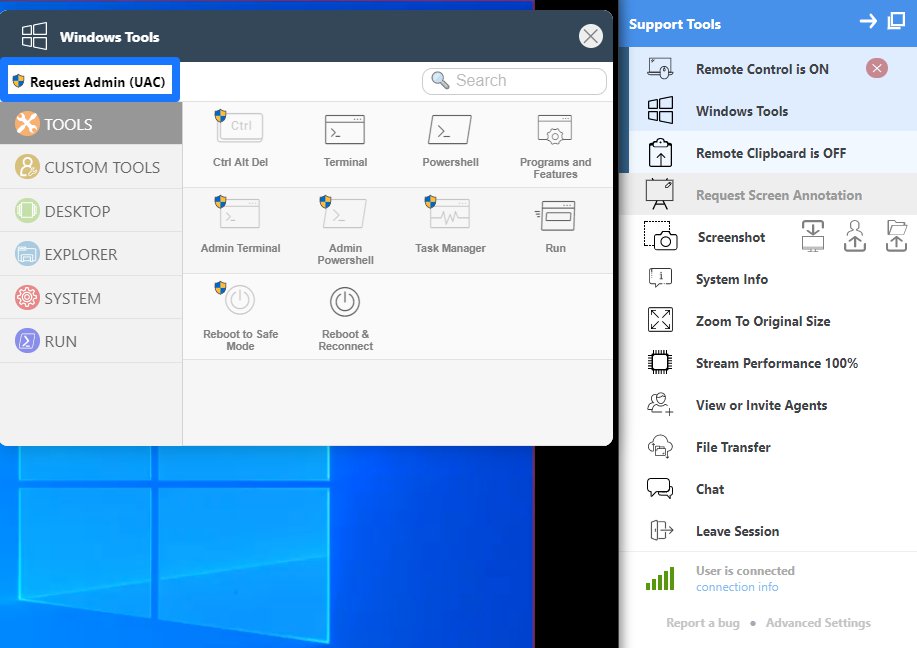
.jpg)
After requesting UAC, the end-user gets a notification which they have to accept
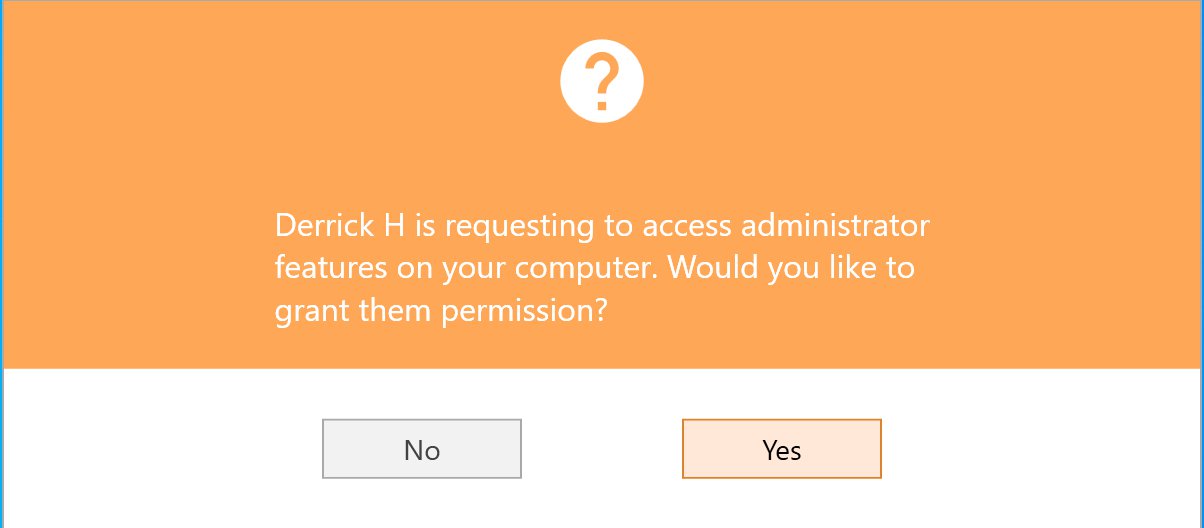
After Clicking Yes, if the user belongs to an Enterprise Domain, there will be an option for the agent to enter Admin credentials
Then, the user is prompted to allow ScreenMeet to reinstall as Admin

They must click Yes.
While the agent gets a notification “The session is blocked by a windows secure dialog. Please request admin mode via UAC to access secure dialogs.”
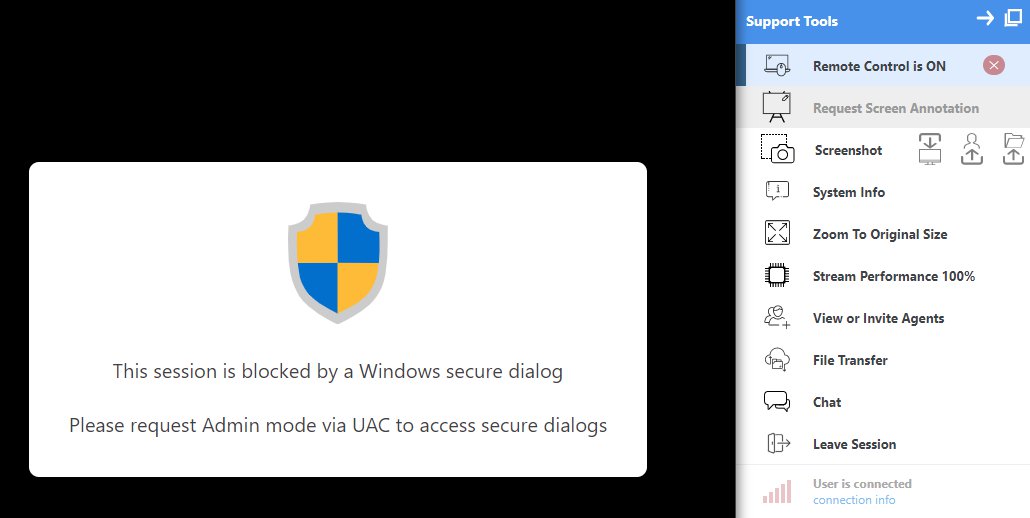
Finally, ScreenMeet restarts as a trusted Application as indicated below and the session continues.
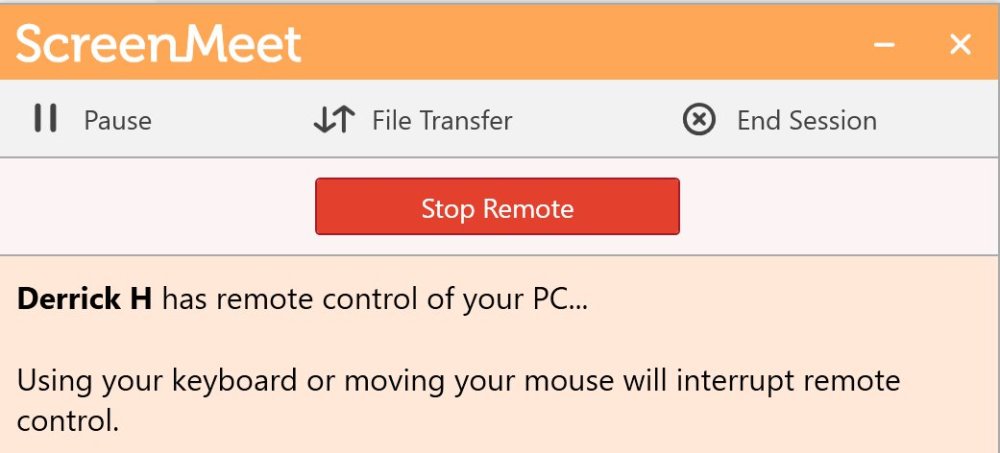
Once they Escalate UAC permission, there are more shortcuts available. (Additional functions under program and features will become enabled once UAC permission is granted)
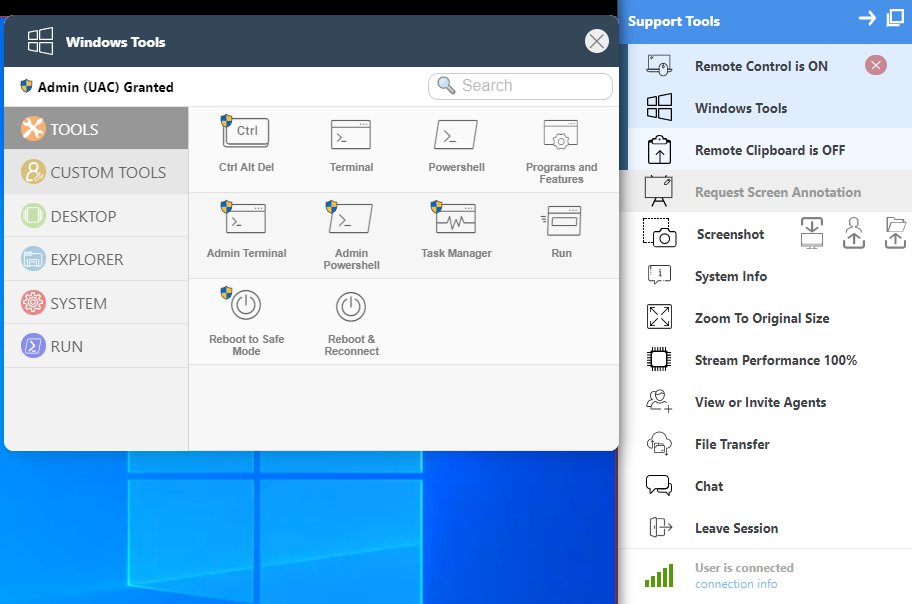
Each button launches the respective function on the end-user’s PC.
.png)
