Getting a Mobile API Key
- 01 Oct 2020
- 1 読む分
- 印刷する
- 闇光
- PDF
Getting a Mobile API Key
- 更新日 01 Oct 2020
- 1 読む分
- 印刷する
- 闇光
- PDF
The content is currently unavailable in Ja - 日本語. You are viewing the default English version.
記事の要約
この要約は役に立ちましたか?
ご意見ありがとうございます
The Mobile API key is required when initializing the SDK. The key is unique to your organization and can be generated by your organization's administrator using the ScreenMeet Console.
- Login to the ScreenMeet Console.
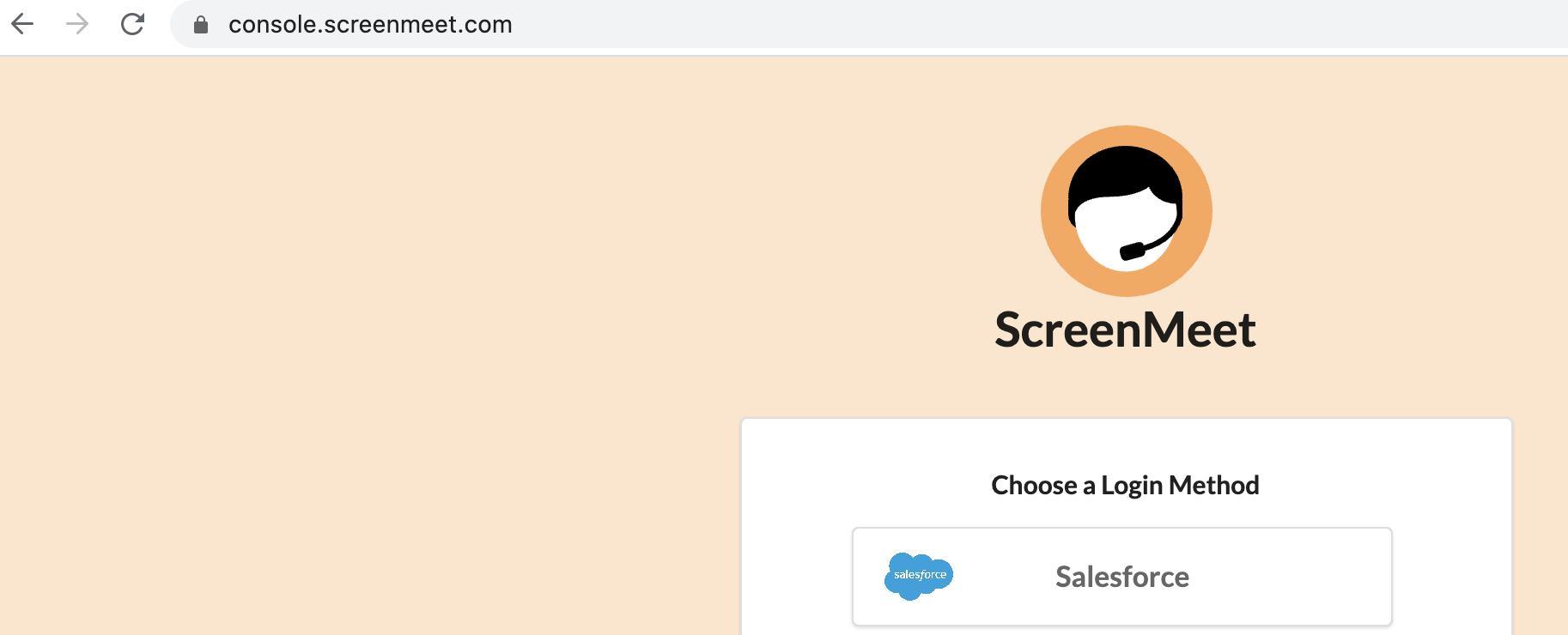
- Navigate to the Mobile API Keys section of the the console.
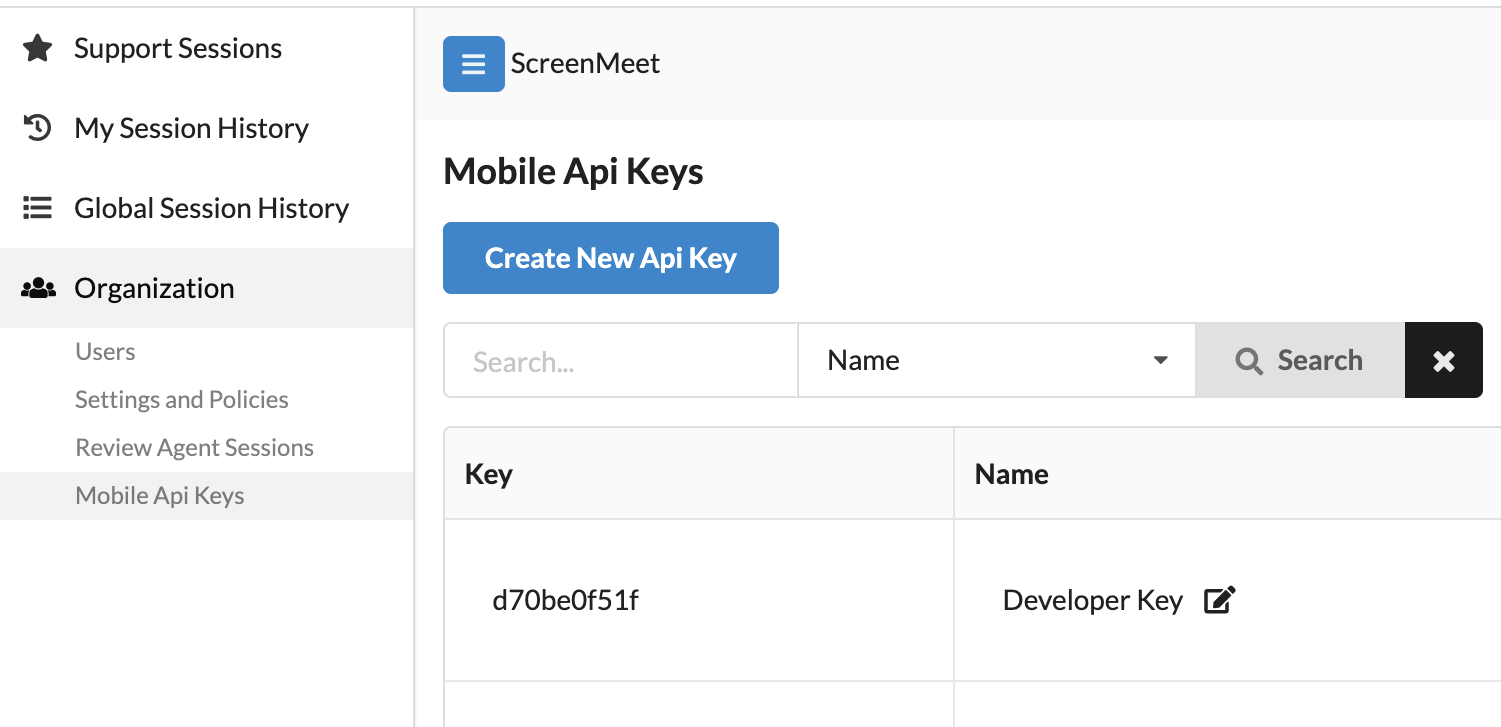
- Click the blue "Create New API Key" button.
- Provide a user-friendly description for the key. This allows you to easily identify the key in the list.
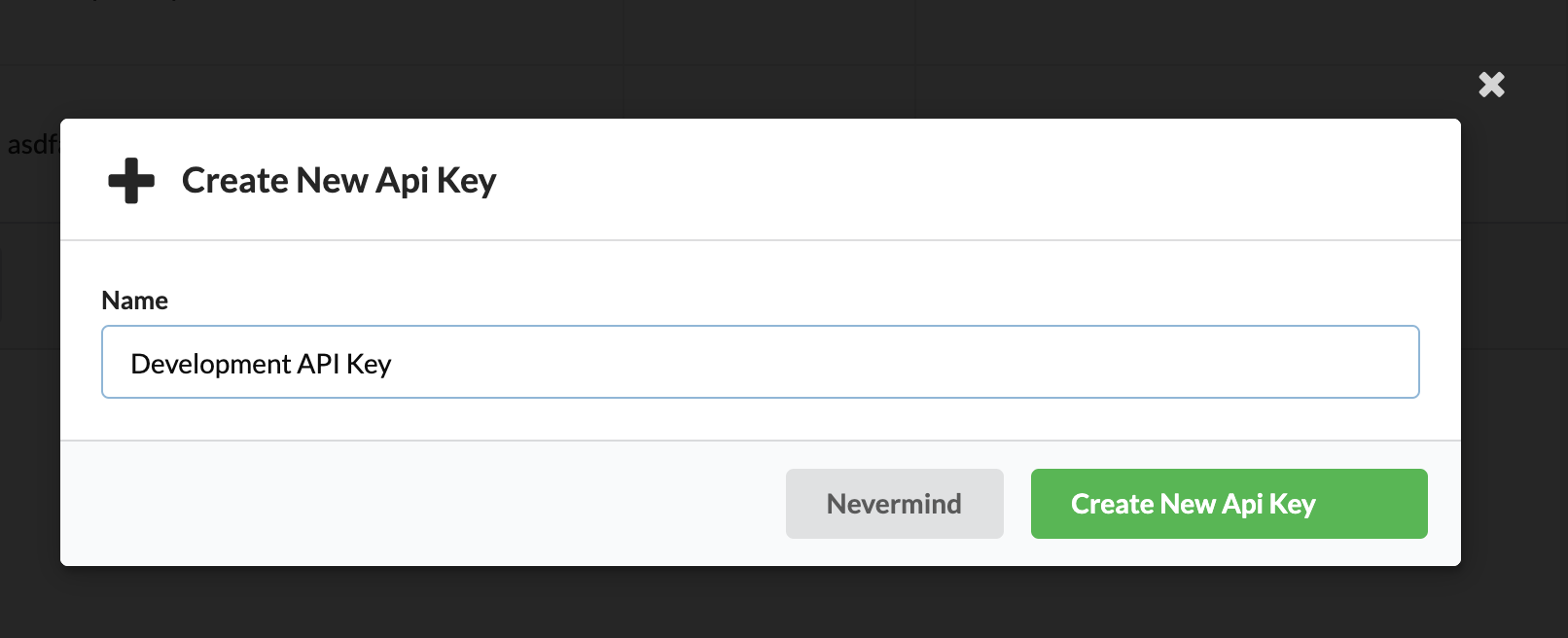
- Click the green "Create API Key" button.
- You are done! Note the generated API key. This will be used to initialize the SDK on both iOS and Android.
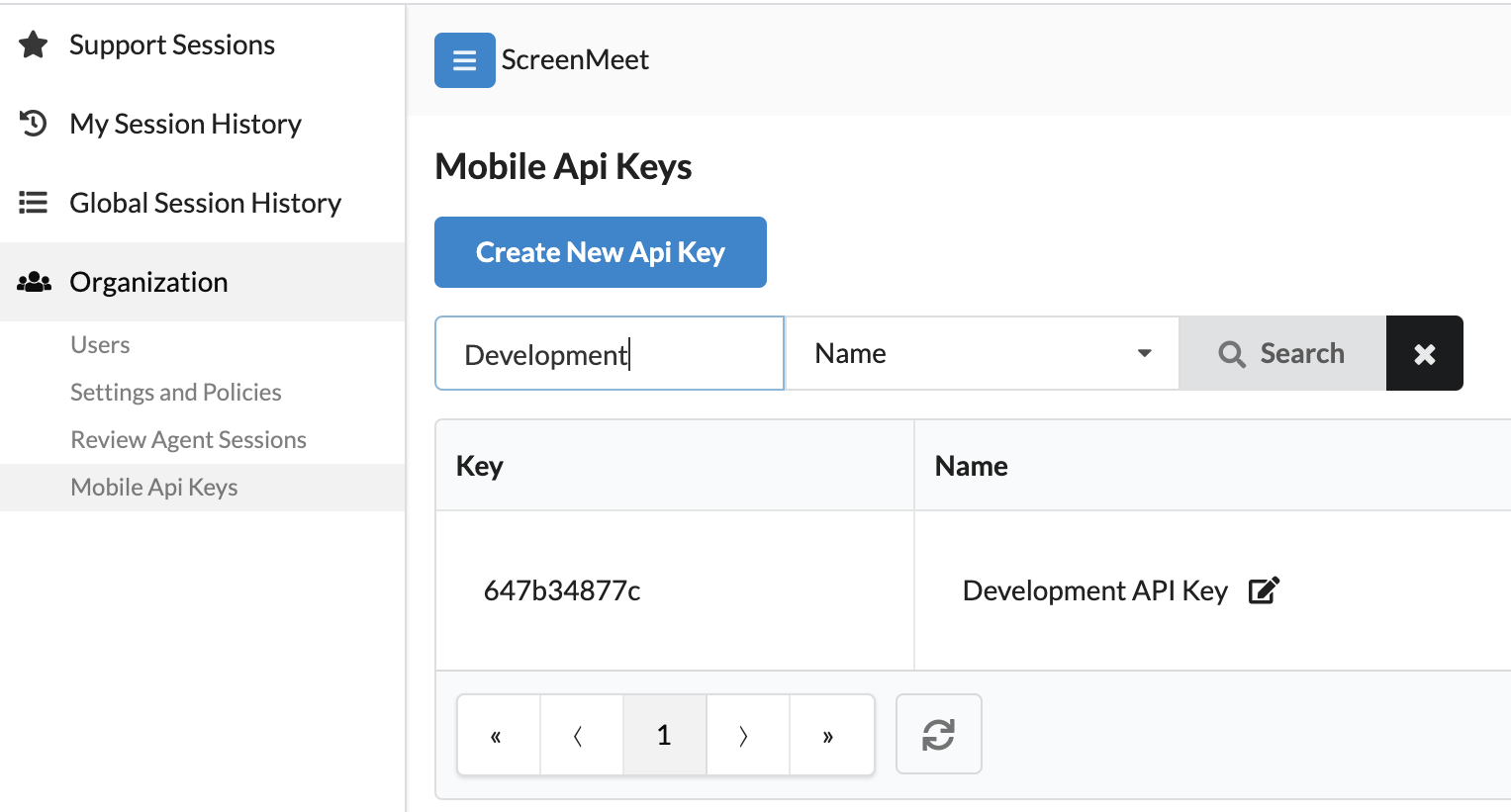
この記事は役に立ちましたか?
.png)
