Starting a Replay
- 01 Apr 2022
- 1 Minute zum Lesen
- Drucken
- DunkelLicht
- pdf
Starting a Replay
- Aktualisiert am 01 Apr 2022
- 1 Minute zum Lesen
- Drucken
- DunkelLicht
- pdf
The content is currently unavailable in German. You are viewing the default English version.
Artikel-Zusammenfassung
Fanden Sie diese Zusammenfassung hilfreich?
Vielen Dank für Ihr Feedback
Within your integrated CRM platform/console.screenmeet.com, navigate to where the widget is embedded and click on "Create Replay Session".

Share the replay link with your end user so that they may share their recording with you.
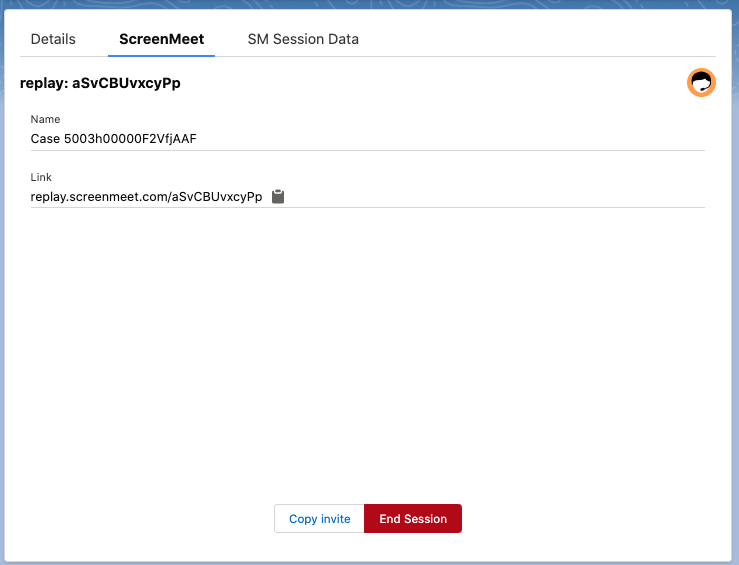
Starting sessions within your CRM
Salesforce: Starting a Session
ServiceNow: Starting a Session
Zendesk: Starting a Session
Dynamics: Starting a Session
War dieser Artikel hilfreich?
.png)
