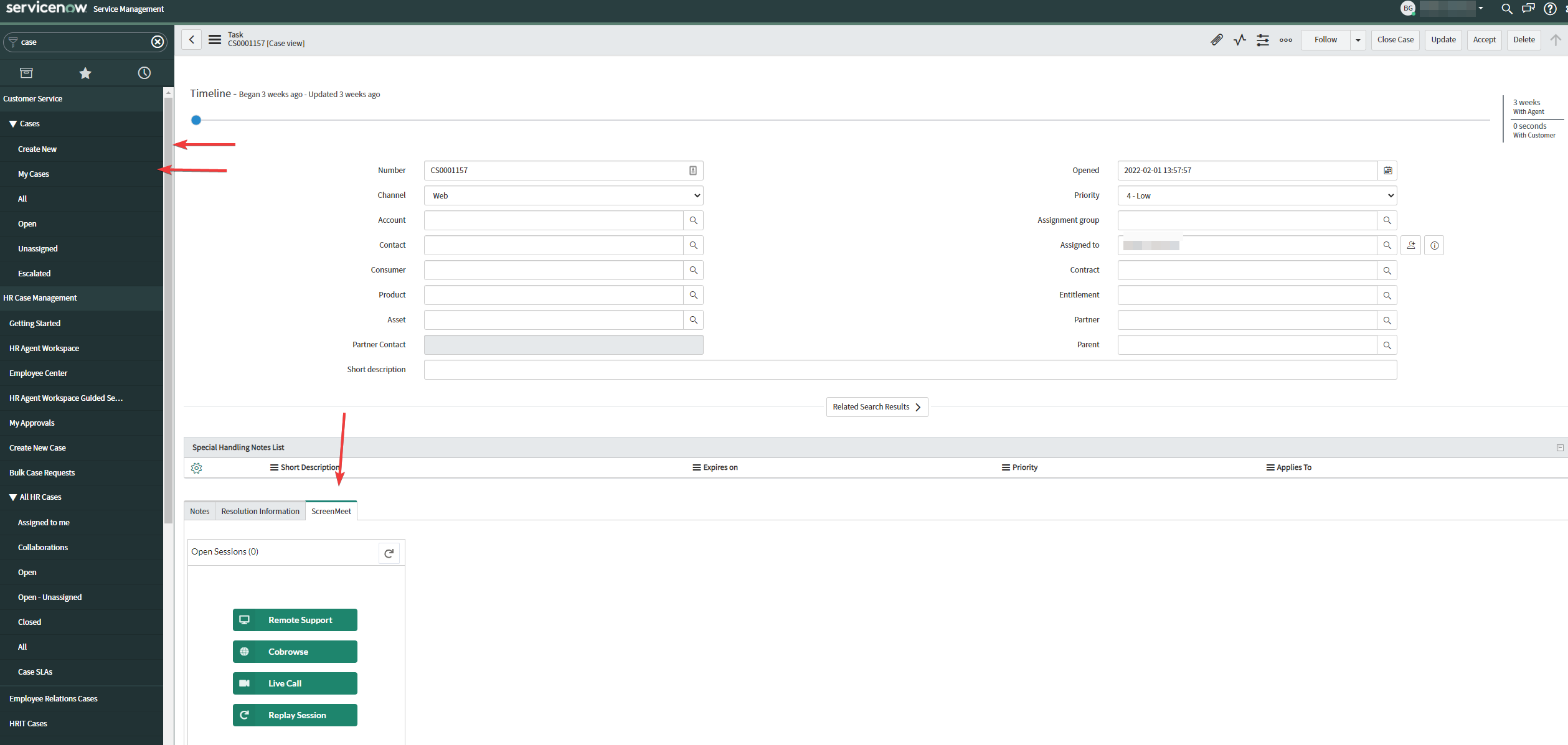In order to start a session from within ServiceNow, navigate to the location in which the ScreenMeet widget is embedded.
By default and in this example, we will show this from an open support case.
1.) Open an existing or new case within Servicenow
2.) Click on the "ScreenMeet" tab.
3.) Once the ScreenMeet tab is open, click on the desired session type(CoBrowse, Live, Remote Support, Replay) to create a session.