Chat
- 05 Jun 2020
- 1 Minute zum Lesen
- Drucken
- DunkelLicht
- pdf
Chat
- Aktualisiert am 05 Jun 2020
- 1 Minute zum Lesen
- Drucken
- DunkelLicht
- pdf
The content is currently unavailable in German. You are viewing the default English version.
Artikel-Zusammenfassung
Fanden Sie diese Zusammenfassung hilfreich?
Vielen Dank für Ihr Feedback
You will see the chat icon towards the bottom of the support tools bar.

You can start a chat by clicking on the icon.
The Agent and end-user can chat with each other by typing in these windows. Either party can initiate the chat and the messages appear instantly.
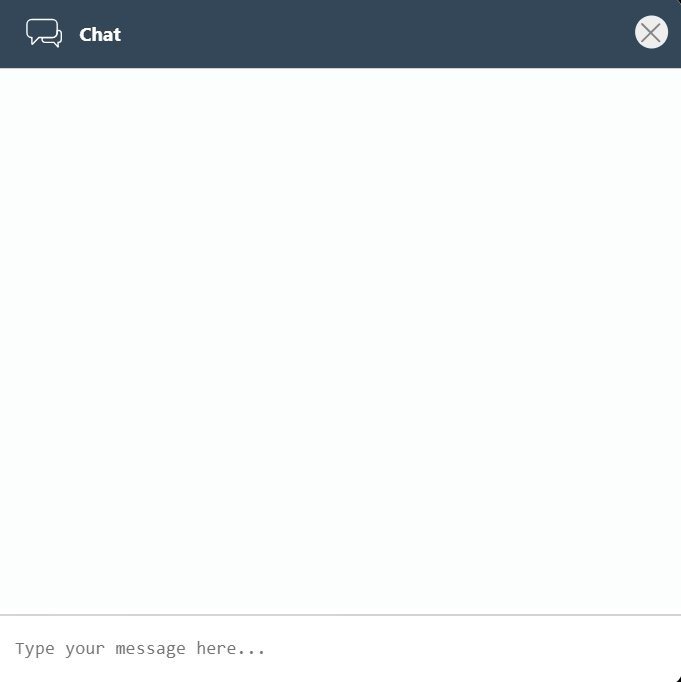
Agent View
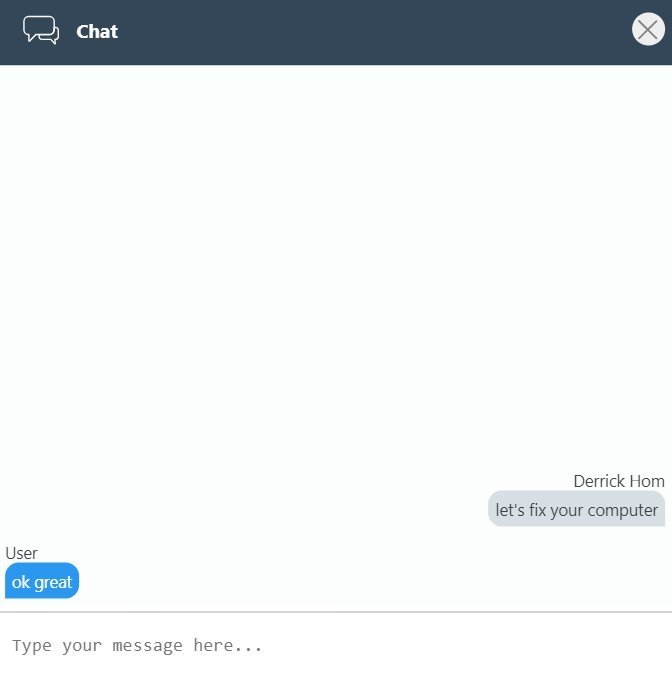
End-User View
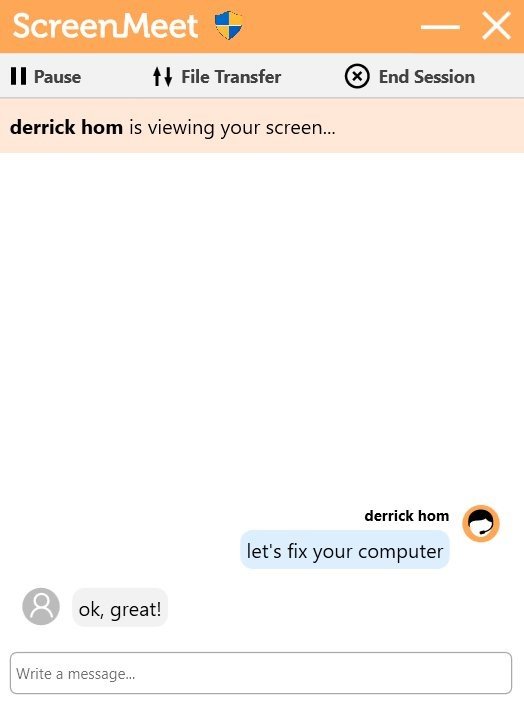
War dieser Artikel hilfreich?
.png)
