Custom Live Settings
- 21 Sep 2021
- 1 Minuto para leer
- Impresión
- OscuroLigero
- PDF
Custom Live Settings
- Actualizado en 21 Sep 2021
- 1 Minuto para leer
- Impresión
- OscuroLigero
- PDF
The content is currently unavailable in Spanish. You are viewing the default English version.
Resumen del artículo
¿Te ha resultado útil este resumen?
Gracias por sus comentarios
Below are the screens presented during a Live Call and the associated properties to change them.
In order to change the settings below, please gather your organization ID and replace "PLACEORGIDHERE" in the link below with your organization ID.
Your organization ID can be gathered from this link.
Link: https://console.screenmeet.com/sysadmin/configuration/edit/organization.PLACEORGIDHERE.brand
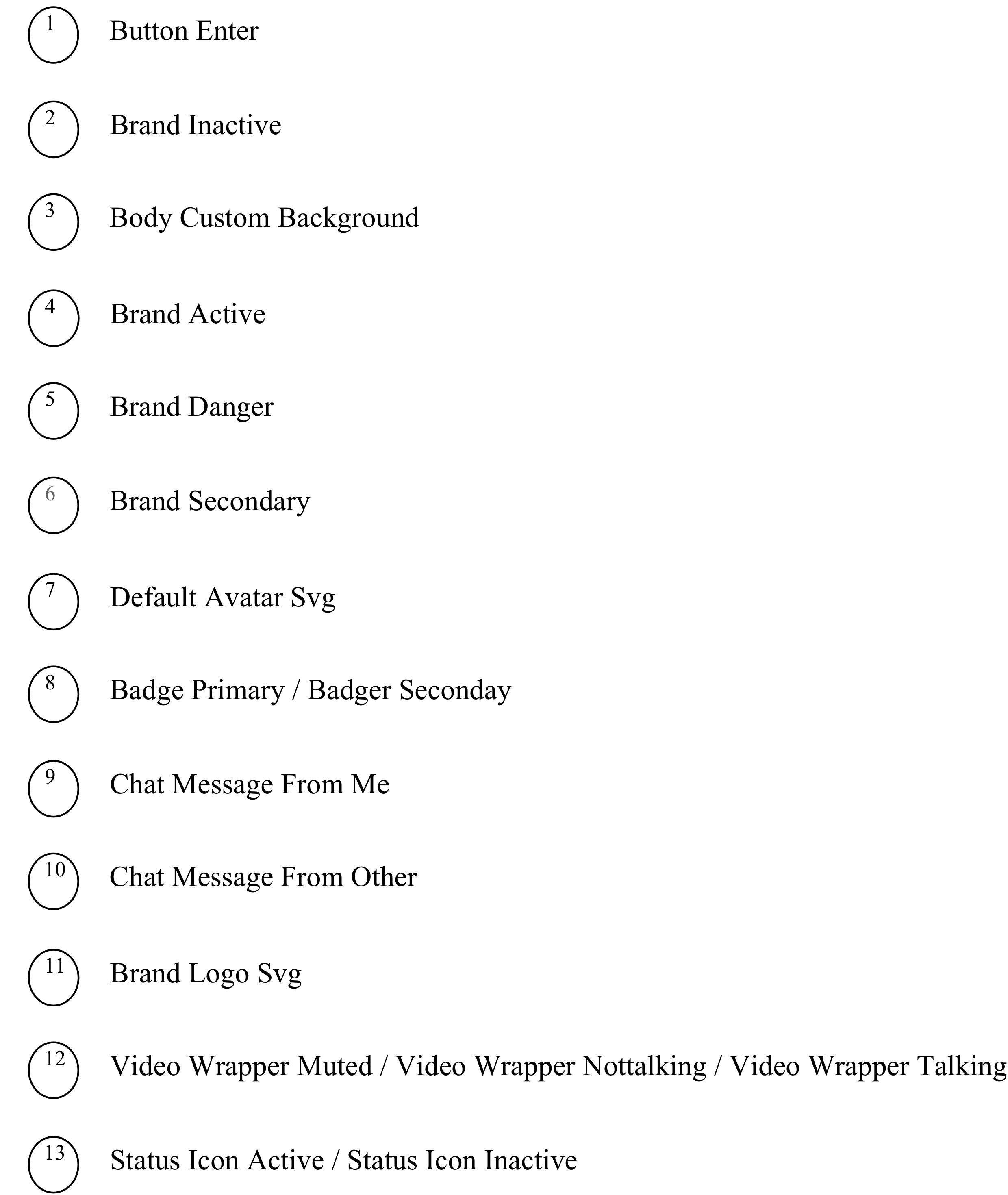
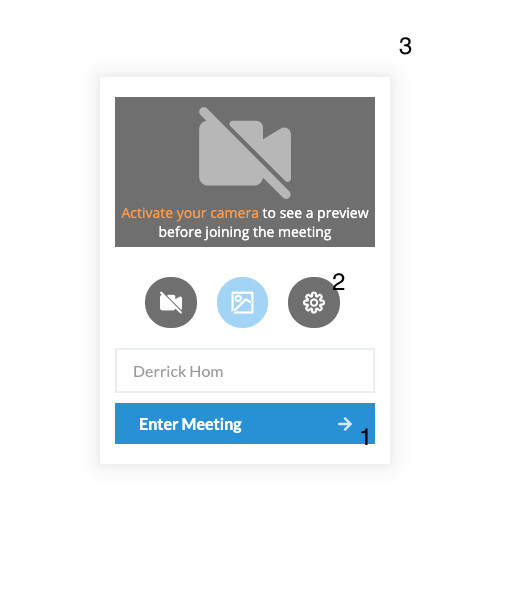
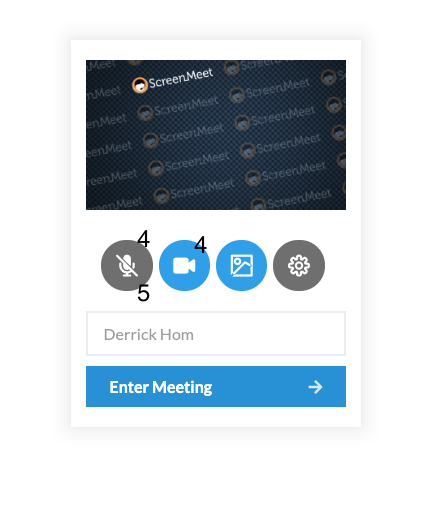
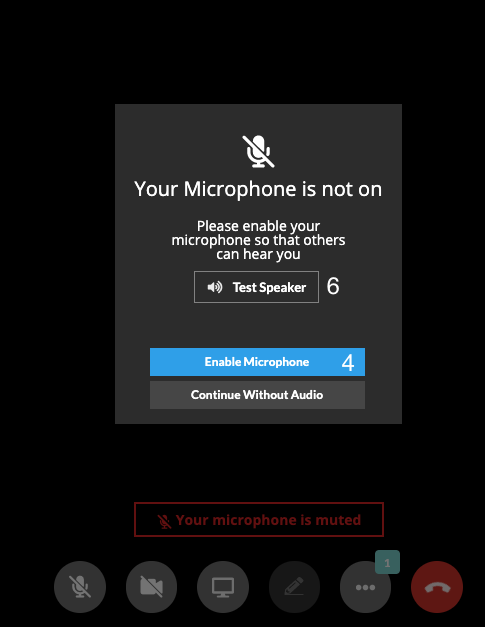
.png)
.png)
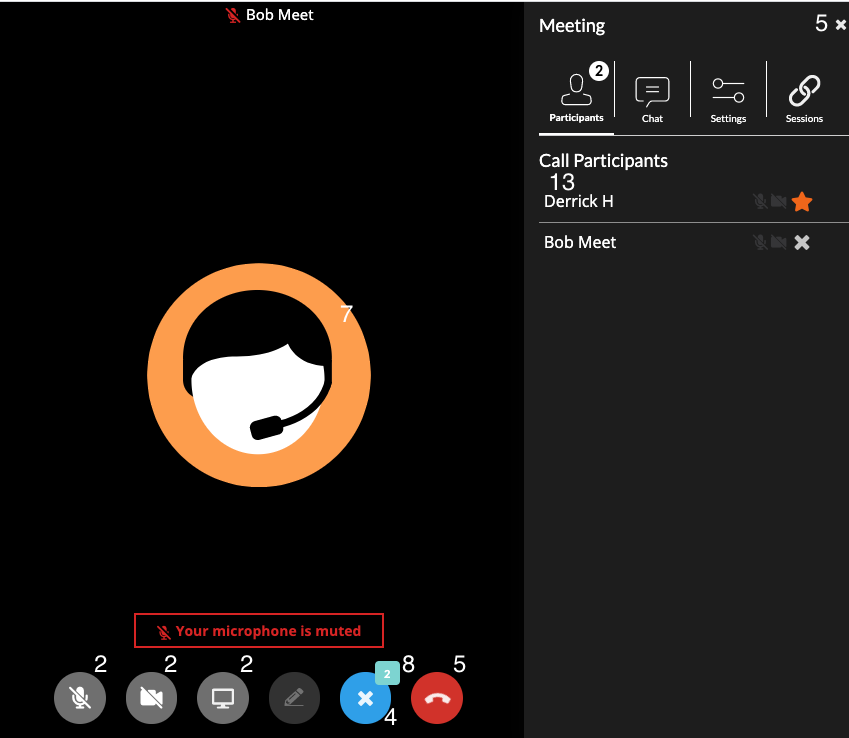
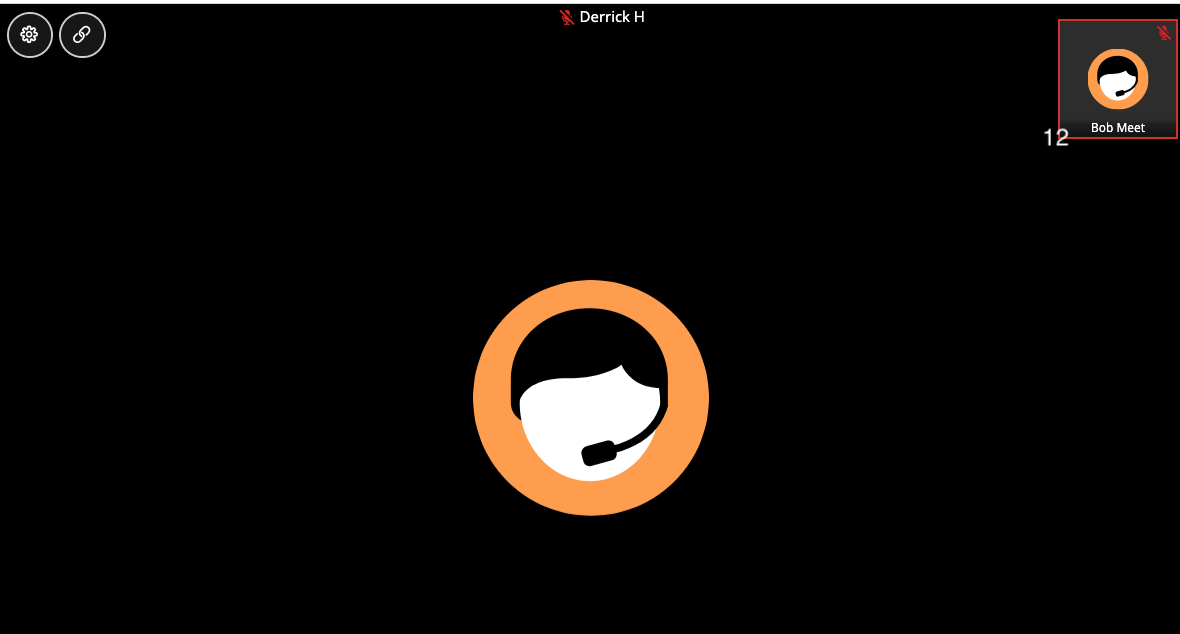
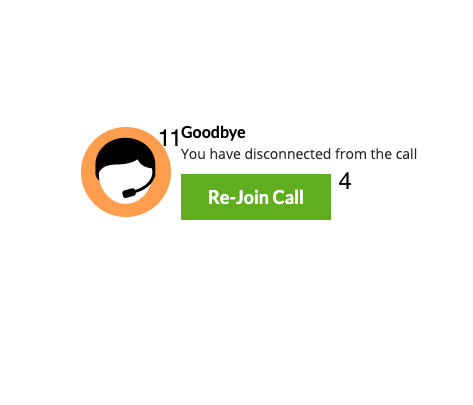
¿Te ha sido útil este artículo?
.png)
