Scheduling a Session
- 28 Oct 2022
- 1 Minute à lire
- Impression
- SombreLumière
- PDF
Scheduling a Session
- Mis à jour le 28 Oct 2022
- 1 Minute à lire
- Impression
- SombreLumière
- PDF
The content is currently unavailable in French. You are viewing the default English version.
Résumé de l’article
Avez-vous trouvé ce résumé utile ?
Merci pour vos commentaires
Scheduling a ScreenMeet Live session
As an agent, you are able to schedule a live session to take place at a future time. When this is done, you can provide the link to your customer or end user.
Once the scheduled time takes place, the meeting will automatically open for the agent and for the end user or customer.
Scheduling Option - Through Live.ScreenMeet.com
If you are not using a CRM integration with ScreenMeet, you can still schedule live sessions.
- Navigate to live.screenmeet.com
- Log in with your ScreenMeet credentials.
- You will be greeted with a widget that is very similar to the session creation screen in console.screenmeet.com
- Click on any relevant features that you would like to be enabled and then click on schedule new meeting.
- Enter the desired date/time and schedule the meeting
- Once the meeting is scheduled, you will see this scheduled meeting within Live.ScreenMeet.com.
- You can edit/reschedule the meeting, share the URL, email the invite, or start the meeting early.
- You can also cancel the meeting or add it to a personal calendar.
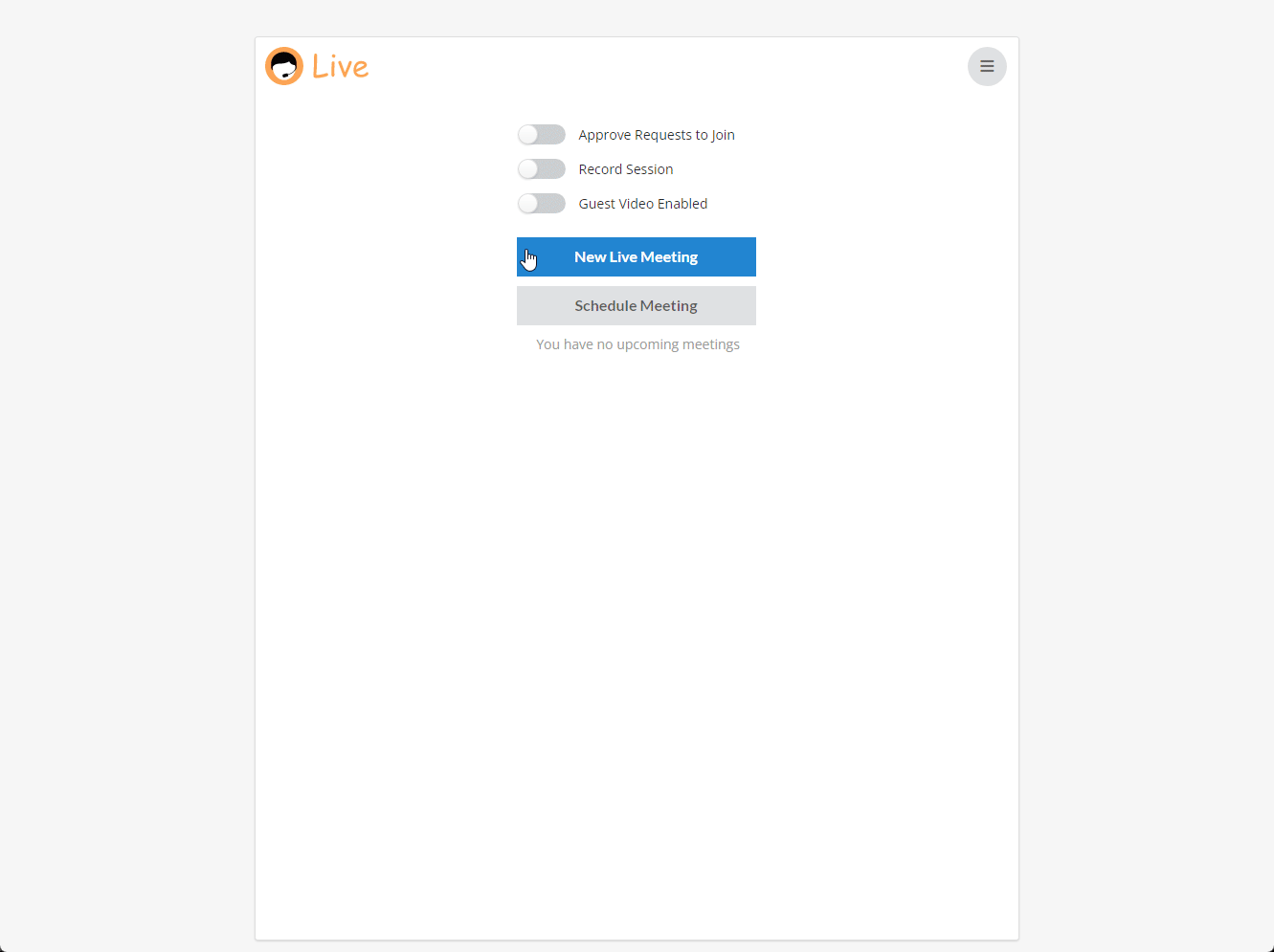
Scheduling Option - Through Salesforce
If your administrator has enabled scheduling within your Salesforce widget, you can follow the steps below.
- Navigate to your Salesforce object (case, account, etc) within Salesforce where the widget is embedded.
- Click on any relevant desired features and then proceed to click on the "Schedule session option".
- This may not appear if your administrator has not enabled it or updated the package recently for this functionality.
- Set the desired date and time and click on schedule session.
- Send the link to customers or end users with the date/time.
- You may also reschedule the session as well.
- This can be automated as part of a service request by your administrator as well.
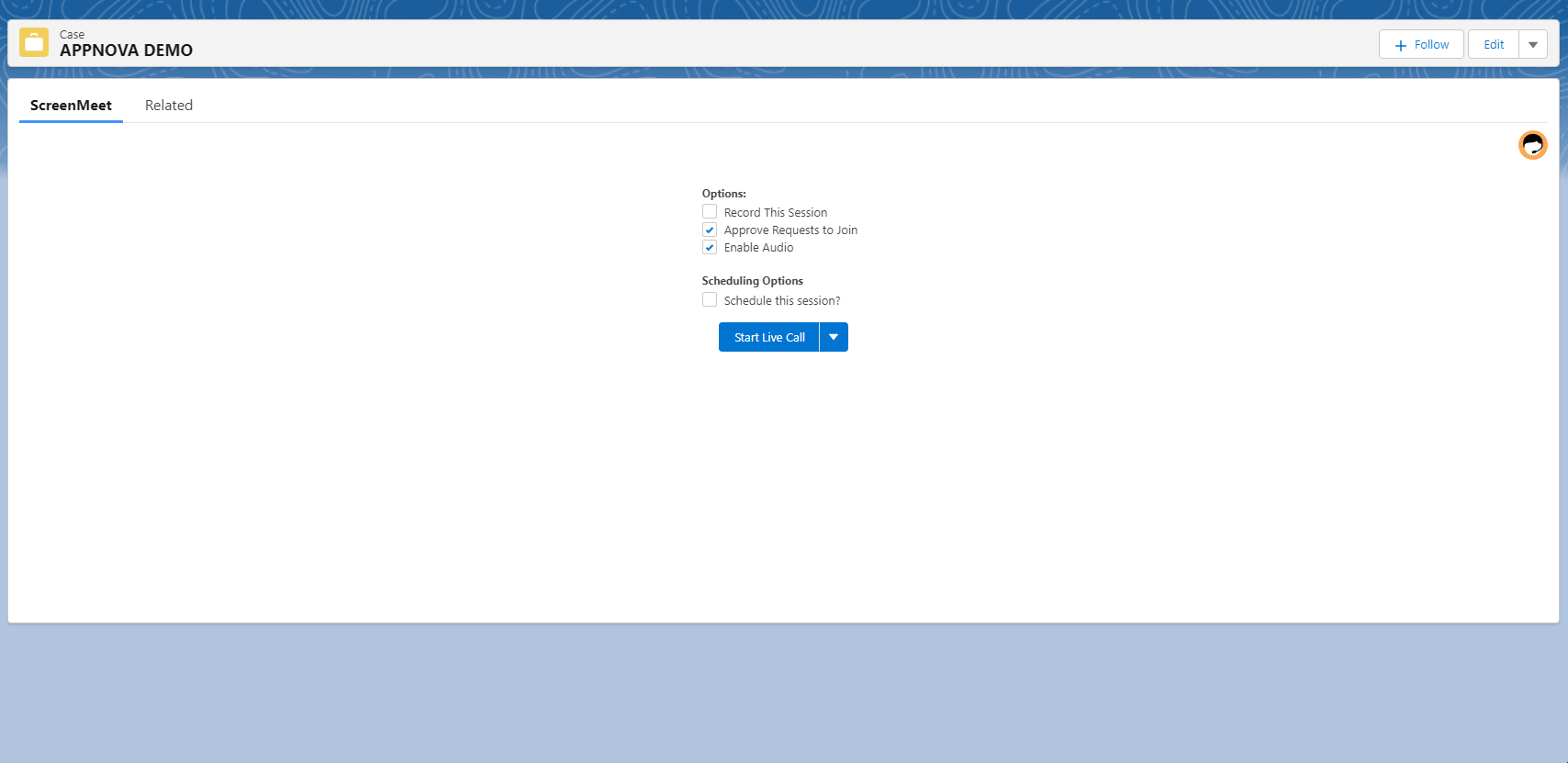
Cet article vous a-t-il été utile ?
.png)
