Room Settings
- 10 Jan 2022
- 1 読む分
- 印刷する
- 闇光
- PDF
Room Settings
- 更新日 10 Jan 2022
- 1 読む分
- 印刷する
- 闇光
- PDF
The content is currently unavailable in Ja - 日本語. You are viewing the default English version.
記事の要約
この要約は役に立ちましたか?
ご意見ありがとうございます
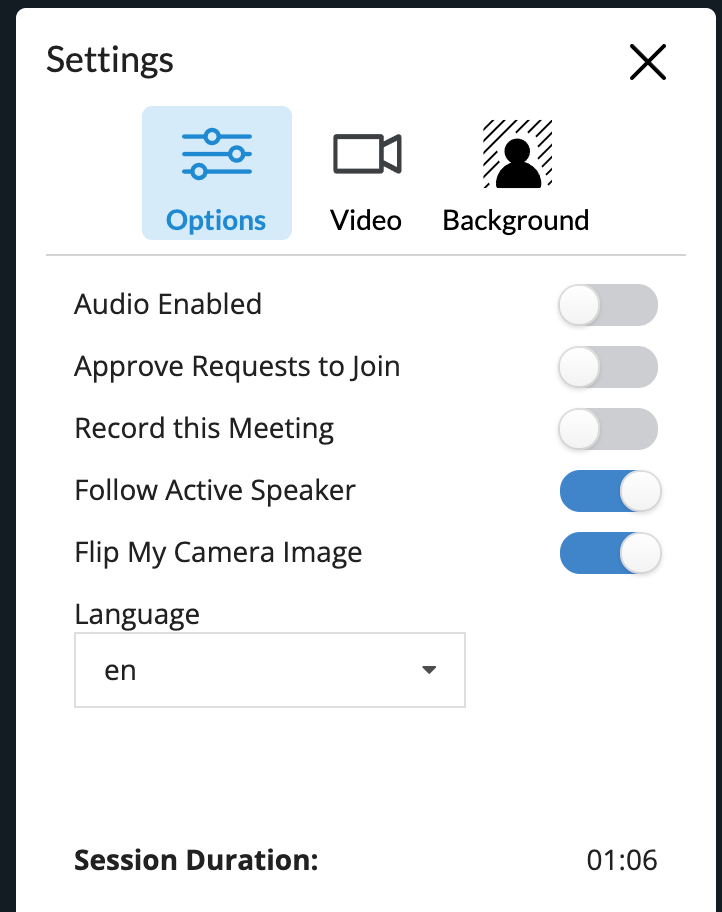
Options
Audio Enabled : Turn audio on/off
Approve Requests to Join : Participants will need permission to join the meeting
Record this Meeting : Whether the session is being recorded or not
Follow Active Speakers : Automatically switch the primary video objects to whomever is speaking
Flip my Camera Image : Flips your camera image (Only visible to you)
Language :
- EN : English
- FR : French
- DE : German
- ES : Spanish
- IT : Italian
- JA : Japanese
- KO : Korean
- PT : Portuguese
- UK : Ukranian
- ZH-CN : Simplified Chinese Characters
- ZH-TW : Traditional Chinese Characters
Video
Select the video camera you would like to you (if more than one)
Stream Resolution :
- 160 x 120
- 240 x 180
- 320 x 240
- 480 x 360
- 640 x 480
- 960 x 720
- 1280 x 720
Background
Video Background : Enable the 'Video Background' feature for background filters
Select the background filter you would like to use. (Custom background would be added from your Admin)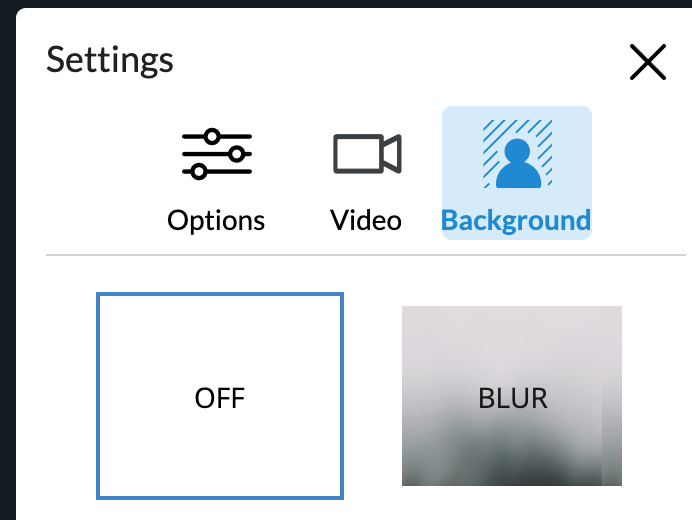
この記事は役に立ちましたか?
.png)
