Screenshare
- 10 Jan 2022
- 1 読む分
- 印刷する
- 闇光
- PDF
Screenshare
- 更新日 10 Jan 2022
- 1 読む分
- 印刷する
- 闇光
- PDF
The content is currently unavailable in Ja - 日本語. You are viewing the default English version.
記事の要約
この要約は役に立ちましたか?
ご意見ありがとうございます
Users can share out their entire screen, application window or specific browser tab.
When screenshare is disabled, icon will appear in dark gray.![]()
When screenshare is enabled, icon will appear in blue![]()
You can switch the view that you share, from sharing the whole screen, application or specific browser tab.
.gif)
You can 'Switch Source' to modify from what you are screensharing. ie: Select 'Switch Source' from sharing your whole screen to a specific application browser tab.
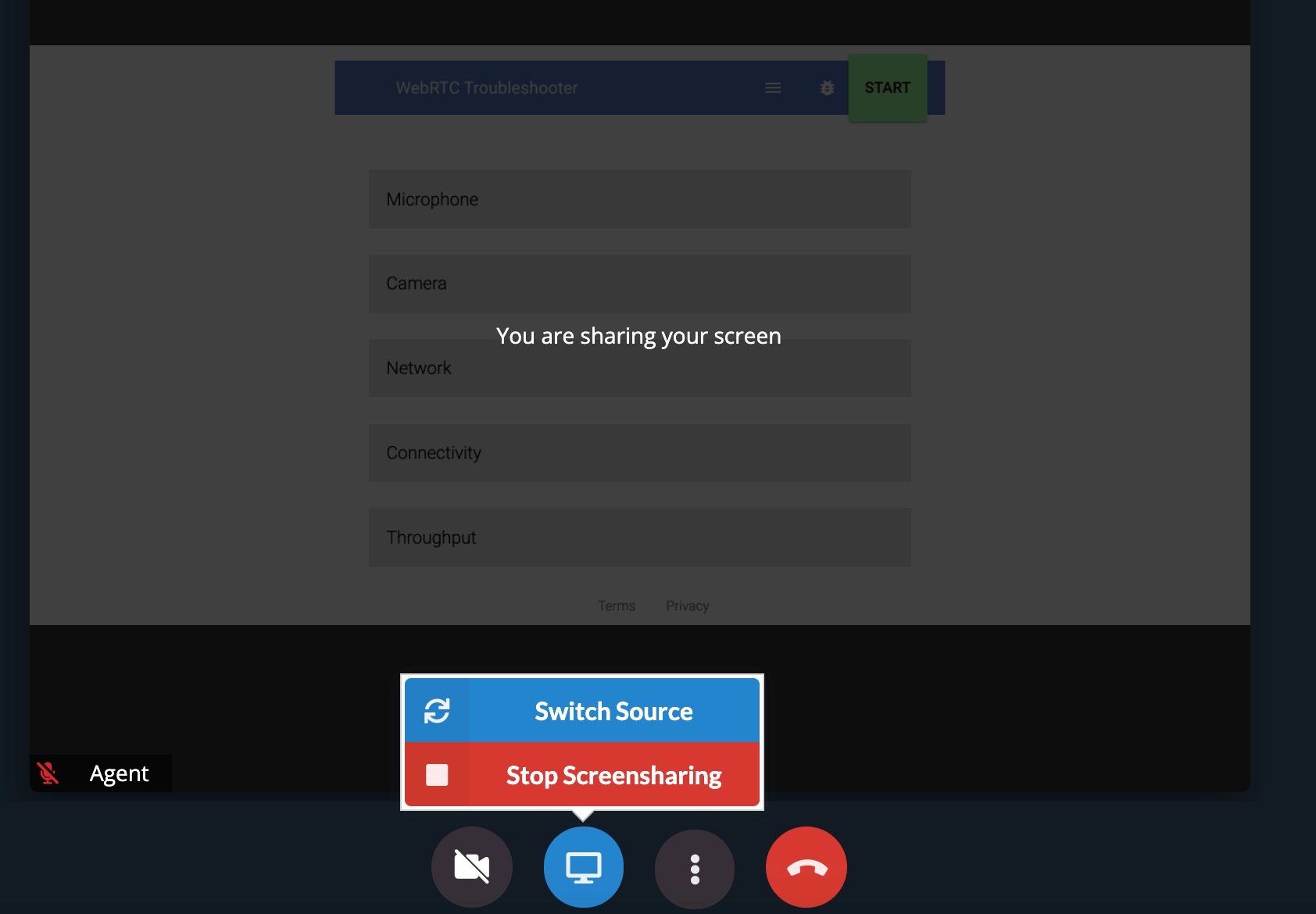
この記事は役に立ちましたか?
.png)
