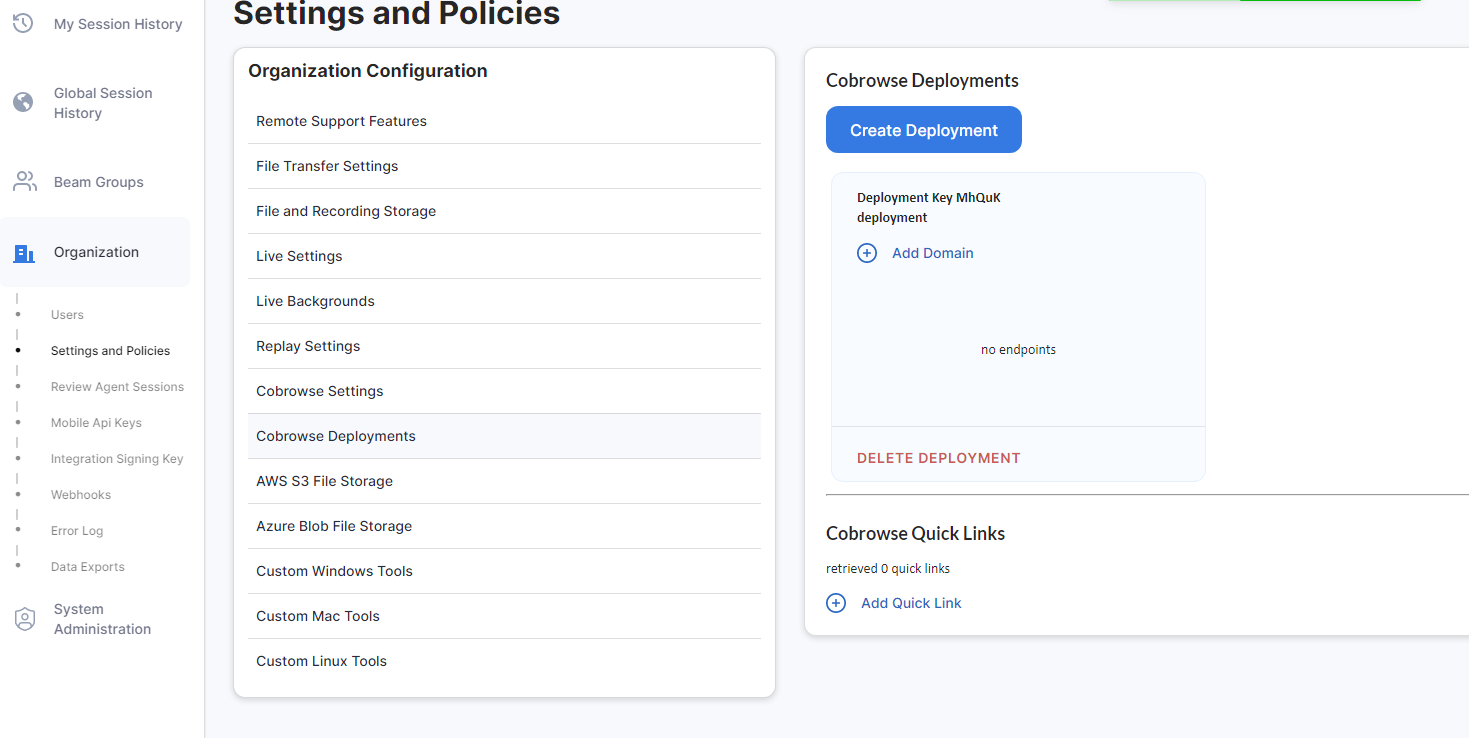Quick Links provide a shortcut for agents to start a CoBrowse session via a url and are located below the session id, allowing the agent to quickly copy the url to the clipboard and paste it to the chat.
To manage the url list used in quick links:
- Go to Organization → Settings and Policies → CoBrowse Deployments, shown in the image below
- Add and remove the urls in the quick link list