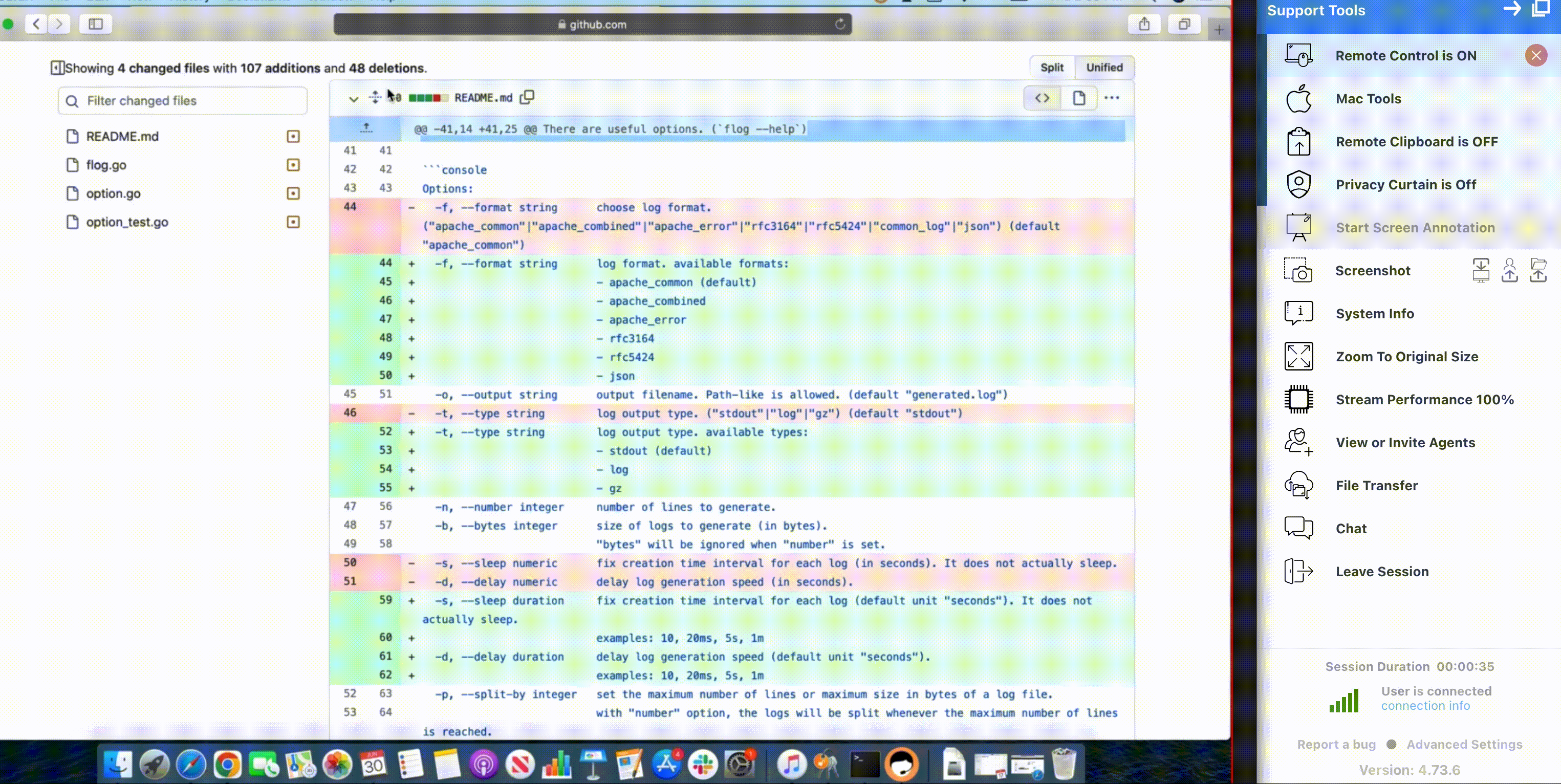When Remote Clipboard is enabled, the Agent can copy and paste on the remote device. To turn off this feature, click on ‘Remote Clipboard’.
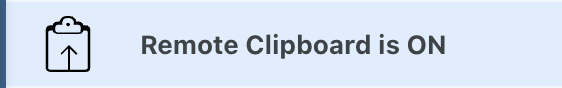
Content from the end user’s device may be copied and pasted to the Agent’s device. After enabling Remote Control and toggling the clipboard link ON, the Agent can copy content from the user’s device and then paste it into the desired environment.
- Select Text
- Copy (Ctrl-C) - copies selection to clipboard,
- Notification msg: “Copied to clipboard”
- Paste (Ctrl-V) – Paste Selection