Connected App Permission
- 16 Oct 2021
- 1 Minuto para leer
- Impresión
- OscuroLigero
- PDF
Connected App Permission
- Actualizado en 16 Oct 2021
- 1 Minuto para leer
- Impresión
- OscuroLigero
- PDF
The content is currently unavailable in Spanish. You are viewing the default English version.
Resumen del artículo
¿Te ha resultado útil este resumen?
Gracias por sus comentarios
Connected App Permission
The Connected App Permission is required for agents to authenticate properly into the ScreenMeet console via O-Auth 2.0 (OpenId-Connect).
- Open the Permission Set called ScreenMeet Agent which you had created in an earlier step.
- Click on Assigned Connected Apps, then click on Edit.
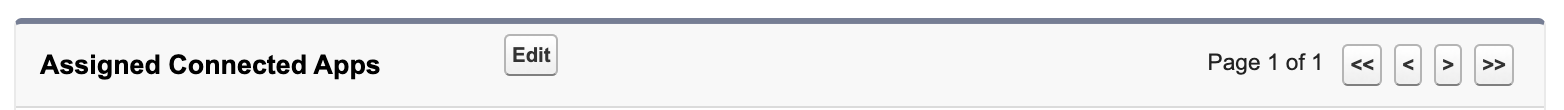
Find ScreenMeet in the pick list of Installed Connected Apps and use the Add button to move it to Enabled Connected Apps.
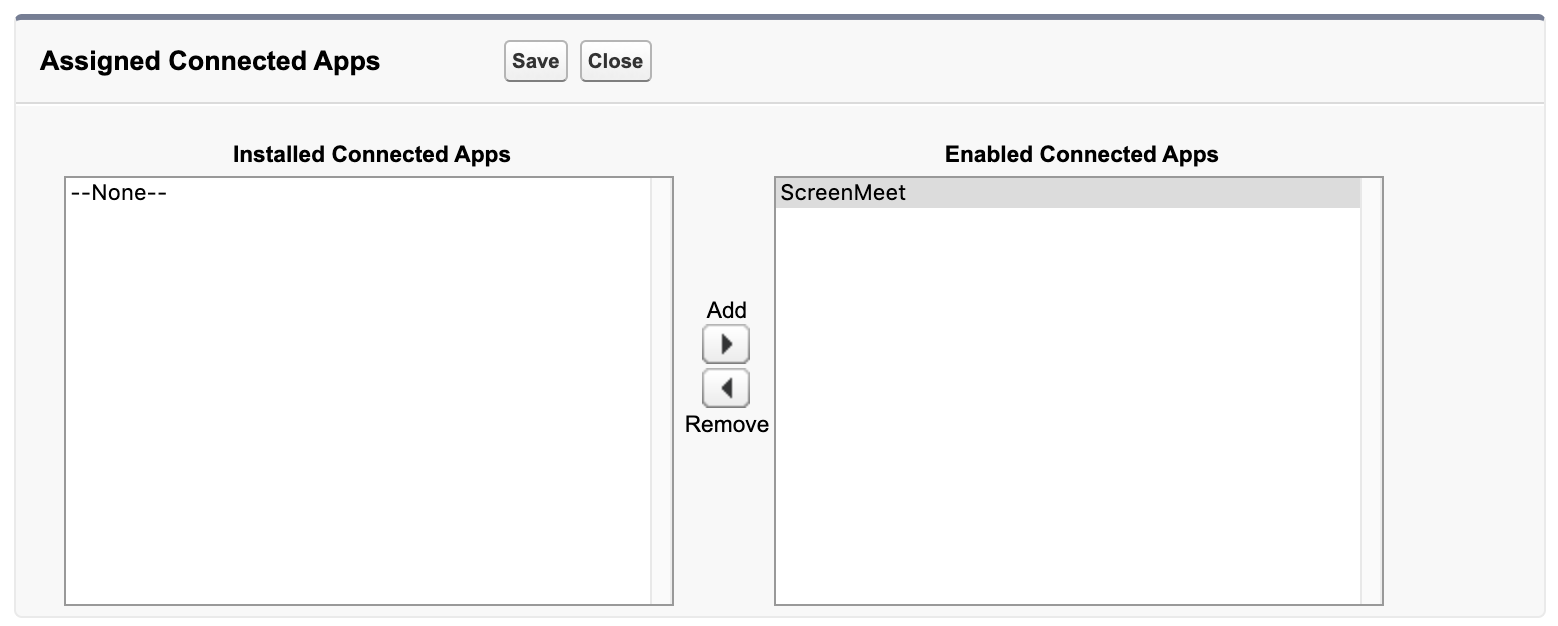
Click Save
¿Te ha sido útil este artículo?
.png)
