The article below serves as an informational guide on how to review sessions after they have been completed using ScreenMeet Console.
Gathering the session ID
In order to review a session, the session ID is required. You can obtain the session ID in the following ways.
- Gather the URL of the session if the session is still active.
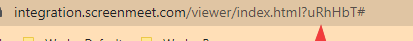
- Isolate the session in question by navigating to the ScreenMeet Consoleand by clicking into "My Session History" or "Global Session History".
- Use identifiers like the case description, time created, duration, or agent name to isolate a given session.
Reviewing the session
Once the session ID has been identified, search for the session using My Session History/Global Session History. Once the session has been found, click on the hyperlinked session ID text.
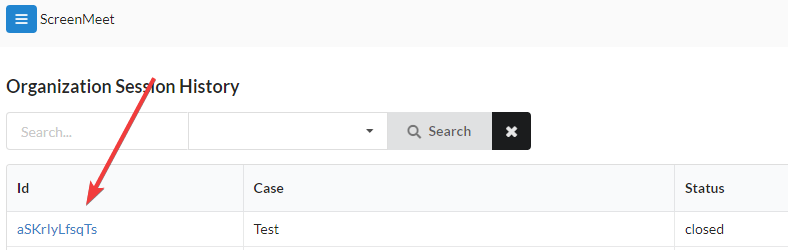
Session information page
The session information page includes various pieces of metadata about the session referenced below.
- Status of the session, when the session was created, duration of the session, when the session ended, termination reason, recording status
Session Log page
The session log page includes events that transpired throughout the session including time stamps. Some examples of events include:
- When the agent joined the room, when any users joined the room, when users leave the room, when users/agents enable certain functions of the application, etc.
System Info Page
The system information page includes various pieces of information about the device such as operating system, CPU, memory, windows editions, ETC.
Files page
The files page includes the recording(if applicable) of the session as well as any files that were uploaded in the ScreenMeet Live chat.
Metrics page
The metrics page includes any/all relevant metrics relating to the session such as the duration of seconds that users were connected to the session.
Reviewing Sessions within your CRM
Salesforce: Reviewing a Session
ServiceNow: Reviewing a Session
Zendesk: Reviewing a Session
Dynamics: Reviewing a Session